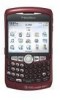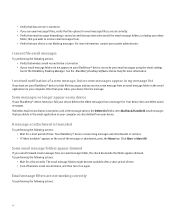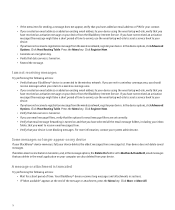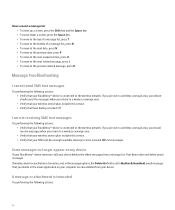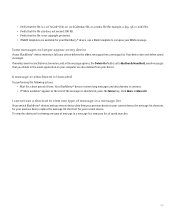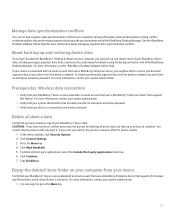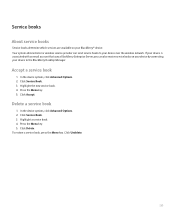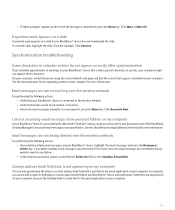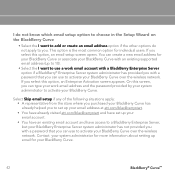Blackberry 8310 Support Question
Find answers below for this question about Blackberry 8310 - Curve - AT&T.Need a Blackberry 8310 manual? We have 2 online manuals for this item!
Question posted by aubrey on November 16th, 2009
How Do I Retrieve/restore Emails Automatically Deleted?
My Blackberry Curve 8310 deleted all my emails this past weekend even though "forever" is selected for the keep messages option. I would like to know how to retrieve these deleted emails as they are critical.
Current Answers
Answer #1: Posted by theEagle2 on November 16th, 2009 11:39 AM
I also have a Curve 8310, and according to a few forums I have seen (including this one), there is no way to retrieve emails once they are deleted. Hopefully I am wrong...
Related Blackberry 8310 Manual Pages
Blackberry Knowledge Base Results
We have determined that the information below may contain an answer to this question. If you find an answer, please remember to return to this page and add it here using the "I KNOW THE ANSWER!" button above. It's that easy to earn points!-
KB00588-Password security for the BlackBerry smartphone
...automatically locks the BlackBerry smartphone after a predetermined amount of natural sequences (for example, 1234). To turn on the BlackBerry smartphone. The following steps: Set the value in the To set a BlackBerry smartphone password On the Home screen of the BlackBerry smartphone, click the Security Options...message is locked automatically. ...is automatically deleted. ... -
KB14213-Call logs, SMS text messages, and email messages are deleted from the BlackBerry smartphone
..., and email messages are deleted from the BlackBerry smartphone KB14213 08-20-2010 Cause Resolution Call logs, Short Message Service (SMS) text messages, email messages, and calendar entries are not required. This issue may use more than it is located under the application selection window , note the total application space . Desktop Software. Applications that cannot be removed... -
KB00285-Email messages not deleted after email reconciliation
... Delete dialog box, click Yes Open the BlackBerry Desktop Manager and verify that Microsoft Outlook is not configured to automatically empty the folder which permanently deletes email messages.... Home screen select Messages Display the menu and select Select Email Reconciliation Highlight the Change Option If the option is not deleted from the BlackBerry smartphone. The Delete On option is set...
Similar Questions
Can You Please Explain How I Restore Deleted Contacts On A Blackberry Curve
8310? Thanks
8310? Thanks
(Posted by juergenschaufler 4 years ago)
How To Retrieve Deleted Contacts From Blackberry Curve
(Posted by jennish 9 years ago)
How To Recover The Deleted Contacts Of Blackberry Curve 8520
i have formated the hand set without taking the back up of the contacts. now that i have lost all th...
i have formated the hand set without taking the back up of the contacts. now that i have lost all th...
(Posted by soumanlala 11 years ago)
Good Day,
Can't Set Up My Email Account On The Blackberry Curve 8520
Hi, I can't set up my email acc on Blackberry Curve 8520 as it does not give me the option to creat...
Hi, I can't set up my email acc on Blackberry Curve 8520 as it does not give me the option to creat...
(Posted by PYGMY10 12 years ago)
All Emails That Were Sent Directly To My Handheld 8820 Were Automatically Delete
(Posted by zrhuss 14 years ago)