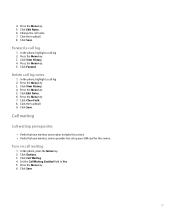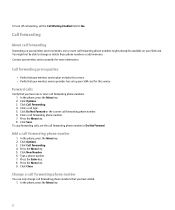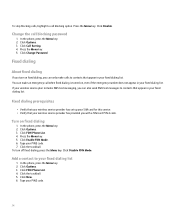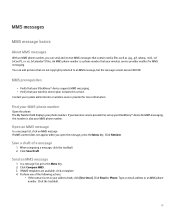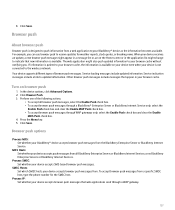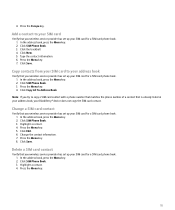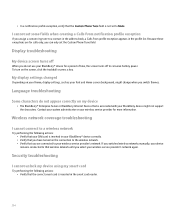Blackberry Pearl 8100 - GSM Support and Manuals
Get Help and Manuals for this Blackberry item
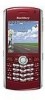
View All Support Options Below
Free Blackberry Pearl 8100 manuals!
Problems with Blackberry Pearl 8100?
Ask a Question
Free Blackberry Pearl 8100 manuals!
Problems with Blackberry Pearl 8100?
Ask a Question
Most Recent Blackberry Pearl 8100 Questions
Retrieve Icons
how can i retrieve my icons if i accidentally deleted it.?
how can i retrieve my icons if i accidentally deleted it.?
(Posted by mariconuropa 11 years ago)
How To Delete All Messages At A Time In Blackberry Pearl 8100
(Posted by rvaruna1985 11 years ago)
What Will I Do To My Blackberry 8100 ? It Is Not Receiving The Blackberry Wirele
(Posted by donsmarter 11 years ago)
How Can I Enter My Number In My Blackberry 9550 Bold Smartphone?
(Posted by lovely08manhas 12 years ago)
I Can Not Hear When Some One Calls My Blackberry 8100 And Vice Verse
(Posted by kevans5719 14 years ago)
Blackberry Pearl 8100 Videos
Popular Blackberry Pearl 8100 Manual Pages
Blackberry Pearl 8100 Reviews
 Blackberry has a rating of 4.00 based upon 1 review.
Get much more information including the actual reviews and ratings that combined to make up the overall score listed above. Our reviewers
have graded the Blackberry Pearl 8100 based upon the following criteria:
Blackberry has a rating of 4.00 based upon 1 review.
Get much more information including the actual reviews and ratings that combined to make up the overall score listed above. Our reviewers
have graded the Blackberry Pearl 8100 based upon the following criteria:
- Durability [1 rating]
- Cost Effective [1 rating]
- Quality [1 rating]
- Operate as Advertised [1 rating]
- Customer Service [1 rating]