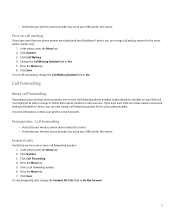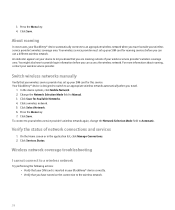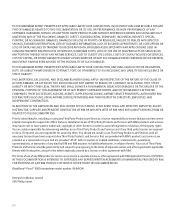Blackberry 8100 - Pearl - T-Mobile Support and Manuals
Get Help and Manuals for this Blackberry item

View All Support Options Below
Free Blackberry 8100 manuals!
Problems with Blackberry 8100?
Ask a Question
Free Blackberry 8100 manuals!
Problems with Blackberry 8100?
Ask a Question
Most Recent Blackberry 8100 Questions
Can't Access Blackberry Wireless Network With My Blackberry 8100 Am In Nigeria.
(Posted by donsmarter 11 years ago)
Can't Access Blackberry Wireless Network
(Posted by donsmarter 11 years ago)
Comment Copier La Liste Des Noms Dans Le Portable Sur La Carte Sim
COMMENT COPIER LA LISTE DES NOMS DANS LE PORTABLE DANS LA CARTE SIM
COMMENT COPIER LA LISTE DES NOMS DANS LE PORTABLE DANS LA CARTE SIM
(Posted by ochaker 11 years ago)
Which Is The Compatible Blackberrry Desktop Software For Blackberry Pearl 8100?
(Posted by krantiabhi 13 years ago)
Blackberry 8100 Videos
Popular Blackberry 8100 Manual Pages
Blackberry 8100 Reviews
We have not received any reviews for Blackberry yet.