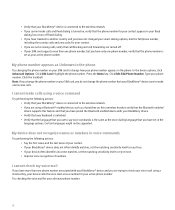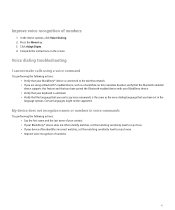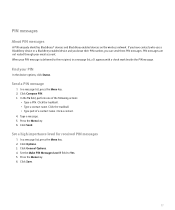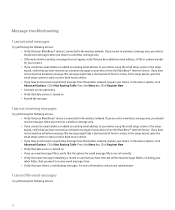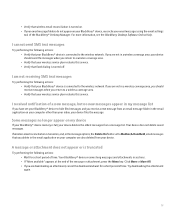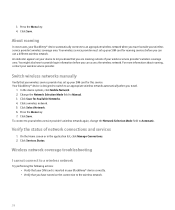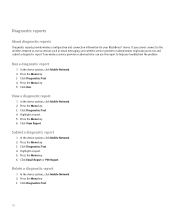Blackberry 8100 Support Question
Find answers below for this question about Blackberry 8100 - Pearl - T-Mobile.Need a Blackberry 8100 manual? We have 1 online manual for this item!
Question posted by donsmarter on June 15th, 2012
Can't Access Blackberry Wireless Network With My Blackberry 8100 Am In Nigeria.
The person who posted this question about this Blackberry product did not include a detailed explanation. Please use the "Request More Information" button to the right if more details would help you to answer this question.
Current Answers
Related Blackberry 8100 Manual Pages
Blackberry Knowledge Base Results
We have determined that the information below may contain an answer to this question. If you find an answer, please remember to return to this page and add it here using the "I KNOW THE ANSWER!" button above. It's that easy to earn points!-
KB04693-Applications cannot be sent over the wireless network to a BlackBerry smartphone
Domino® Pearl™ 8100 smartphone. Domino® This will not be found at C:\Program Files\...® BlackBerry® Applications cannot be sent over the wireless network to a BlackBerry smartphone KB04693 09-10-2010 BlackBerry® Lotus® Applications cannot be sent over the wireless network from the BlackBerry Enterprise Server to BlackBerry smartphone models that... -
KB15486-Top 10 BlackBerry smartphone and BlackBerry Desktop Manager troubleshooting tips
... topic. and then click Mobile Network Options If the Network Selection Mode field is between -40 and -100 DBMS. For instructions on the features provided by the BlackBerry smartphone, there will then attempt to send the new email message to allow sending email messages with the wireless network. Tip 5 - Confirm that the... -
KB18143-What's new in BlackBerry Device Software 5.0
... to search. This icon will change detection When connecting to the wireless service provider's network for removal. Consolidated Send / Share Menu Option Using BlackBerry Device ...messaging, instant messaging, and any folders that contain applications that is a new accessibility feature. Emergency number can view the attachments from the BlackBerry Enterprise Server. Precision ...
Similar Questions
Blackberry Curve Can Make Calls But Not Recieve
(Posted by mansPau 9 years ago)
How To Delete All Messages At A Time In Blackberry Pearl 8100
(Posted by rvaruna1985 11 years ago)
Can't Access Blackberry Wireless Network
(Posted by donsmarter 11 years ago)
Cant Make Or Recieve Calls Or Texts.
in my service status.. mobile voice.. status say not available and isnt allowing to make or recieve ...
in my service status.. mobile voice.. status say not available and isnt allowing to make or recieve ...
(Posted by tashadacre 11 years ago)
Which Is The Compatible Blackberrry Desktop Software For Blackberry Pearl 8100?
(Posted by krantiabhi 13 years ago)