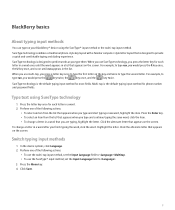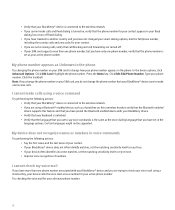Blackberry 8100 Support Question
Find answers below for this question about Blackberry 8100 - Pearl - T-Mobile.Need a Blackberry 8100 manual? We have 1 online manual for this item!
Question posted by ochaker on May 25th, 2012
Comment Copier La Liste Des Noms Dans Le Portable Sur La Carte Sim
COMMENT COPIER LA LISTE DES NOMS DANS LE PORTABLE DANS LA CARTE SIM
Current Answers
Related Blackberry 8100 Manual Pages
Blackberry Knowledge Base Results
We have determined that the information below may contain an answer to this question. If you find an answer, please remember to return to this page and add it here using the "I KNOW THE ANSWER!" button above. It's that easy to earn points!-
KB04329-"Could not start the BlackBerry Mobile Data Service on Local Computer. Error 203 The system could not find the environment option that was entered" appears when starting the BlackBerry MDS Connection Service
...not exist, repair the BlackBerry Enterprise Server installation through . This updates the BlackBerry® Mobile Data Service (BlackBerry MDS) registry keys. string value exists, double-click it and type ...1.5 or 1.6 is installed on the BlackBerry Enterprise Server. Go to the registry key listed above to check for BlackBerry Enterprise Server NOTE: If the administrator has not installed the... -
KB18127-Configuring a BlackBerry smartphone as a Bluetooth IP Modem on a Mac computer
... Manager 1.0 BlackBerry smartphones Mac OS Specific configurations Using the preceding steps from the list provided and then click Continue. The Bluetooth Mobile Phone Setup window appears. capabilities can be permitted by contacting your BlackBerry smartphone or subscriber identity module (SIM) card is connected and the wireless service provider (network type provided by the... -
KB16418-Unable to register BlackBerry Mobile Voice System Client
... the Device Email Address field has the correct email address listed and click Device Phone Number field has the correct phone number listed and click If the phone number is displayed: Registration Failed BlackBerry® The BlackBerry MVS web UI has the incorrect mobile phone number. If you have lost your extension as they are...
Similar Questions
Blackberry Curve Can Make Calls But Not Recieve
(Posted by mansPau 9 years ago)
I Lost All Data In My Device Blackberry Curve 8250 Any Way To Recall My Data
i have black berry curve 8250 and i lost all my contact list any way to reback it
i have black berry curve 8250 and i lost all my contact list any way to reback it
(Posted by ehababbas99 11 years ago)
A Full List Of Supported Languages
Hello. I would like to see a full list languages BlackBerry Pearl 8220 supports please. ~ Andrei.
Hello. I would like to see a full list languages BlackBerry Pearl 8220 supports please. ~ Andrei.
(Posted by petunin 11 years ago)
Tengo Un B.b 8520 Y No Puedo Editar Ni Cargar Nuevos Contactos A La Agenda
(Posted by estacionlanegra 11 years ago)
Email Contacts Not Appearing
I have had my Blackberry 8520 phone for several months and this problem just started happening a d...
I have had my Blackberry 8520 phone for several months and this problem just started happening a d...
(Posted by cassandra 13 years ago)