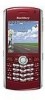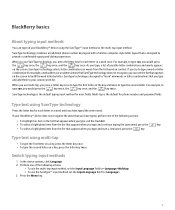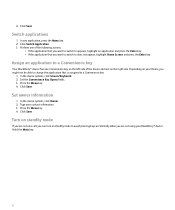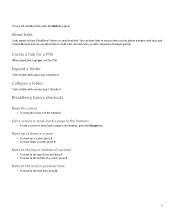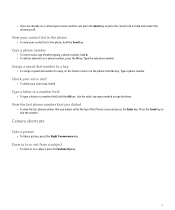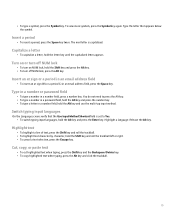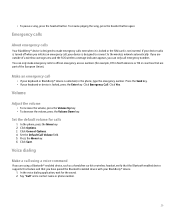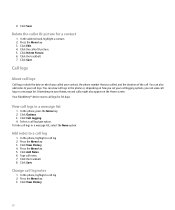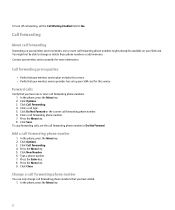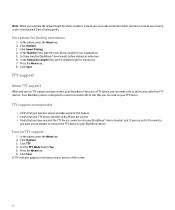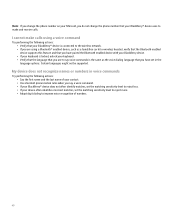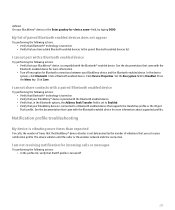Blackberry Pearl 8100 Support Question
Find answers below for this question about Blackberry Pearl 8100 - GSM.Need a Blackberry Pearl 8100 manual? We have 2 online manuals for this item!
Question posted by lovely08manhas on March 17th, 2012
How Can I Enter My Number In My Blackberry 9550 Bold Smartphone?
The person who posted this question about this Blackberry product did not include a detailed explanation. Please use the "Request More Information" button to the right if more details would help you to answer this question.
Current Answers
Related Blackberry Pearl 8100 Manual Pages
Blackberry Knowledge Base Results
We have determined that the information below may contain an answer to this question. If you find an answer, please remember to return to this page and add it here using the "I KNOW THE ANSWER!" button above. It's that easy to earn points!-
KB17886-Features implemented in the BlackBerry Device Software version 5.0 specifically for the BlackBerry Storm 9500 Series smartphones
... is turned on the back light and presents the power off the back light. Action: Press and hold . Storm2™ 9520 and 9550 smartphone models) Improved SurePress™ The BlackBerry® You can perform the following user interface items have been implemented within menus and other key parts of... -
KB13157-BlackBerry smartphone users can receive but not send email messages after a global catalog referral
...first affects a small number of Microsoft Exchange System Manager, the hotfix does not apply, but the registry change does still apply. Exchange BlackBerry smartphones SDR118345 The BlackBerry ... Microsoft Exchange key may not obtain a referral server". The BlackBerry Dispatcher must be entered in the MAGT log files: Failed to the BlackBerry Enterprise Server. Restart the BlackBerry... -
KB17325-Issues with the BlackBerry Enterprise Server in a Windows Server 2008 based Microsoft Active Directory environment
... the Directory Services event log on the number of BlackBerry smartphone users and the frequency of the Domain Controller with 0-1000 BlackBerry smartphone users could use the Microsoft® Using...::SubsystemInitialize - For this article. Prior to New Key Type Parameters , and then press ENTER Click the key. DWORD Value NSPI max sessions per user basis. g_pSession-> [10277...
Similar Questions
Blackberry Curve Can Make Calls But Not Recieve
(Posted by mansPau 9 years ago)
My Bb Hang On The Menu. My Bb Does Not Show Menu.
When Switching My Bb On. It Does Switch On But It Dant Retrieve Menu. Were Else It Was Suppose To Ve...
When Switching My Bb On. It Does Switch On But It Dant Retrieve Menu. Were Else It Was Suppose To Ve...
(Posted by RAMAPHAKELASELAELO 10 years ago)
Help!!!! In Am Struggling To Transfer Numbers From Sim To Phone
how can i transfer numbers from my sim card to a blackberry 7250?
how can i transfer numbers from my sim card to a blackberry 7250?
(Posted by osimpkin 11 years ago)
Blackberry 8700 Gsm - Master Reset
How do you master reset the Blackberry 8700 GSM cell phone? It is an unlocked T-Mobile phone.
How do you master reset the Blackberry 8700 GSM cell phone? It is an unlocked T-Mobile phone.
(Posted by raphie329 11 years ago)
Unable To Get Data From Others Through Bluetooth
Dear Sir, i am using blackberry mobile model pearl 8100,unable to get data from others through blue...
Dear Sir, i am using blackberry mobile model pearl 8100,unable to get data from others through blue...
(Posted by vickyagarwal1 14 years ago)