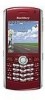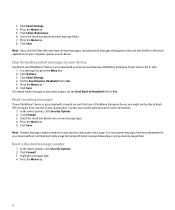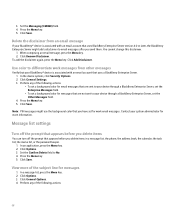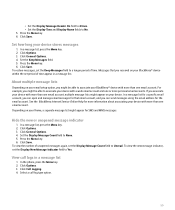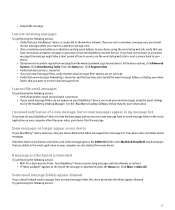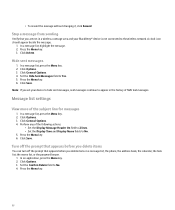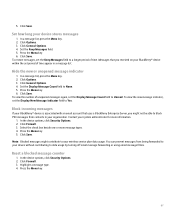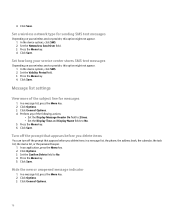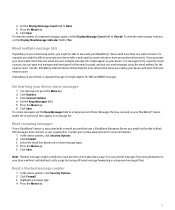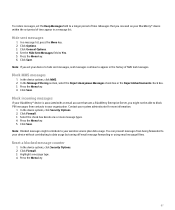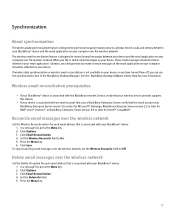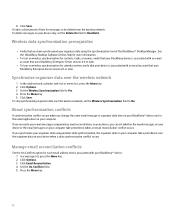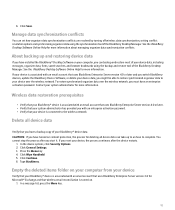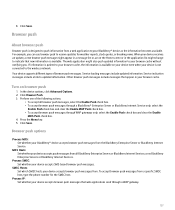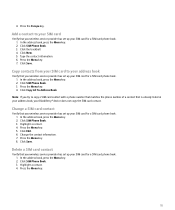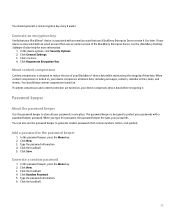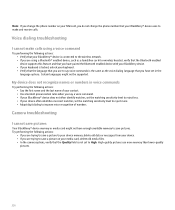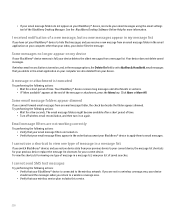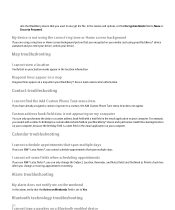Blackberry Pearl 8100 Support Question
Find answers below for this question about Blackberry Pearl 8100 - GSM.Need a Blackberry Pearl 8100 manual? We have 2 online manuals for this item!
Question posted by vickyagarwal1 on January 12th, 2010
Unable To Get Data From Others Through Bluetooth
Dear Sir,
i am using blackberry mobile model pearl 8100,unable to get data from others through bluetooth but i am easily transfer data to othersvia bluetooth. Every time a message is displaying that file transfer service are not there when i try to get from other.
Current Answers
Related Blackberry Pearl 8100 Manual Pages
Blackberry Knowledge Base Results
We have determined that the information below may contain an answer to this question. If you find an answer, please remember to return to this page and add it here using the "I KNOW THE ANSWER!" button above. It's that easy to earn points!-
KB04132-How to set up Bluetooth connectivity between a BlackBerry smartphone and BlackBerry Desktop Manager
... smartphone is set up a Bluetooth connection are met. Hardware and Sound Add My device is not detected, an Unable to the and search "List of insufficient wireless coverage to synchronize data and reconcile email messages. Type a passkey in the field provided and then click The following IT policies must display Desktop Connectivity and Wireless Bypass... -
KB14320-How to maximize free space and battery power on the BlackBerry smartphone
... normal, efficient operation. One way to delete the media files in the Address Book. You can use (especially any new data. Enterprise Server 3.5 or later for IBM® Exchange or BlackBerry Enterprise Server 2.2 or later for Microsoft® Lotus® Domino®. Delete Multimedia Messaging Service (MMS) messages that application with which BlackBerry smartphone user... -
KB03321-"Service specific error 5003" appears when BlackBerry Policy Service will not start
... The BlackBerry Configuration Database was used to Microsoft SQL Server Desktop ...Messaging Application Programming Interface (MAPI) profile for Microsoft® When the BlackBerry Policy Service tries to set MDSPushMaxStoredMessages = 0 Restart the BlackBerry Policy Service. Install the Microsoft XML Parser (MSXML) file. Unable...Double-click In the Value data field, type the correct canonical...
Similar Questions
Bb 9300 Os6 Download Link
phone doesn't read sim. tried paper trick on top of sim in slot, doesn't work. tried pressing simslo...
phone doesn't read sim. tried paper trick on top of sim in slot, doesn't work. tried pressing simslo...
(Posted by rozannehough 7 years ago)
How To Delete All Messages At A Time In Blackberry Pearl 8100
(Posted by rvaruna1985 11 years ago)
Blackberry 8700 Gsm - Master Reset
How do you master reset the Blackberry 8700 GSM cell phone? It is an unlocked T-Mobile phone.
How do you master reset the Blackberry 8700 GSM cell phone? It is an unlocked T-Mobile phone.
(Posted by raphie329 11 years ago)
What Will I Do To My Blackberry 8100 ? It Is Not Receiving The Blackberry Wirele
(Posted by donsmarter 11 years ago)
I Can Not Hear When Some One Calls My Blackberry 8100 And Vice Verse
(Posted by kevans5719 14 years ago)