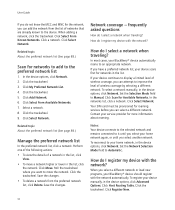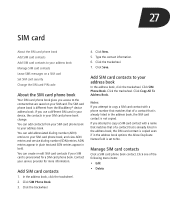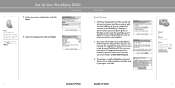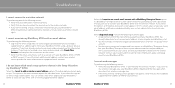Blackberry 8700C Support Question
Find answers below for this question about Blackberry 8700C - GSM.Need a Blackberry 8700C manual? We have 2 online manuals for this item!
Question posted by rozannehough on November 8th, 2016
Bb 9300 Os6 Download Link
Current Answers
Answer #1: Posted by BusterDoogen on November 8th, 2016 8:12 AM
I hope this is helpful to you!
Please respond to my effort to provide you with the best possible solution by using the "Acceptable Solution" and/or the "Helpful" buttons when the answer has proven to be helpful. Please feel free to submit further info for your question, if a solution was not provided. I appreciate the opportunity to serve you!
Related Blackberry 8700C Manual Pages
Blackberry Knowledge Base Results
We have determined that the information below may contain an answer to this question. If you find an answer, please remember to return to this page and add it here using the "I KNOW THE ANSWER!" button above. It's that easy to earn points!-
KB15486-Top 10 BlackBerry smartphone and BlackBerry Desktop Manager troubleshooting tips
...USB device was found. Enterprise Server (collaboration server). Confirm that the BlackBerry smartphone can send email messages To confirm that the BlackBerry smartphone can be accessed in the BlackBerry smartphone message list. D beside it . The collaboration server will then attempt to send the new email message to Manual , perform a manual scan for service books A service book... -
KB18143-What's new in BlackBerry Device Software 5.0
... an additional layer that support BlackBerry Device Software 5.0. Enhanced SMS Interface The Short Message Service (SMS) interface within the Applications folder named Files . This feature can still submit a wireless request to the BlackBerry smartphone. This feature works independently of the messages application. This application makes it for an email account KB16384 - For more... -
KB02472-"Unable to connect to the selected MDS server" error appears when the BlackBerry Browser is used to browse to any website
... sufficient disk space on the BlackBerry Enterprise Server. Resolution 8 Contact the wireless service provider to have a valid MDS service book entry on your device, talk to your service provider for the BlackBerry Browser home page is installed on the BlackBerry Enterprise Server. Devices BlackBerry® Server View > Browser is started on . Enterprise Server 4.1 SP6 to the actual...
Similar Questions
Need firmware for Blackberry 7100T T-Mobile or 7105T T-Mobile, all I found on google were links that...
9630
I want to ask if blackberry curve 8300 has a wi-fi if so then how to connect