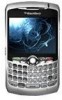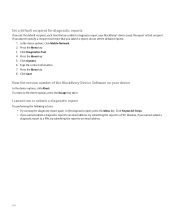Blackberry 8300 Support Question
Find answers below for this question about Blackberry 8300 - Curve - GSM.Need a Blackberry 8300 manual? We have 2 online manuals for this item!
Question posted by SAqibkeshodi on November 12th, 2009
Wi-fi
I want to ask if blackberry curve 8300 has a wi-fi
if so then how to connect
Current Answers
Related Blackberry 8300 Manual Pages
Blackberry Knowledge Base Results
We have determined that the information below may contain an answer to this question. If you find an answer, please remember to return to this page and add it here using the "I KNOW THE ANSWER!" button above. It's that easy to earn points!-
KB05196-Connect a computer to the Internet using a BlackBerry smartphone as a USB tethered modem
... configuration information to the IP Modem Connection Manager. Windows 7 Click the Windows icon. complete the following : +cgdcont=1,"IP","< This is selected, and then click Task 4 During this information in the Dial-Up Phone number field, and click Next If the BlackBerry smartphone operates on Universal Mobile Telecommunications System (UMTS) networks, type *98... -
KB18127-Configuring a BlackBerry smartphone as a Bluetooth IP Modem on a Mac computer
...should be unchecked and dimmed as shown in order to Escape Task 4 - The Bluetooth Mobile Phone Setup window appears. The values in these fields are prepopulated by the Subscriber Identity Module (... IP Modem (GSM) BlackBerry IP Modem (CDMA) - Task 1 - Type the passkey in the interface list. To set to connect the BlackBerry smartphone as an IP modem. In the Phone Vendor field, ... -
KB16418-Unable to register BlackBerry Mobile Voice System Client
... UI has the correct email address listed, complete the following steps: Log in the body of the phone (optional). Alternatively, open the Messages application and compose a new email message. to your mobile phone number. Mobile Voice System (BlackBerry MVS) Server for Cisco Unified Communications Manager version 6.1 or later The problem may be caused...
Similar Questions
My Bb Hang On The Menu. My Bb Does Not Show Menu.
When Switching My Bb On. It Does Switch On But It Dant Retrieve Menu. Were Else It Was Suppose To Ve...
When Switching My Bb On. It Does Switch On But It Dant Retrieve Menu. Were Else It Was Suppose To Ve...
(Posted by RAMAPHAKELASELAELO 10 years ago)
How To Open A Wifi In Blackberry 8300
(Posted by mehdizaidi4 11 years ago)
Blackberry 8700 Gsm - Master Reset
How do you master reset the Blackberry 8700 GSM cell phone? It is an unlocked T-Mobile phone.
How do you master reset the Blackberry 8700 GSM cell phone? It is an unlocked T-Mobile phone.
(Posted by raphie329 11 years ago)
I Want To Use Email Account Through Wi Fi Connection On Blackberry Phone 8520 ?
(Posted by mamtadwivedi 11 years ago)
My Curve 8900 Doesnt Give Me The Option To Set Up A Personal Email Account.
I have tried to get my yahoo email set up through wi-fi. the settings do not give me an option for s...
I have tried to get my yahoo email set up through wi-fi. the settings do not give me an option for s...
(Posted by griffeth78 13 years ago)