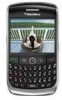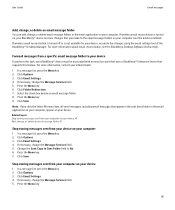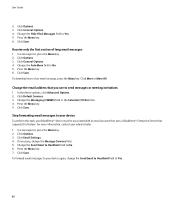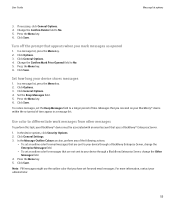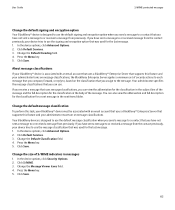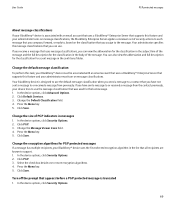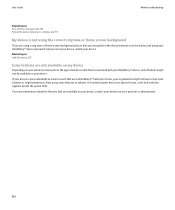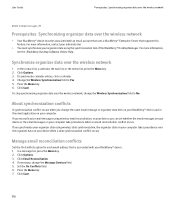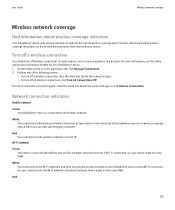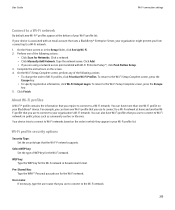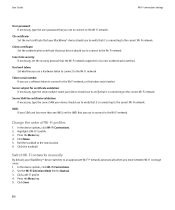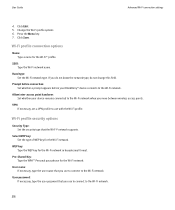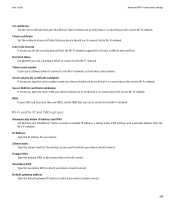Blackberry 8900 Support Question
Find answers below for this question about Blackberry 8900 - Curve - GSM.Need a Blackberry 8900 manual? We have 1 online manual for this item!
Question posted by griffeth78 on June 30th, 2010
My Curve 8900 Doesnt Give Me The Option To Set Up A Personal Email Account.
Current Answers
Answer #1: Posted by timothybrandspencer on June 5th, 2011 6:15 AM
When you recieved your handset, did you ring your provider/do as they suggest in the instructions?
It is also possible that your provider has not set up your plan to include BlackBerry data connectivity (BIS) and as such you will not be able to set up email accounts as your finding.
I would ring your network provider and check that they have you set up correctly. You must have a BlackBerry data plan to use BlackBerry email - putting any old pay as you go sim in a BlackBerry doesnt work.
Related Blackberry 8900 Manual Pages
Blackberry Knowledge Base Results
We have determined that the information below may contain an answer to this question. If you find an answer, please remember to return to this page and add it here using the "I KNOW THE ANSWER!" button above. It's that easy to earn points!-
KB15486-Top 10 BlackBerry smartphone and BlackBerry Desktop Manager troubleshooting tips
...example, Work environment : The BlackBerry smartphone might be integrated with Windows Live Hotmail (messaging server) and a BlackBerry® Advanced Options , and select Service Book . Confirm that the BlackBerry smartphone can receive email messages, send a test email message using a USB port. Hotmail®. Check the network settings Appropriate network settings are... -
KB18143-What's new in BlackBerry Device Software 5.0
... now be removed and provides the option to select the applications for synchronization to Email, SMS, or MMS have their application appear in the following image, BlackBerry® Setting up in the messages application on the BlackBerry smartphone (for example, Desktop or BlackBerry Internet Service email accounts) By default, the Desktop email service has a dedicated icon that... -
KB13528-Duplicate email messages are received on the BlackBerry smartphone
... third-party email accounts is also set up on the BlackBerry Enterprise Server or using the IMAP protocol. Resolution 9 To resolve the issue, complete one of another third-party email account that is receiving duplicate email messages is an alias of the following : A Post Office Protocol (POP) account. domain> .com messaging server. Advanced Options Service Books...
Similar Questions
It's a blackberry curve 8900 - GSM, model number RB241GW (2008). I don't know how to install third-p...
Hi, I can't set up my email acc on Blackberry Curve 8520 as it does not give me the option to creat...
I was trying to upgrade to a new OS on the www.blackberry.com and my.phone froze. Now it is unus...
I got this blackberry curve 8900 in June 2009 and I have been having problems with it. It will erase...