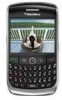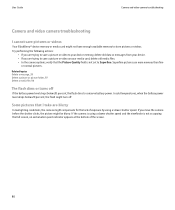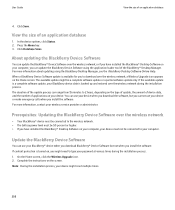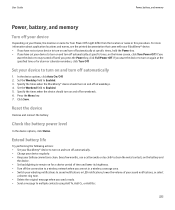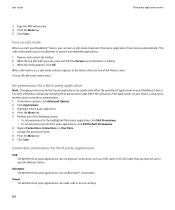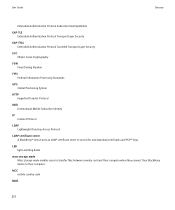Blackberry 8900 Support Question
Find answers below for this question about Blackberry 8900 - Curve - GSM.Need a Blackberry 8900 manual? We have 1 online manual for this item!
Question posted by xnoelanix on November 16th, 2009
My Led Light Keeps Flashing And The Battery Dies Faster, Help!
I got this blackberry curve 8900 in June 2009 and I have been having problems with it. It will erase everything when I take out the battery. I will lose everything on the phone, pictures, videos, music, ringtones... Since about 2 weeks ago, my LED light won't stop flashing red and the battery is significantly dying faster... My BB will usually last for 2-3 days (the battery) but it will only stay charged for 1 day after being fully charged overnight. Can I get this fixed with my warranty? Is my warranty still good?
Current Answers
Answer #1: Posted by jolted on November 16th, 2009 7:40 PM
I think that would be considered under warranty although I cannot say for sure. Here is blackberry's battery warranty information and here is their handheld warranty. I would call Blackberry customer service and findout what options you have to get it replaced.
Related Blackberry 8900 Manual Pages
Blackberry Knowledge Base Results
We have determined that the information below may contain an answer to this question. If you find an answer, please remember to return to this page and add it here using the "I KNOW THE ANSWER!" button above. It's that easy to earn points!-
KB14320-How to maximize free space and battery power on the BlackBerry smartphone
...how much available flash memory it needs for BlackBerry smartphone users who want to store media files like songs, pictures, videos, voice notes...locate the mobile network, which also uses battery power. Domino®. Days To Keep Messages 15 30 Change the Keep Appointments setting ... data, it most significant ways to operate properly with the Escape key, not the red End key). Maps 500... -
BlackBerry - Battery Power Saving Tips
...LED (Profiles) GPS Use the zoom out function to get the largest viewable area that you can still use , i.e. Desktop Manager (Avoids resizing) Turn off flash (Camera R11; Screen/Keyboard) Key Tone Off (Options R11; Browser Configuration) Camera Turn off equalizer settings (Media R11; Options) Set picture...an interactive demo . Battery Power Saving Tips Charging Charge BlackBerry® Screen... -
KB18223-Charging behavior of the BlackBerry smartphone
... of time, then it is manually turned on for up to 2 minutes, after which the red LED turns off and the Battery Charging icon appears. Make sure that has no power is plugged into a charging source the light-emitting diode (LED) will not charge. If a BlackBerry smartphone is inserted in the BlackBerry smartphone, there will see KB14320 For...
Similar Questions
My Bb Hang On The Menu. My Bb Does Not Show Menu.
When Switching My Bb On. It Does Switch On But It Dant Retrieve Menu. Were Else It Was Suppose To Ve...
When Switching My Bb On. It Does Switch On But It Dant Retrieve Menu. Were Else It Was Suppose To Ve...
(Posted by RAMAPHAKELASELAELO 10 years ago)
Want To Unlock To My Crrier
hi bought this bb8830 world edition phone , want your help to configurer this phone to my india carr...
hi bought this bb8830 world edition phone , want your help to configurer this phone to my india carr...
(Posted by sathishsrinivassan 11 years ago)
How To Switch Off The Alarm ( Symbol Of Car Battery ) On Blackberry 8970 Bold.
I want to know how to Switch Off the Alram which has symbol of Car Battery as I am unable to Switch ...
I want to know how to Switch Off the Alram which has symbol of Car Battery as I am unable to Switch ...
(Posted by vamstip 11 years ago)
Help To Trace My Blackberry 8900
i hav lost my cell phone blackberry 8900. can i get any help from company to trace it with iemi no
i hav lost my cell phone blackberry 8900. can i get any help from company to trace it with iemi no
(Posted by soniaaggarwal80 14 years ago)