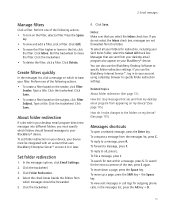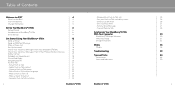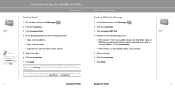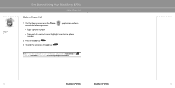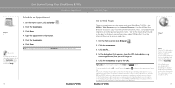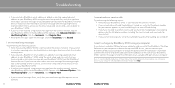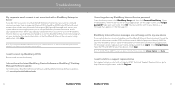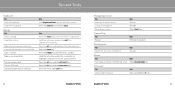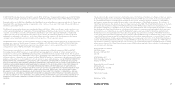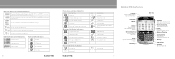Blackberry 8700C Support Question
Find answers below for this question about Blackberry 8700C - GSM.Need a Blackberry 8700C manual? We have 2 online manuals for this item!
Question posted by dgsecurit2000 on August 21st, 2013
Any One Give Me Pc Suite Of Blackberry 8700????????????
The person who posted this question about this Blackberry product did not include a detailed explanation. Please use the "Request More Information" button to the right if more details would help you to answer this question.
Current Answers
Answer #1: Posted by TommyKervz on August 21st, 2013 4:25 AM
Greetings - It is referred to as Desktop Manager and it is available on the link below for download.
http://us.blackberry.com/software/desktop.html?displaychannelpage=desktop
http://us.blackberry.com/software/desktop.html?displaychannelpage=desktop
Related Blackberry 8700C Manual Pages
Blackberry Knowledge Base Results
We have determined that the information below may contain an answer to this question. If you find an answer, please remember to return to this page and add it here using the "I KNOW THE ANSWER!" button above. It's that easy to earn points!-
KB18127-Configuring a BlackBerry smartphone as a Bluetooth IP Modem on a Mac computer
...provides the option to connect the BlackBerry smartphone as a modem. The Bluetooth Mobile Phone Setup window appears. The option within proximity (this information by an IT... smartphone with . Task 1 - Complete the following information: Vendor: Model: BlackBerry IP Modem (GSM) BlackBerry IP Modem (CDMA) - Information such as an external modem to connect a Mac computer... -
KB16418-Unable to register BlackBerry Mobile Voice System Client
... following steps: Obtain the PIN from the BlackBerry smartphone. Alternatively, open the Messages application and compose a new email message. On the Home screen of your mobile phone number. to The BlackBerry MVS web UI has the incorrect BlackBerry smartphone personal identification number (PIN). To set the Enable MVS option to , complete the... -
KB02867-How to use keyboard shortcuts for BlackBerry smartphones with a trackwheel
...Message shortcuts Use the following shortcuts during a phone call . Shift key , then press The hot key is in the Work Mobile Pager Fax , and Other fields, press the...BlackBerry® 7200 Series BlackBerry® 7500 Series BlackBerry® 7700 Series BlackBerry® 8700 Series This article describes the many functions: To open an application from the Home screen,...
Similar Questions
Certificates Expired How Can I Download Them From Pc
certificates expired how can i download them from pc
certificates expired how can i download them from pc
(Posted by aakwaakw 10 years ago)
My Bb Hang On The Menu. My Bb Does Not Show Menu.
When Switching My Bb On. It Does Switch On But It Dant Retrieve Menu. Were Else It Was Suppose To Ve...
When Switching My Bb On. It Does Switch On But It Dant Retrieve Menu. Were Else It Was Suppose To Ve...
(Posted by RAMAPHAKELASELAELO 10 years ago)
Internet Uses In Blackberry 8700c
How To Use Internet In Blackberry 8700c
How To Use Internet In Blackberry 8700c
(Posted by balgobindsingh 10 years ago)
I Have Blackberry 8700c. I Am No Longer Able To Search The Internet. I Have B
I have been to AT&T and have been told I need a software update
I have been to AT&T and have been told I need a software update
(Posted by prissnp 11 years ago)
Blackberry 8700 Gsm - Master Reset
How do you master reset the Blackberry 8700 GSM cell phone? It is an unlocked T-Mobile phone.
How do you master reset the Blackberry 8700 GSM cell phone? It is an unlocked T-Mobile phone.
(Posted by raphie329 11 years ago)