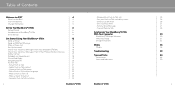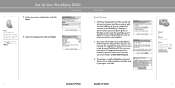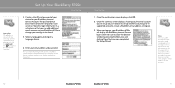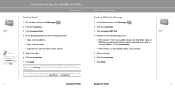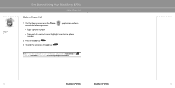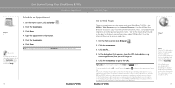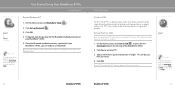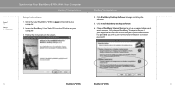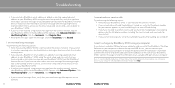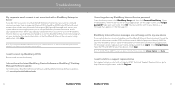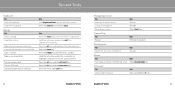Blackberry 8700C Support Question
Find answers below for this question about Blackberry 8700C - GSM.Need a Blackberry 8700C manual? We have 2 online manuals for this item!
Question posted by prissnp on January 25th, 2013
I Have Blackberry 8700c. I Am No Longer Able To Search The Internet. I Have B
I have been to AT&T and have been told I need a software update
Current Answers
Related Blackberry 8700C Manual Pages
Blackberry Knowledge Base Results
We have determined that the information below may contain an answer to this question. If you find an answer, please remember to return to this page and add it here using the "I KNOW THE ANSWER!" button above. It's that easy to earn points!-
KB18127-Configuring a BlackBerry smartphone as a Bluetooth IP Modem on a Mac computer
...GSM) BlackBerry IP Modem (CDMA) - if necessary, click Continue and then try again. Information such as the Phone Model, Username, Password, access point name (APN), and card identification (CID) might not have been able...devices, highlight the BlackBerry smartphone from the section, you might need to be configured specifically for T-Mobile® space > To set to select Research In ... -
KB16418-Unable to register BlackBerry Mobile Voice System Client
.... Fill in your current BlackBerry smartphone PIN. The BlackBerry MVS web UI has the incorrect mobile phone number. To verify that only one or more of the message and press the Space bar. To ...email address. If you have lost your welcome email message. Status to your mobile phone number. to make sure the Device PIN field has the correct PIN listed. Task 2 - -
KB11268-Crowded font on the Cell Broadcast screen
...™ 8100 Series Workaround If you are using the default font, the names of some options on the Cell Broadcast screen might appear crowded. Device Software 4.2 SDR90700 Decrease the font size on the Cell Broadcast screen KB11268 12-12-2006 BlackBerry® BlackBerry® Select Screen/Keyboard Select You might...
Similar Questions
My Bb Hang On The Menu. My Bb Does Not Show Menu.
When Switching My Bb On. It Does Switch On But It Dant Retrieve Menu. Were Else It Was Suppose To Ve...
When Switching My Bb On. It Does Switch On But It Dant Retrieve Menu. Were Else It Was Suppose To Ve...
(Posted by RAMAPHAKELASELAELO 10 years ago)
Internet Uses In Blackberry 8700c
How To Use Internet In Blackberry 8700c
How To Use Internet In Blackberry 8700c
(Posted by balgobindsingh 10 years ago)
I Can't Make Or Receive Calls,
My 8700c blackberryis displaying "Data connections refused" and telling my it's emergency calls onl....
My 8700c blackberryis displaying "Data connections refused" and telling my it's emergency calls onl....
(Posted by chijiyke2004 11 years ago)
Blackberry 8700 Gsm - Master Reset
How do you master reset the Blackberry 8700 GSM cell phone? It is an unlocked T-Mobile phone.
How do you master reset the Blackberry 8700 GSM cell phone? It is an unlocked T-Mobile phone.
(Posted by raphie329 11 years ago)