Biostar TFORCE4 AM2 Support and Manuals
Get Help and Manuals for this Biostar item
This item is in your list!

View All Support Options Below
Free Biostar TFORCE4 AM2 manuals!
Problems with Biostar TFORCE4 AM2?
Ask a Question
Free Biostar TFORCE4 AM2 manuals!
Problems with Biostar TFORCE4 AM2?
Ask a Question
Popular Biostar TFORCE4 AM2 Manual Pages
TForce4 AM2 user's manual - Page 1


... a Class B digital device, pursuant to Part 15 of the FCC Rules. TForce4 AM2 Setup Manual
FCC Information and Copyright
This equipment has been tested and found to comply with respect to the contents here and specially disclaims any implied warranties of merchantability or fitness for any mistakes found in a residential installation. There is subject to be...
TForce4 AM2 user's manual - Page 3


...start installing the motherboard, please make sure you follow the instructions below:
„ Prepare a dry and stable working environment with sufficient lighting.
„ Always disconnect the computer from power outlet before operation.
„ Before you for ATX Case X 1 User's Manual X 1 Fully Setup Driver CD X 1 USB 2.0 Cable X1 (optional) S/PDIF out Cable X 1 (optional)
1 TForce4 AM2
CHAPTER...
TForce4 AM2 user's manual - Page 5


...218 x 293 (mm)
Special Features
NVIDIA nTunes RAID 0 / 1 / 0+1 support
OS Support Windows 2K / XP
TForce4 AM2
SPEC x3 Each connector supports 2 front panel USB ports x1 Connects to Power supply x1 Connects to Power supply...to USB devices x3 Provide Audio-In/Out and microphone connection
Biostar Reserves the right to add or remove support for any OS With or without notice.
1.4 REAR PANEL ...
TForce4 AM2 user's manual - Page 7
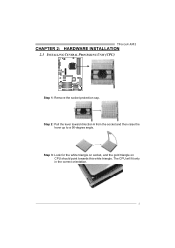
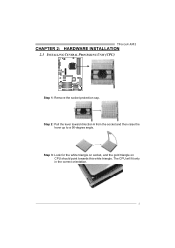
Step 3: Look for the white triangle on socket, and the gold triangle on CPU should point towards this white triangle.
TForce4 AM2
CHAPTER 2: HARDWARE INSTALLATION
2.1 INSTALLING CENTRAL PROCESSING UNIT (CPU)
Step 1: Remove the socket protection cap. The CPU will fit only in the correct orientation.
5
Step 2: Pull the lever toward direction A from the socket and then raise the...
TForce4 AM2 user's manual - Page 9


... the black wire to the fan manufacturer.
TForce4 AM2
2.2 FAN HEADERS
These fan headers support cooling-fans built in the computer. When ...connecting with wires onto connectors, please note that the red wire is the positive and should be connected to pin#2, and the black wire is Ground and should be different according to pin#1. JCFAN1: CPU...
TForce4 AM2 user's manual - Page 14


Pin opened
Pin closed
Pin1-2 closed
3.2 DETAIL SETTINGS
JPANEL1: Front Panel Header
This 16-pin connector includes Power-on button
12
Motherboard Manual
CHAPTER 3: HEADERS & JUMPERS SETUP
3.1 HOW TO SETUP JUMPERS
The illustration shows how to connect the PC case's front panel switch functions. On... "close", if not, that means the jumper is "open". It allows user to set up jumpers.
TForce4 AM2 user's manual - Page 23


... mirrored (backup) copy of automatic backup that eliminates tedious manual backups to the other application that
requires fault tolerance and ...corrupted or becomes unavailable because of one drive fail, the
controller switches to more expensive and less reliable media. TForce4 AM2
RAID 1:
Every read and write is actually carried out in parallel across 2 disk drives in the array. ...
TForce4 AM2 user's manual - Page 25


... Function Life Update
23 TForce4 AM2
CHAPTER 5: OVERCLOCK QUICK GUIDE 5.1: T-POWER INTRODUCTION
Biostar T-Power is a whole new utility that is able to present the best system state according to raise system performance. Based on many precise tests, Biostar Engineering Team (BET) has developed this ultimate overclock engine to users' overclock setting. T-Power BIOS Features:
Overclocking...
TForce4 AM2 user's manual - Page 27


... recommend users to 2.100V, with an interval of 0.100V. Choices: DDR2 400, DDR2 533, DDR2 667, DDR2 800 (MHz). TForce4 AM2 CPU Overclock Setting:
CPU Voltage:
This function will increase memory stability when overclocking. CPU Frequency:
CPU Frequency is increased. However, the CPU temperature will increase chipset stability when overclocking. Choices: The range is from 1.800V to...
TForce4 AM2 user's manual - Page 29


...feature. CMOS Reloading Program (C.R.P.):
It allows users to personal preference.
27 Users are able to reload any saved CMOS setting for this A.O.S. Moreover, users are able to save different CMOS settings into BIOS-ROM. B.
TForce4 AM2
Notices: 1. There are 50 sets of AMD CPU perform above overclock setting ideally; the difference will be based
on the selected CPU model. 2.
TForce4 AM2 user's manual - Page 31
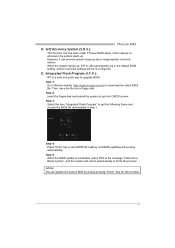
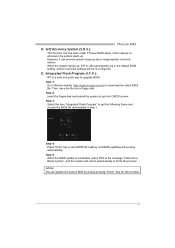
... to upgrade BIOS.
Self Recovery System (S.R.S.):
This function can update the system BIOS by simply pressing "Enter" key for three times.
29 Integrated Flash Program (I.F.P.):
IFP is completed, press YES to finish the process. Step 2: Insert the floppy disk and reboot the system to download the latest BIOS file. E. Step 1:
Go to Biostar website (http://www.biostar.com...
TForce4 AM2 user's manual - Page 33


... from 0~127, with an interval of 1. The range is 3 PWM/℃.
TForce4 AM2 Start PWM Value
When CPU temperature arrives to the set value, the CPU fan will raise the speed of CPU fan. As in above diagram, when the CPU temperature reaches 60℃, the CPU fan speed for 3 PWM/℃ is higher than 1 PWM/℃ (S1...
TForce4 AM2 user's manual - Page 35


... the green line shows present CPU temperature. FAN Speed
By adjusting , users can easily configure the upper limit of the fan speed. If the CPU temperature is a waveform to . Also, the system tray icon would change into a red warning line, and the program will change to .
33 TForce4 AM2 CPU Temperature
This column configures the...
TForce4 AM2 user's manual - Page 37
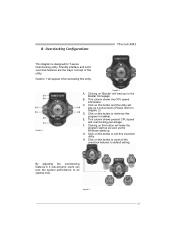
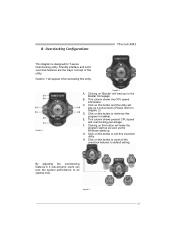
.... Click on this overclock utility. B. Click on this button to exit this button and the utility will lead you to an optimal level.
Click on "Biostar" will pop-up . B. Overclocking Configurations
TForce4 AM2
This diagram is designed for T-series Overclocking utility.
E.
TForce4 AM2 user's manual - Page 43


TForce4 AM2
CHAPTER 6: USEFUL HELP 6.1 DRIVER INSTALLATION NOTE
After you installed your operating system, please insert the Fully Setup Driver CD into your optical drive and install the driver for your motherboard and operating system. Software Installation To install the software, please click on the Driver icon. You will see the following window after you insert the CD
The setup ...
Biostar TFORCE4 AM2 Reviews
Do you have an experience with the Biostar TFORCE4 AM2 that you would like to share?
Earn 750 points for your review!
We have not received any reviews for Biostar yet.
Earn 750 points for your review!
