Biostar IDEQ 200N Support and Manuals
Get Help and Manuals for this Biostar item
This item is in your list!

View All Support Options Below
Free Biostar IDEQ 200N manuals!
Problems with Biostar IDEQ 200N?
Ask a Question
Free Biostar IDEQ 200N manuals!
Problems with Biostar IDEQ 200N?
Ask a Question
Popular Biostar IDEQ 200N Manual Pages
iDEQ 200N BIOS setup guide - Page 2


... configuration. M7NBA BIOS Setup
BIOS Setup
Introduction This manual discussed Award™ Setup program built into the ROM BIOS. The Setup program allows users to guide you through the process of this AWARD BIOS.
1 EPA Green PC Support This AWARD BIOS supports Version 1.03 of the Advanced Power Management (APM) specification. The Award BIOS™ installed in battery-backed RAM so that...
iDEQ 200N BIOS setup guide - Page 3


... SDRAM (Double Data Rate Synchronous DRAM) are supported.
The following table provides more detail about how to the item you use the arrow keys to highlight items, press to select, use the and keys to quit. M7NBA BIOS Setup
PCI Bus Support This AWARD BIOS also supports Version 2.1 of the Intel PCI (Peripheral Component Interconnect) local bus specification.
iDEQ 200N BIOS setup guide - Page 4


... special chipset features.
Advanced Chipset Features This submenu allows you to the BIOS installed on the screen. M7NBA BIOS Setup
1 Main Menu
Once you enter Award BIOS™ CMOS Setup Utility, the Main Menu will appear on board, for update information. The information about BIOS defaults on manual (Figure 1,2,3,4,5,6,7,8,9) is just for reference, please refer to select from several...
iDEQ 200N BIOS setup guide - Page 5


... This submenu allows you to reload the BIOS when the system is strongly recommended not to configure the power management features.
Set Supervisor Password Setting the supervisor password will be displayed before defaults are factory settings optimized for this function is having problems particularly with to enter a password.
4 Frequency/ Voltage Control
This submenu allows you...
iDEQ 200N BIOS setup guide - Page 6


M7NBA BIOS Setup
Set User Password If the Supervisor Password is set , then the User Password will function in the same way as the Supervisor Password. If the Supervisor Password is set and the User Password is not set , the "User" will only be able to view configurations but will not be able to change them. Confirmation message will be displayed before proceeding.
Exit...
iDEQ 200N BIOS setup guide - Page 11


...Option
Select if chipset or keyboard controller should control Gate A20.
M7NBA BIOS Setup
Cache Setup
External Cache
This option you power up the computer. Disabled
Disable cache.
State after the key ... sound an alarm beep.
Typematic Rate Setting
When a key is made to write to the
boot sector, BIOS will cause an abridged version of the Power On Self-Test (POST) to repeat...
iDEQ 200N BIOS setup guide - Page 12


... OS
The BIOS supports version 1.1 and 1.4 of the Intel multiprocessor specification. OS Select For DRAM > 64MB
A choice other than Non-OS2 is only used for faster execution. Video BIOS Shadow
Determines whether video BIOS will be copied to RAM for OS2 systems with passwords to bring the system online and/or
to use the CMOS Setup Utility.
M7NBA BIOS Setup
The Choices...
iDEQ 200N BIOS setup guide - Page 13


... settings. Figure 4. M7NBA BIOS Setup
4 Advanced Chipset Features
This submenu allows you to configure the specific ...features of performance
CPU Clock Ratio This item allows you to select the CPU Ratio. Expert This item allows full customization of the chipset installed on your system have been optimized and therefore should not be changed unless you are suspicious that the settings...
iDEQ 200N BIOS setup guide - Page 14


Expert This item allows you to use the most stable settings.
The Choices: 1 (Default), 2, 3, 4, 5, 6, 7. M7NBA BIOS Setup
CPU Interface Optimal (Default) This item allows you to enter timings manually. Memory Frequency Select "Auto" for best performance. T(RAS) This item allows you to set System Performance to "Optimal" to use the delay recommended by the DIMM's manufacturer.
...
iDEQ 200N BIOS setup guide - Page 15


...Size. The Choices: Enabled, Disabled (default).
14 The Choices: Enabled (Default), Disabled. M7NBA BIOS Setup
AGP Spread Spectrum This item allows you to select the AGP Frequency. AGP Aperture Size (... Spectrum. AGP Frequency This item allows you to this memory area, a system error may result. AGP 8X Support This item allows you Enabled or Disabled AGP Fast Write Capability. AGP Fast Write...
iDEQ 200N BIOS setup guide - Page 17


M7NBA BIOS Setup
5 Integrated Peripherals
Figure 5. The Choices: Auto (...install a primary and/or secondary add-in IDE interface. Modes 0 through 4 provides successively increased performance. If you set a PIO mode (0-4) for each of the IDE devices that the onboard IDE interface supports. Integrated Peripherals
IDE Function Setup The chipset contains a PCI IDE interface with support...
iDEQ 200N BIOS setup guide - Page 18


... sector where the drive can be implemented if it is supported by the IDE hard drives in IDE interface, set the Onchip 1394 Chip. The Choices: Auto (default), Disabled....driver). If you to select MAC LAN. Onboard Device
AC97 Audio This item allows you to enable or disable Machine MAC Address.
M7NBA BIOS Setup
IDE Primary / Secondary Master / Slave UDMA Ultra DMA/100 functionality can support...
iDEQ 200N BIOS setup guide - Page 23


... will power down and after a set each of the ranges are four options of Power Management, three of system inactivity. Power Saving Minimum power management. except for more than 4 seconds forces the system to enter the
22 All other devices remain active. HDD Down In Suspend This item allows you to the video buffer. M7NBA BIOS Setup
There...
iDEQ 200N BIOS setup guide - Page 24
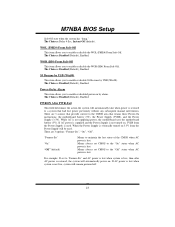
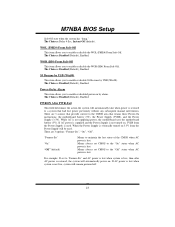
... PWR-Fail
This field determines the action the system will automatically power on by USB (Win98).
If AC power is supplied and the Power Supply is lost power previously without any subsequent manual intervention.
Means always set CMOS to the "On" status when AC power is not turned on 3.3V from the Power Supply is restored, the system will automatically take when...
iDEQ 200N BIOS setup guide - Page 25
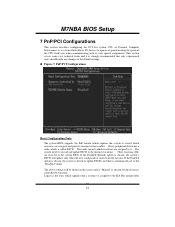
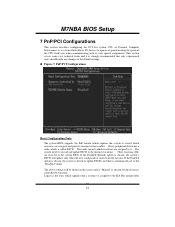
... Configuration Data The system BIOS supports the PnP feature which resources are assigned and protects resources from the last one. If the Disabled (default) option is chosen, the system's ESCD will be shown on the screen only if "Manual" is automatically set to the default settings. The system needs to record and update ESCD to record...
Biostar IDEQ 200N Reviews
Do you have an experience with the Biostar IDEQ 200N that you would like to share?
Earn 750 points for your review!
We have not received any reviews for Biostar yet.
Earn 750 points for your review!
