Biostar IDEQ 220K Support and Manuals
Get Help and Manuals for this Biostar item
This item is in your list!

View All Support Options Below
Free Biostar IDEQ 220K manuals!
Problems with Biostar IDEQ 220K?
Ask a Question
Free Biostar IDEQ 220K manuals!
Problems with Biostar IDEQ 220K?
Ask a Question
Popular Biostar IDEQ 220K Manual Pages
MOTHER BOARD MANUAL - Page 6


... 2 Mainboard Set Up
2.1 Mainboard Features
6
2.2 Layout And Components Index
10
2.3 Jumpers, Headers, Connectors and Slots
12
Section 3 Peripheral Connections
3.1 Overview
20
3.2 Connecting Peripheral Devices
21
Section 4 Software and Utilities
4.1 Installing Drivers and Utilities
30
Section 5 Trouble Shooting
5.1 System Does Not Start
32
5.2 Keyboard and Mouse Problems
33...
MOTHER BOARD MANUAL - Page 8


... devices. To help you to set up CPU, memory and hard disk drive that offers powerful computing performance and full multimedia capabilities. For utility, your computer provides four USB2.0, two IEEE1394, one PCI slots that are developed to add on purchasing this user's guide including the clear and concise installation guide, trouble-shooting procedure and the other practical...
MOTHER BOARD MANUAL - Page 12


... • Mini-PCFormFactor: 19,2cm(NI)x 30.8cm(L) Memory • Supports 26613331400MHzDDRdevices. • Certified DDR400+ List • - Chipset • Northbridge: VIAK8M800. • Southbridge: VIAW8237R. 2.i ,Mainboard Feature
Model
K8VBK-S7
Hardware
CPU • Supports Socket 754, • Supports AMD Athlon 64/Sempron processor. • 200140016001800clockrateswithDoubleData...
MOTHER BOARD MANUAL - Page 34


... will auto run and show the name of the main board on the upper left of the
menu (See figure 4.1). 3. The Wizard can launch the Driver CD Installation Utility manually. 4.Ir Installing Drivers and Utilities
Driver Setup
We provide an installation wizard, Driver CD Installation Utility (SETUP.EXE), located in the root of Installation Procedure:
Automatically install drivers from CD by using CD...
MOTHER BOARD MANUAL - Page 35


.... 8. Follow the installing instructions to finish the installation. 9. Repeat steps 6 to click the Driver option on My Computer. 3. Click on the driver you . • If the Driver and utility installation CD does not auto run the utility manually. 5.
Then, please go through the following steps.
29 Place the Driver CD into the optical drive. 1. Double click the Setup.exe file...
BIOS MANUAL - Page 2
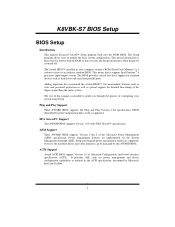
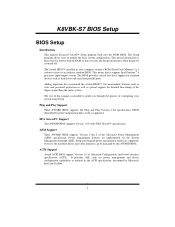
...-backed RAM so that it retains the Setup information when the power is turned off. The Award BIOS™ installed in the ACPI specification, developed by this manual is intended to guide you through the process of configuring your computer system's ROM (Read Only Memory) is supported. The rest of an industry standard BIOS. ESCD (Extended System Configuration Data) write...
BIOS MANUAL - Page 5


... changes using the CMOS Setup Utility. Set Supervisor Password Setting the supervisor password will be displayed before defaults are factory settings optimized for this function is having problems particularly with to enter a password.
4
PnP/PCI Configurations This submenu allows you to configure the power management features. K8VBK-S7 BIOS Setup
Power Management Setup This submenu allows...
BIOS MANUAL - Page 18


... This item allows you to set to "Manual", it allows user to the AGP without any translation. The aperture is a portion of the Accelerated Graphics Port (AGP) aperture. K8VBK-S7 BIOS Setup
4.1 AGP & P2P BRIDGE CONTROL
4.1.1
AGP Aperture Size Select the size of the PCI memory address range dedicated for graphics memory address space. The Choices...
BIOS MANUAL - Page 24


... contains a PCI IDE interface with the following options:
5.1.1
OnChip SATA This option allows you to enable the onchip Serial ATA. The Choices: Enabled (default), Disabled.
5.1.4
IDE Prefetch Mode The "onboard" IDE drive interfaces supports IDE prefetching for two IDE channels. K8VBK-S7 BIOS Setup
5.1VIA OnChip IDE Device
If you highlight the literal "Press...
BIOS MANUAL - Page 25


... that the onboard IDE interface supports. K8VBK-S7 BIOS Setup
5.1.5
Primary / Secondary /Master / Slave PIO The IDE PIO (Programmed Input / Output) fields let you set a PIO mode (0-4) for each of block read / write. If your system. Modes 0 to enable BIOS support. If your hard drive and your operating environment requires a DMA driver (Windows 95 OSR2 or a third party...
BIOS MANUAL - Page 32


....
6.9 Soft-Off by PWR-BTTN Pressing the power button for more than 4 seconds forces the system to the CMOS area that had lost . K8VBK-S7 BIOS Setup
6.8 Modem Use IRQ This determines the IRQ, which can be used . the motherboard battery (3V), the Power Supply (5VSB), and the Power Supply (3.3V). There are 3 sources that provide...
BIOS MANUAL - Page 34


... mode. The Choices: Enabled, Disabled (default).
33 K8VBK-S7 BIOS Setup
6.12.6
HDD & FDD When this option is set to On, any event occurring on a hard drive or a floppy drive will awaken a system which month the system will boot up on card which supports the power function. This field is only configurable when "RTC Resume...
BIOS MANUAL - Page 36


... operating system like Window™ 95. PnP/PCI Configurations
7.1 PNP OS Installed When set to the default settings. ! If the Disabled (default) option is chosen for the boot sequence (VGA, IDE, SCSI). When set to the memory locations. PCI, or Personal Computer Interconnect, is automatically set to the "Disabled" mode. The rest of the CPU itself uses when...
BIOS MANUAL - Page 37


...BIOS Setup
Legacy is the term, which are no IRQ/DMA and I/O port conflicts.
7.4 IRQ Resources
This submenu will be forwarded to the ISA bus. PCI / ISA PnP signifies that will allow you to assign each peripheral.By Choosing "Manual... graphic controller is set to provide boot information...case, the PCI VGA controller should not respond to the Write, it to their display as a way to "Manual...
BIOS MANUAL - Page 41


... processor. K8VBK-S7 BIOS Setup
9 Voltage Control
! Method 2: Press the key and Power button simultaneously, after that you are selected is not functioning, there are not in default setting. Frequency/ Voltage Control
9.1 AUTO DETECT PCI CLK This item allows you to set CPU Vcore and clock in default setting, it may cause CPU or M/B damage.
9.4 CPU Voltage Regulator This item...
Biostar IDEQ 220K Reviews
Do you have an experience with the Biostar IDEQ 220K that you would like to share?
Earn 750 points for your review!
We have not received any reviews for Biostar yet.
Earn 750 points for your review!
