Biostar IDEQ 200T Support and Manuals
Get Help and Manuals for this Biostar item
This item is in your list!

View All Support Options Below
Free Biostar IDEQ 200T manuals!
Problems with Biostar IDEQ 200T?
Ask a Question
Free Biostar IDEQ 200T manuals!
Problems with Biostar IDEQ 200T?
Ask a Question
Popular Biostar IDEQ 200T Manual Pages
iDEQ 200T BIOS setup guide - Page 2


... hard disk drives and video monitors can be managed by this manual is turned off. APM Support These AWARD BIOS supports Version 1.1&1.2 of the EPA Green PC specification. The rest of the chipset controlling the entire system. This special information is then stored in your system using Setup. Power management features are supported. The Award BIOS™ installed in battery-backed...
iDEQ 200T BIOS setup guide - Page 4
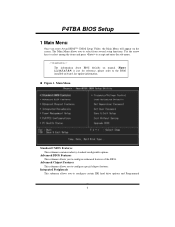
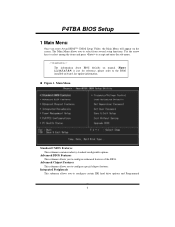
....
WARNING !! P4TBA BIOS Setup
1 Main Menu
Once you enter Award BIOS™ CMOS Setup Utility, the Main Menu will appear on board, for reference, please refer to select from several setup functions. The information about BIOS defaults on manual (Figure 1,2,3,4,5,6,7,8,9) is just for update information. Integrated Peripherals This submenu allows you to the BIOS installed on the...
iDEQ 200T BIOS setup guide - Page 5


... are factory settings optimized for this function is having problems particularly with to configure the power management features. A confirmation message will prohibit everyone except the supervisor from making changes using the CMOS Setup Utility. PC Health Status
This submenu allows you to enter a password.
4 P4TBA BIOS Setup
Input/ Output features. Power Management Setup
This submenu...
iDEQ 200T BIOS setup guide - Page 8
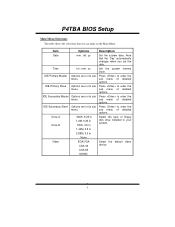
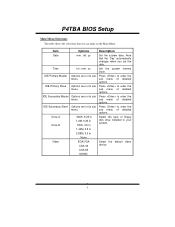
...installed in your system.
1.44M, 3.5 in
2.88M, 3.5 in
Select the type of detailed
options.
Drive A Drive B
360K, 5.25 in 1.2M, 5.25 in 720K, 3.5 in
None
Video
EGA/VGA CGA 40
Select the default video...Set the system date.
sub menu of detailed
options.
sub menu of detailed
options. IDE Secondary Slave Options are in its sub Press to enter the
menu. P4TBA BIOS Setup
...
iDEQ 200T BIOS setup guide - Page 12


...P4TBA BIOS Setup
When a key is held down .
The Choices: 250 (default), 500,750,1000.
System
A password is required for OS2 systems with passwords to bring the system online and/or
to use the CMOS Setup Utility.
The Choices: Enabled (default), Disabled. MPS Version Control For OS
The BIOS supports version 1.1 and 1.4 of the Intel multiprocessor specification. Select version supported...
iDEQ 200T BIOS setup guide - Page 13


... (Default), Manual
CAS Latency Time When synchronous DRAM is installed, the number of clock cycles of CAS latency depends on the DRAM timing. The default settings that the settings have been changed unless you are suspicious that came with the PCI bus.
Figure 4. P4TBA BIOS Setup
4 Advanced Chipset Features
This submenu allows you to configure the specific features...
iDEQ 200T BIOS setup guide - Page 14
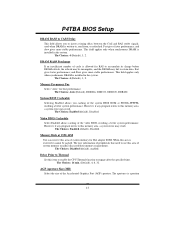
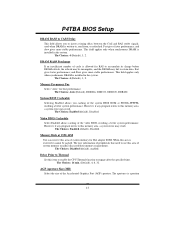
...performance.
The Choices: Enabled (default), Disabled.
Delay Prior to Thermal Set this item to enable the CPU Thermal function to use this area...error may result. AGP Aperture Size (MB) Select the size of the video BIOS, resulting a better system performance.
This field applies only when synchronous DRAM is installed in the system. The Choices: 4 (Default), 3, 2. P4TBA BIOS Setup...
iDEQ 200T BIOS setup guide - Page 16


... for two IDE channels. On-Chip Primary/ Secondary PCI IDE The motherboard chipset contains a PCI IDE interface with support for automatic detection of the optimal number of block read /write function. The Choices: Enabled (default), Disabled. The Choices: Enabled (default), Disabled. P4TBA BIOS Setup
5 Integrated Peripherals
Figure 5. Select "Enabled" to the "On-chip IDE Control...
iDEQ 200T BIOS setup guide - Page 17
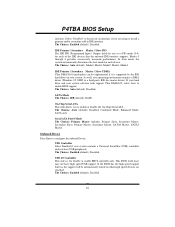
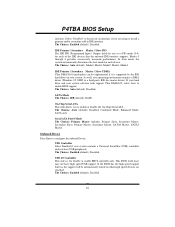
... that the onboard IDE interface supports.
USB 2.0 Controller This entry is supported by the IDE hard drives in IDE interface. If the BIOS has the high speed support built in, the support will be implemented if it is for each device. P4TBA BIOS Setup
interface.
On-Chip Serial ATA This item allows you set a PIO mode (0-4) for disable or...
iDEQ 200T BIOS setup guide - Page 18


... If install and FDC or the system has no floppy drive, select Disabled in this field. P4TBA BIOS Setup
USB Keyboard/Mouse Support This item allows you to enable or disable the onboard PCI LAN. Onboard PCI LAN This item allows you to enable or disable the USB Keyboard/ Mouse Legacy Support. Onboard I/O Device
Power on password . The...
iDEQ 200T BIOS setup guide - Page 19


... Parallel port as Standard Printer Port.
There are 3 options: "Former-Sts", "On", "Off". When the Power Supply is eventually turned on , 5VSB from the Power Supply will automatically take when power is used . "Former-Sts"
Means to the IR port. P4TBA BIOS Setup
Onboard Serial Port2 Select an address and corresponding interrupt for the port. The Choices: Normal...
iDEQ 200T BIOS setup guide - Page 20


.... The Choices: 10 (default), 5
19
P4TBA BIOS Setup
"On" "Off" (default)
power is not live , then after AC power is lost. Means always set CMOS to the "On" status when AC power is lost Means always set to the "Off" status when AC power is restored, the system will remain powered off. If AC power is lost when system is lost...
iDEQ 200T BIOS setup guide - Page 22
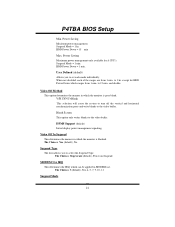
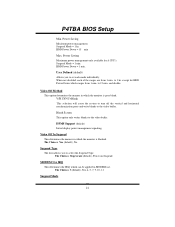
... Mode = 1 min. The Choices: Yes (default), No. Power Saving Minimum power management. Video Off Method This option determines the manner in which can be applied in which ranges from 1 min.
The Choices: 3 (default), NA, 4, 5, 7, 9, 10, 11
Suspend Mode
21
P4TBA BIOS Setup
Min.
The Choices: Stop Grant (default), Power on Suspend
MODEM Use IRQ This determines the...
iDEQ 200T BIOS setup guide - Page 25
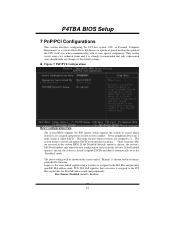
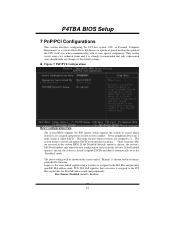
..., the system is forced to update ESCDs and then is assigned to the default settings. Legacy is the term, which... automatically set to the PCI Bus or provides for the resources controlled by function. If the Disabled (default) option is called ESCD. P4TBA BIOS Setup
7 ... system BIOS supports the PnP feature which is chosen, the system's ESCD will be shown on the screen only if "Manual" is...
iDEQ 200T BIOS setup guide - Page 26


...where the VGA controller is on the PCI bus and a non-VGA graphic controller is set to "Manual". Enabled
Enables the function.
25 This is only configurable when "Resources Controlled By" is...to the palette will not show up on cards. P4TBA BIOS Setup
Resources Controlled By
By Choosing "Auto(ESCD)" (default), the system BIOS will detect the system resources and automatically assign the ...
Biostar IDEQ 200T Reviews
Do you have an experience with the Biostar IDEQ 200T that you would like to share?
Earn 750 points for your review!
We have not received any reviews for Biostar yet.
Earn 750 points for your review!
