Biostar M5ATC Support and Manuals
Get Help and Manuals for this Biostar item
This item is in your list!

View All Support Options Below
Free Biostar M5ATC manuals!
Problems with Biostar M5ATC?
Ask a Question
Free Biostar M5ATC manuals!
Problems with Biostar M5ATC?
Ask a Question
Popular Biostar M5ATC Manual Pages
M5ATC user's manual - Page 9


Please verify actual voltage before jumper setting. Chapter 1 K6
2.2V 2.8V 2.9V 3.2V 3.3V 2.2V
3.3V 3.3V 3.3V 3.3V 3.3V 3.45V
System Board
5-6 open 7-8 open
1-2 open 3-4 closed 5-6 open 7-8 open 1-2 open 3-4 open 5-6 open 7-8 ...
M5ATC user's manual - Page 22


...in right hand Main Menu-Quit and not save changes into COMS Status Page Setup Menu and Option Page Setup Menu-Exit current page and return to select color backward Reserved Reserved Restore the ... make changes General help, only for Status Page Setup Menu and Option Page Setup Menu Change color from BIOS default table, only for Option Page Setup Menu Load the default Reserved Reserved Save all the...
M5ATC user's manual - Page 23


Chapter 1
System Board
STANDARD CMOS SETUP BIOS FEATURES SETUP CHIPSET FEATURES SETUP POWER MANAGEMENT SETUP PNP / PCI CONFIGURATION LOAD SETUP DEFAULTS
SUPERVISOR PASSWORD USER PASSWORD IDE HDD AUTO DETECTION SAVE & EXIT SETUP EXIT WITHOUT SAVING
Esc : Quit F10 : Save & Exit Setup
: Select Item (Shift) F2 : Change Color
Time, Date, Hard Disk Type...
M5ATC user's manual - Page 25


...0
Primary Slave : Auto 0
0
0
Secondary Master : Auto 0
0
0
Secondary Slave : Auto 0
0
0
0
0
0
Auto
0
0
0
Auto
0
0
0
Auto
0
0
0
Auto
Drive A :1.44MB, 3.5 in.
Drive B :None
Base Memory
:
0K
Floppy 3 Mode Support : Disabled
Extended Memory :
0K
Other Memory
:
512K
Video :EGA/VGA
Total Memory
:
512K
Halt On :All, But Keyboard
Esc : Quit
: Select Item
PU/PD...
M5ATC user's manual - Page 29


...On
Gate A20 Option
: Fast
Typematic Rate Setting
: Disabled
Typematic Rate (Chars/Sec) : 6
Typematic Delay (Msec)
: 250
Security Option
: Setup
PS/2 mouse function control : Enabled
PCI/...
F7 : Load Setup Defaults
Disabled
Chapter 1
System Board
The information about BIOS defaults on manual is just for reference, please refer to the BIOS installed on board, for update information.
M5ATC user's manual - Page 34


... Release ISA Line Buffer Delay Transaction
: Enabled : Enabled : Disabled
ESC : Quit
: Select Item
F1 : Help
PU/PD/+/- : Modify
F5 : Old Values F2 : Color
F7 : Load Setup Defaults
Enabled
M5ATC user's manual - Page 35


Chapter 1 "
System Board
Power Management
PM Control by APM MODEM Use IRQ Video Off Option Video Off Method
: Disabled : Yes : 3 : Suspend -> Off : DPMS Support
** PM Monitor **
HDD Power Down
: Disabled
Doze Mode
: Disabled
Standby Mode
: Disabled
Suspend Mode
: Disabled
** Standby Events **
Primary HDD
: Disabled
Floppy
: Disabled
Serial Ports
: Enabled
...
M5ATC user's manual - Page 37


Chapter 1
"
PNP OS Installed Resources Controlled BY Reset Configuration Data
IRQ-3 assigned to IRQ-4 assigned to IRQ-5 assigned to IRQ-7 assigned to IRQ-9 assigned to IRQ-10 assigned to ...# Secondary IDE INT#
Assign IRQ For VGA
: Level
: A : B : Enabled
ESC : Quit
: Select Item
F1 : Help
PU/PD/+/- : Modify
F5 : Old Values F2 : Color
F7 : Load Setup Defaults
M5ATC user's manual - Page 40


Chapter 1 "
System Board
BIOS FEATURES SETUP CHIPSET FEATURES SETUP POWER MANAGEMENT SETUP PCI & PCI CONFIGUR LOAD SETUP DEFAULTS
SUPERVISOR PASSWORD USER PASSWORD IDE HDD AUTO DETECTION
SETUP SAVING
Esc : Quit F10 : Save & Exit Setup
: Select Item (Shift) F2 : Change Color
Load SETUP Defaults except Standard CMOS SETUP
Y ENTER
M5ATC user's manual - Page 41
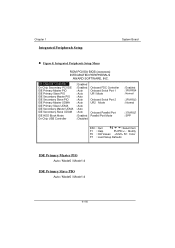
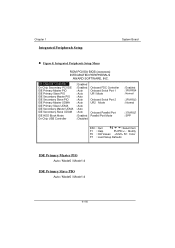
...
Onboard Parallel Port Parallel Port Mode
: Enabled
: Normal : : SPP
ESC : Quit
: Select Item
F1 : Help
PU/PD/+/- : Modify
F5 : Old Values F2 : Color
F7 : Load Setup Defaults
M5ATC user's manual - Page 45


Chapter 1 "
System Board
HARD DISKS TYPE SIZE Primary Master :User 343 665
16 65535
664 63 NORMAL
OPTIONS
Select Primary Slave Option (N=Skip) N
Note : Some Oses (like SCO-UNIX) must use "NORMAL" for installation ESC : Skip
"Y" Esc
Enter Enter
M5ATC user's manual - Page 46


Chapter 1 "
System Board
BIOS FEATURES SETUP CHIPSET FEATURES SETUP POWER MANAGEMENT SETUP PNP / PCI CONFIGUF LOAD SETUP DEFAULTS
SUPERVISOR PASSWORD USER PASSWORD IDE HDD AUTO DETECTION EXIT WITHOUT SAVI ETUP
SAVING
Esc : Quit F10 : Save & Exit Setup
: Select Item (Shift) F2 : Change Color
Save Data to CMOS & Exit SETUP
M5ATC user's manual - Page 47


Chapter 1 "
System Board
BIOS FEATURES SETUP CHIPSET FEATURES SETUP POWER MANAGEMENT SETUP PNP / PCI CONFIGUF LOAD SETUP DEFAULTS
SUPERVISOR PASSWORD USER PASSWORD IDE HDD AUTO DETECTION EXIT WITHOUT SAVI TUP
AVING
Esc : Quit F10 : Save & Exit Setup
: Select Item (Shift) F2 : Change Color
Abandon all Datas & Exit SETUP
Biostar M5ATC Reviews
Do you have an experience with the Biostar M5ATC that you would like to share?
Earn 750 points for your review!
We have not received any reviews for Biostar yet.
Earn 750 points for your review!


