Biostar M7SXF Support and Manuals
Get Help and Manuals for this Biostar item
This item is in your list!

View All Support Options Below
Free Biostar M7SXF manuals!
Problems with Biostar M7SXF?
Ask a Question
Free Biostar M7SXF manuals!
Problems with Biostar M7SXF?
Ask a Question
Popular Biostar M7SXF Manual Pages
M7SXF user's manual - Page 8


... any keyboard or mouse activity. Chapter 1
Motherboard Description
Green Functionality − Supports Award BIOS ™ power management functionality. − Has a power down timer from 1 to 100 MB/second. − Supports Ultra DMA 33, Ultra DMA 66, Ultra DMA 100 Bus Master Modes. − Supports IDE interface with AC'97 2.2 specification. − 18-bit full duplex stereo...
M7SXF user's manual - Page 9
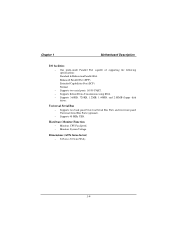
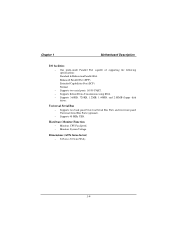
...UART. − Supports Infrared Data Transmission using IrDA. − Supports 360KB, 720KB, 1.2MB, 1.44MB, and 2.88MB floppy disk drives.
Hardware Monitor Function − Monitors CPU Fan Speed. − Monitors System Voltage.
Chapter 1
Motherboard Description
I/O facilities − One multi-mode Parallel Port capable of supporting the following specifications: Standard & Bidirection...
M7SXF user's manual - Page 10


Chapter 1
Motherboard Description
1.1.2 BIOS
− Phoenix legal BIOS. − Supports APM1.2. − Supports USB Function. − Supports ACPI.
1.1.3 Software
Operating System − ...8722; HDD Cable. − FDD Cable. − Flash Memory Writer for BIOS Update. − JUSB1/JUSB2 Cable (Optional). − Rear I/O Panel for ATX Case (Optional). − Fully Setup Driver CD.
1-5
M7SXF user's manual - Page 12
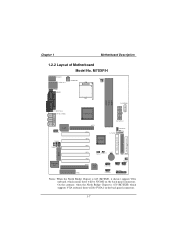
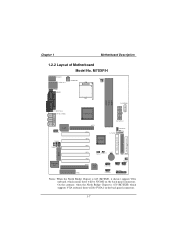
...
IDE1 IDE2 FDD1
USB 2.0
2
10
1
9
USB20B1
2
10
1
9
USB20A1
1
JSFAN1
2
10 2
10
1
91
9
JUSB1 JUSB2
JPANEL1
2 1
Notes: When the North Bridge Chipset is 650 (M7SXH) which means there will be JCOM2 on the back panel connectors.
1-7 On the contrary, when the North Bridge Chipset is 645 (M7SXF), it doesn't support VGA onboard, which supports VGA onboard, there will...
M7SXF user's manual - Page 23


... 20-pin Power Connector: JATXPWR1
This connector supports the power button on this motherboard. PIN
Assignment
PIN
Assignment
1
+3.3V
11
+3.3V
2
+3.3V
12
-12V
3
Ground
13
Ground
4
+5V
14
PS_ON
5
Ground
15
Ground
6
+5V
16
Ground
7
Ground
17
Ground
8
PW_OK
18
-5V
9
+5V_SB
19
+5V
10
+12V
20
+5V
1.6.3 ATX 12V Power Connector...
M7SXF user's manual - Page 26
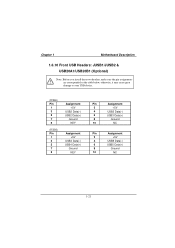
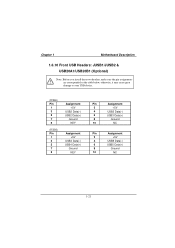
Chapter 1
Motherboard Description
1.6.10 Front USB Headers: JUSB1/JUSB2 & USB20A1/USB20B1 (Optional)
Note: Before you install these two headers, make sure the pin assignments are corresponded to the...
Assignment +5V
USB4 Data(-) USB4 Data(+)
Ground KEY
Pin
Assignment
2
+5V
4
USB3 Data(-)
6
USB3 Data(+)
8
Ground
10
NC
Pin
Assignment
2
+5V
4
USB5 Data(-)
6
USB5 Data(+)
8
Ground...
M7SXF user's manual - Page 37
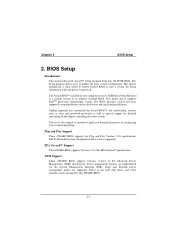
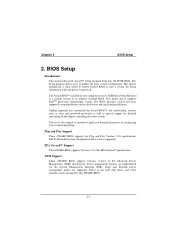
... Management (APM) specification.
Power management features are supported. The Award BIOS™ installed in battery-backed RAM so that it retains the Setup information when the power is intended to guide you through the process of an industry standard BIOS. This special information is then stored in your system using Setup.
BIOS Setup
Introduction
This manual discussed Award...
M7SXF user's manual - Page 67
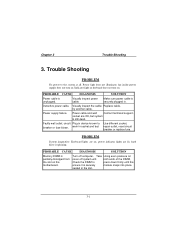
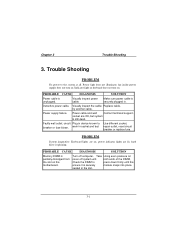
... and wall
Contact technical support. Faulty wall outlet;
seated in socket and test
Use different socket, repair outlet, reset circuit breaker or replace fuse. Indicator light on...Memory DIMM is spinning. Chapter 3
Trouble Shooting
3. Trouble Shooting
PROBLEM
No power to the system at all. Power light does not illuminate, fan inside power supply does not turn on the motherboard...
M7SXF user's manual - Page 68
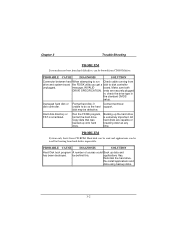
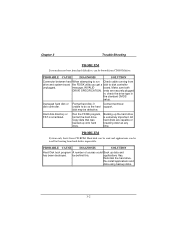
... do so the hard support.
disk may be behind this.
Damaged hard disk or disk controller. Run the FDISK program, format the hard drive.
if
Contact technical
unable to disk controller
unplugged. All hard disks are securely plugged
in
the standard CMOS
setup. Make sure both
DRIVE SPECIFICATION. Chapter 3
Trouble Shooting
PROBLEM
System does not...
M7SXF user's manual - Page 71


... 3
Trouble Shooting
No color on screen.
PROBLEM
Cannot boot system after installing second hard drive. Run SETUP program and select correct drive types. PROBLEM
PROBABLE CAUSE Faulty Monitor. If no color replace monitor.
Hard drives not compatible / different manufacturers.
DIAGNOSIS
SOLUTION
If possible, connect monitor to another system.
DIAGNOSIS
SOLUTION
Set master...
M7SXF compatibility test report - Page 2


... ...4 BIOS Details ...4 CPU Supports...4 Memory Supports...4 On-board Features and Devices 4 Mechanical...5
DESIGN REVIEW 7
Mainboard Voltage Measurement 7 Bus Clock...7
REQUIRED BIOS DEFAULT SETTINGS 8
BIOS FEATURES SETUP 8 CHIPSET FEATURES SETUP 8 POWER MANAGEMENT SETUP 8 PnP / PCI CONFIGURATION 9 INTEGRATED PERIPHERALS 9 PC Health Statues ...10
FUNCTIONALITY 11
Setup Installation Test...
M7SXF compatibility test report - Page 4
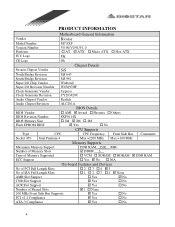
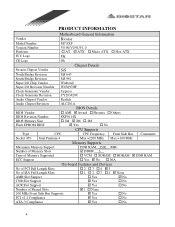
...Revision
CY283420C
Audio Chipset Vendor
Realtek
Audio Chipset Revision
ALC201A
BIOS Details
BIOS Vendor
† AMI ; Yes
† No
CPU Supports
Type
CPU
CPU Frequency Front Side Bus
Socket 478 Intel Pentium 4
Max =2200 MHz Max =100 MHz
Memory Supports
Comments:
Maximum Memory Support
DDR RAM 1500 (MB)
Number of Memory Slots Type of Memory Supported ECC Support
; No...
M7SXF compatibility test report - Page 14
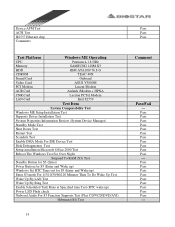
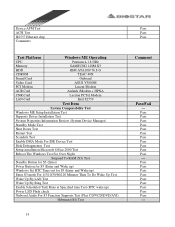
...
Windows ME Operating
CPU
Pentium 4-1.8 GHz
Memory
SAMSUNG 128M X3
HDD
IBM ATA100/ 76.8 G
CDROM
TEAC 40X
Sound Card
Onboard
Video Card
ASUS V3800M
PCI Modem
Lucent Modem
ACR Card
Archtek /Modem + HPNA
CNR Card
Lectron PCTel Modem
LAN Card
Intel 82559
Test Item
System Comparability Test
Windows ME Setup Installation Test
Supports Driver Installation Test
System...
M7SXF compatibility test report - Page 29
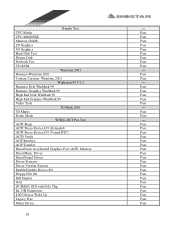
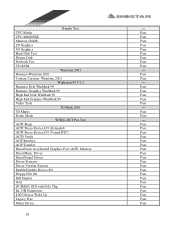
...Interface
Pass
AGP Transfer
Pass
DirectDraw Accelerated Graphics Port (AGP) Memory
Pass
DirectMusic Driver
Pass
DirectSound Driver
Pass
Driver Scenario
Pass
Driver Verifier-System
Pass
Enable/Disable-Device I/O
Pass
Floppy-File I/O... Marks
Pass
Demo Mode
Pass
WHQL HCT Pre-Test
--- CPU-Maths
Pass
CPU-MMX/SSE
Pass
Memory (RAM)
Pass
2D Graphics
Pass
3D Graphics
Pass
Hard ...
M7SXF compatibility test report - Page 49
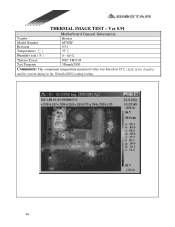
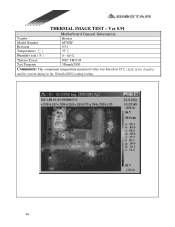
THERMAL IMAGE TEST - Ver 0.91
Motherboard General Information
Vendor Model Number Revision Temperature ( ℃ )
Biostar M7SXF 0.91 35 ℃
Humidity rate ( % )
0 ~ 60 %
Thermo Tracer Test Program
NEC TH5104 3Dmark2000
Comments: The component temperature measured value was based on 35℃ check in the chamber
and the system during in the 3Dmark2000 Looping testing.
49
Biostar M7SXF Reviews
Do you have an experience with the Biostar M7SXF that you would like to share?
Earn 750 points for your review!
We have not received any reviews for Biostar yet.
Earn 750 points for your review!
