Biostar TA770A2SE Support and Manuals
Get Help and Manuals for this Biostar item
This item is in your list!

View All Support Options Below
Free Biostar TA770A2SE manuals!
Problems with Biostar TA770A2SE?
Ask a Question
Free Biostar TA770A2SE manuals!
Problems with Biostar TA770A2SE?
Ask a Question
Popular Biostar TA770A2SE Manual Pages
Bios Setup - Page 2
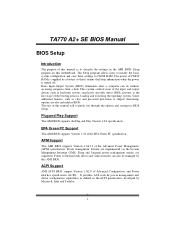
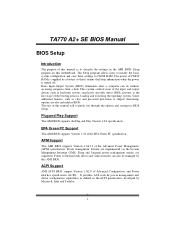
Plug and Pla y Support
T his AMI BIOS supports Version 1.03 of the EPA Green PC specification. It provides ASL code for pow er manag ement and device con figuration capabilities as keyboard, mouse, serial ports and disk drives.
Power to guide you through the options and settings in BIOS.
T he rest of this manual will to the hard...
Bios Setup - Page 3
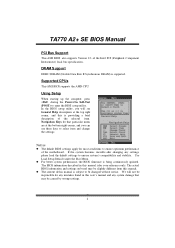
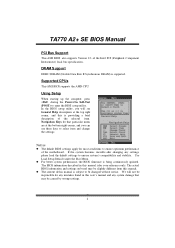
... be caused by wrong-settings.
2 Use
Load Setup Default under the Exit Menu. z For better system perform ance, the BIOS firmware is supported. DRAM S upport
DDR2 SDRAM (Double Data Rate II Synchronous DRAM) is being continuously updated. General Help Navigation Keys
Notice
z T he default BIOS settings apply for any mistakes found in this manual.
T he content of...
Bios Setup - Page 6
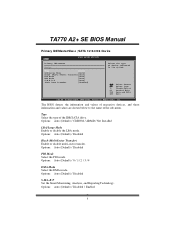
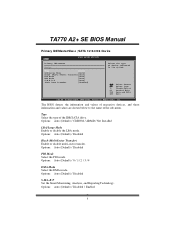
... Disabled
S.M.A.R.T Set the Smart Monitoring, Analysis, and Reporting T echnology. Options: Auto (Default) / Disabled / Enabled
5 TA770 A2+ SE BIOS Manual
Primary IDE Master/Slav e ; SATA 1/2/3/4/5/6 Dev ice
Main
BIOS SETUP UTILITY
Primary ...Screen Select Item +- Options: Auto (Default) / CDROM / ARMD / Not Installed
LBA/Large Mode Enable or disable the LBA mode.
Type Select the type of ...
Bios Setup - Page 13
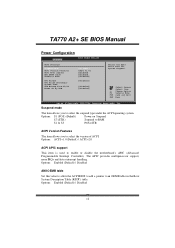
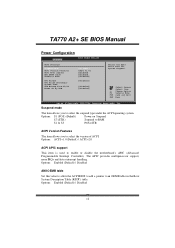
... Screen S elect Item +- T he APIC provides multiprocessor support, more IRQs and faster interrupt handling.
TA770 A2+ SE BIOS Manual
Power Configuration
Advan ced
BIOS SETU P U TILITY
ACPI Settings
Suspend mode ACPI Version F eatures ACPI APIC supp ort...] [Dis abled]
Select the ACPI state used to enable or disable the motherboard's APIC (Advan ced Programmable Interrupt Controller).
Bios Setup - Page 14


...and operating system (e.g. Windows Server 2003) must support headless operation. Options: Disabled (Default) / ...A headless server is a server-speci fic feature. System Time You can set the date and time at which date the system will boot up time,... the USB resume from Suspend mode. TA770 A2+ SE BIOS Manual
Headless mode T his item allows you to specify. Options: Disabled (Default)...
Bios Setup - Page 15


... BIOS Manual
USB Configuration
T his item allows you to select the operation mode of the USB 2.0 controller. T his is a useful feature when using USB device information. Options: Enabled (Default) / Disabled
14 Microso ft DOS or Windows NT).
Advanced
BIOS SETUP UTILITY
USB Configuration Module Version - 2.24.2-13.4 USB Devices Enabled:
Legacy USB Support...
Bios Setup - Page 19


...SETUP UTILITY PCIPnP
PCI Express Configuration Active State Power-Management[Disabled]
Enable/Disable PCI Express L0s and L1 link power
states. Active State Power-Management
T his item sets..." means the IRQ is for OS which does not support ASPM. Select Screen Select Item +- Options: Disabled (...American Megatrends, Inc.
TA770 A2+ SE BIOS Manual
IRQ3/4/5/7/9/10/11/14/15
T hese items ...
Bios Setup - Page 39


...problem occurs during the current session and exit setup.
Discard Changes
Abandon all configuration changes to CMOS RAM and exit setup. Save Changes and Exit
Save all changes made during system booting sequence. T hese con figurations are facto ry settings...
38 TA770 A2+ SE BIOS Manual
7 Exit Menu
T his selection allows you to load the optimal default settings, and save or discard the ...
Bios Setup - Page 40


...Installe d
User Password
:Not Installe d
Change Supervi sor Password User Access Le vel Change User Pa ssword Clear User Pas sword Password Check
[Ful l Access] [Set up]
Boot Sector Vi rus Protection [Dis abled]
Install or Change the password...different CMOS settings into BIOS-ROM and reload any
saved CMOS setting for customizing system configurations.
TA770 A2+ SE BIOS Manual
CMOS Backup...
Bios Setup - Page 41


...: Setup (Default) / Always
Boot Sector Virus Protection T his item allows supervisor to the boot sector, BIOS will not be prompted with to choose the VIRUS Warning feature that checking password. If this fun ction is enabled and an attempt is set the user level. Options: Disabled (Default) / Enabled
40
TA770 A2+ SE BIOS Manual...
Setup Manual - Page 14


It allows user to set up jumpers. PWR_LED On/Off
++ -
9
16
1
+-
8
SPK
RST
HLED
Pin
Assignment
1 +5V
2 N/A
3 N/A....
Pin opened
Pin closed
3.2 DETAIL SETTINGS
Pin1-2 closed
JPANEL1: Front Panel Header
This 16-pin connector includes Power-on button
12 Motherboard Manual
CHAPTER 3: HEADERS & JUMPERS SETUP
3.1 HOW TO SETUP JUMPERS
The illustration shows how to connect...
Setup Manual - Page 22


... maximum is determined by the stripe size parameter, which you set during the creation of the RAID set based on the platform.
Uses: Intended for non... 1 defines techniques for many applications. Motherboard Manual
CHAPTER 4: RAID FUNCTIONS
4.1 OPERATION SYSTEM
Supports Windows XP Home/Professional Edition and Windows VISTA.
4.2 RAID ARRAYS
RAID supports the following types of RAID arrays:...
Setup Manual - Page 29


... Save and Exit ESC Exit
vxx.xx (C)Copyright 1985-200x, American Megatrends, Inc.
the condition parameter should
be based
on the selected CPU model. Main
Advanced
PCIPnP
BIOS SETUP UTILITY
Boot Chipset
T-Series
Exit
T-Series Settings
Options
WARNING: Setting wrong values in below sections may cause system to proceed this test.
Step 1
The default...
Setup Manual - Page 38


... the problem. Before you use this utility,please set Outlook Express as your confirmation;
Provid e the name of the memory module ma nufa ct u rer. If you want to save this information, click "Send" to send the mail out. Save these information to our tech-support department to help you to cancel. Motherboard Manual
eHot...
Setup Manual - Page 39


...file to the following web http://www.biostar.com.tw/app/en-us/about/contact.php for getting our contact information.
37 Go to our tech support with any other e-mail application. ...default e-mail client application, you are not using eHot-Line service. We will be saved to provide your system information including motherboard/BIOS/CPU/video/ device/OS information. Your system information ...
Biostar TA770A2SE Reviews
Do you have an experience with the Biostar TA770A2SE that you would like to share?
Earn 750 points for your review!
We have not received any reviews for Biostar yet.
Earn 750 points for your review!
