Biostar P4TCA PRO Support and Manuals
Get Help and Manuals for this Biostar item
This item is in your list!

View All Support Options Below
Free Biostar P4TCA PRO manuals!
Problems with Biostar P4TCA PRO?
Ask a Question
Free Biostar P4TCA PRO manuals!
Problems with Biostar P4TCA PRO?
Ask a Question
Popular Biostar P4TCA PRO Manual Pages
P4TCA Pro BIOS setup guide - Page 2
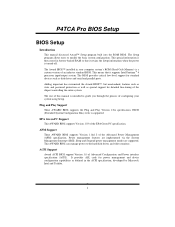
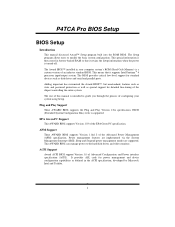
... to modify the basic system configuration. P4TCA Pro BIOS Setup
BIOS Setup
Introduction This manual discussed Award™ Setup program built into the ROM BIOS. Plug and Play Support These AWARD BIOS supports the Plug and Play Version 1.0A specification.
The Award BIOS™ installed in battery-backed RAM so that it retains the Setup information when the power is then stored...
P4TCA Pro BIOS setup guide - Page 3
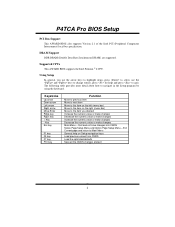
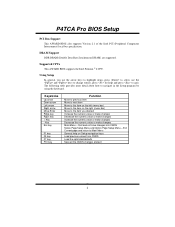
...Status Page Setup Menu and Option Page Setup Menu - P4TCA Pro BIOS Setup
PCI Bus Support This AWARD BIOS also supports Version 2.1 of the Intel PCI (Peripheral Component Interconnect) local bus specification.
Using Setup In general,..., press for help on the right (menu bar) Move to quit.
Supported CPUs This AWARD BIOS supports the Intel Pentium ® 4 CPU. Key Esc key
F1 key F5...
P4TCA Pro BIOS setup guide - Page 4
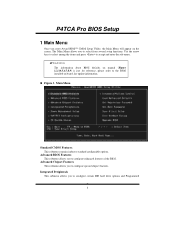
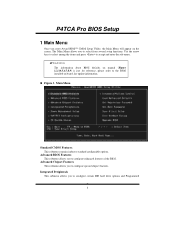
...IDE hard drive options and Programmed
3 Advanced Chipset Features ...manual (Figure 1,2,3,4,5,6,7,8,9) is just for reference, please refer to accept and enter the sub-menu. P4TCA Pro BIOS Setup
1 Main Menu
Once you enter Award BIOS™ CMOS Setup Utility, the Main Menu will appear on board, for update information. Use the arrow keys to select among the items and press to the BIOS installed...
P4TCA Pro BIOS setup guide - Page 5
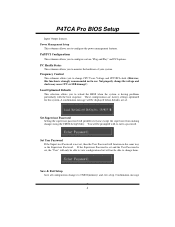
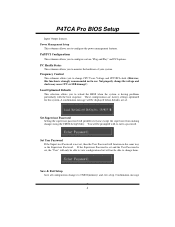
... Password.
P4TCA Pro BIOS Setup
Input/ Output features. Save & Exit Setup Save all configuration changes to monitor the hardware of your system. If the Supervisor Password is set and the User Password is set, the "User" will only be able to view configurations but will not be prompted with the boot sequence.
Set User Password If the Supervisor Password is having problems...
P4TCA Pro BIOS setup guide - Page 8
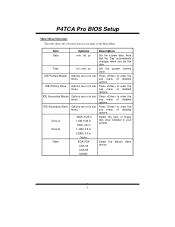
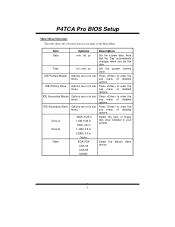
...Press to enter the
menu.
P4TCA Pro BIOS Setup
Main Menu Selections This table shows the selections that the 'Day' automatically changes when you can make on the Main Menu. Time
hh : mm : ss
Set the system internal clock.
sub...
options.
CGA 80
MONO
7 sub menu of floppy disk drive installed in
None
Video
EGA/VGA CGA 40
Select the default video device.
Note that you...
P4TCA Pro BIOS setup guide - Page 11
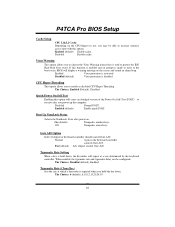
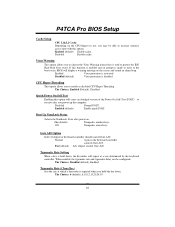
... Test
Enabling this function is enabled and an attempt is disabled. Typematic Rate Setting
When a key is used to the
boot sector, BIOS will display a warning message on the screen and sound an alarm beep.
P4TCA Pro BIOS Setup
Cache Setup
CPU L1&L2 Cache
Depending on the CPU/chipset in the keyboard controller
controls...
P4TCA Pro BIOS setup guide - Page 12
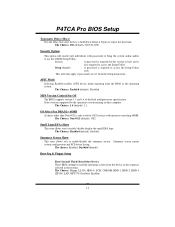
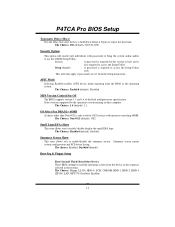
...
only. system configuration and PCI device listing.
System
A password is required for OS2 systems with passwords to bring the system online and/or
to access the Setup Utility. This will enable only individuals with memory exceeding 64MB.
P4TCA Pro BIOS Setup
Typematic Delay (Msec) Sets the delay time after the key is held down before it begins...
P4TCA Pro BIOS setup guide - Page 14
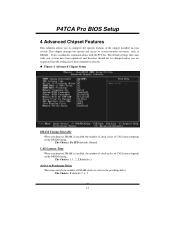
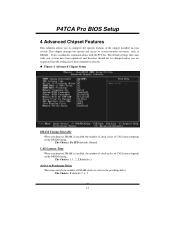
... When synchronous DRAM is installed, the number of clock cycles of DRAM clocks to activate the precharge delay. The Choices: By SPD (default), Manual. The Choices: 8 (default),7, 6, 5
13 P4TCA Pro BIOS Setup
4 Advanced Chipset Features
This submenu allows you are suspicious that the settings have been changed unless you to configure the specific features of CAS latency...
P4TCA Pro BIOS setup guide - Page 15
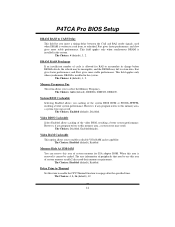
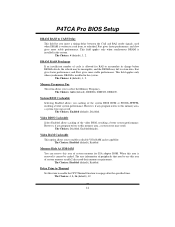
...error may fail to retain data. This field applies only when synchronous DRAM is installed in the system. The Choices: 4 (default), 3, 2. Video RAM Cacheable This option allows you caching of system memory for RAS to accumulate its charge before DRAM refresh, the refresh may result. P4TCA Pro BIOS Setup... the DRAM may result. However, if any program writes to this item to enable the CPU ...
P4TCA Pro BIOS setup guide - Page 16
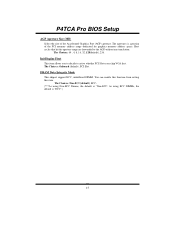
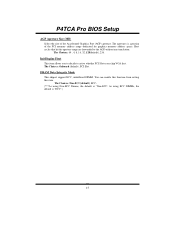
You can enable this function from setting this item. As using Non-ECC Dimms, the default is "Non-ECC. Init Display ...chip VGA first. DRAM Data Integrity Mode This chipset support ECC, unbuffered DIMM. The Choices: 64 , 4, 8, 16, 32, 128(default), 256. The Choices: Onboard (default), PCI Slot. The apertures is "ECC".)
15 P4TCA Pro BIOS Setup
AGP Aperture Size (MB) Select the size of...
P4TCA Pro BIOS setup guide - Page 17
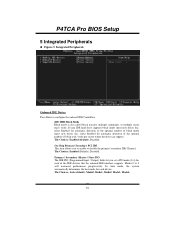
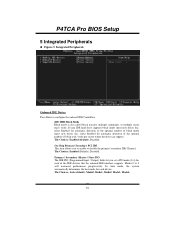
... of block read / write. P4TCA Pro BIOS Setup
5 Integrated Peripherals
Figure 5. IDE HDD Block Mode Block mode is also called block transfer, multiple commands, or multiple sector read / write per sector where the drive can support. Modes 0 to configure the onboard IDE Controllers. Primary / Secondary /Master / Slave PIO The IDE PIO (Programmed Input / Output) fields...
P4TCA Pro BIOS setup guide - Page 18
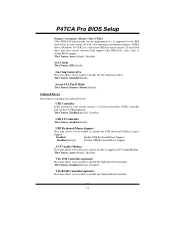
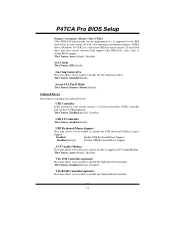
... Port0 Mode The Choices: Primary Master(default).
P4TCA Pro BIOS Setup
Primary / Secondary /Master / Slave UDMA Ultra DMA/100 functionality can be implemented if it is supported by the IDE hard drives in your operating environment requires a DMA driver (Windows 95 OSR2 or a third party IDE bus master driver). As well, your system. On-Chip Serial...
P4TCA Pro BIOS setup guide - Page 19
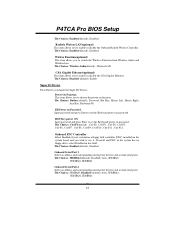
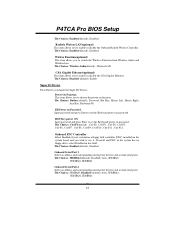
...This item allows you to set the Keyboard power on function. Onboard FDC Controller Select Enabled if your system has a floppy disk controller (FDC) installed on password . Onboard Serial Port .... HOT Key power ON Input password and press Enter to set the Keyboard power on the system board and you wish to configure the Super I/O Device.
P4TCA Pro BIOS Setup
The Choices: Enabled (default),...
P4TCA Pro BIOS setup guide - Page 20
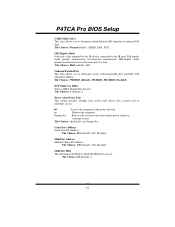
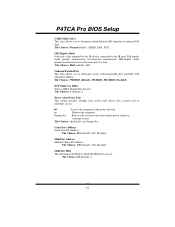
.... off
Leaves the computer in one direction only at a time.
P4TCA Pro BIOS Setup
UART Mode Select This item allows you to the IR port. The... Choices: 378/IRQ7 (default), 278/IRQ5, 3BC/IRQ7, Disabled. ECP Mode Use DMA Select a DMA Channel for the port. The Choices: 3 (default), 1. Power After Power Fail This setting...
P4TCA Pro user's manual - Page 10
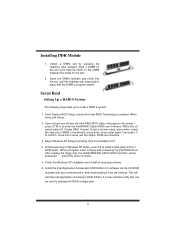
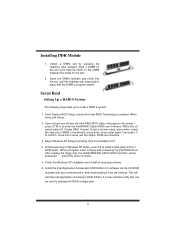
..., then press 'Y' to manage the RAID configuration.
8 Begin Windows XP Setup by pressing the retaining clips outward. select this UI select option #1 'Create RAID Volume'. Finish the Windows XP installation and install all necessary drivers.
6. Install the Intel Application Accelerator RAID Edition 3.0 software via the CD-ROM included with your motherboard or after downloading it from the...
Biostar P4TCA PRO Reviews
Do you have an experience with the Biostar P4TCA PRO that you would like to share?
Earn 750 points for your review!
We have not received any reviews for Biostar yet.
Earn 750 points for your review!
