Biostar M6VCI Support and Manuals
Get Help and Manuals for this Biostar item
This item is in your list!

View All Support Options Below
Free Biostar M6VCI manuals!
Problems with Biostar M6VCI?
Ask a Question
Free Biostar M6VCI manuals!
Problems with Biostar M6VCI?
Ask a Question
Popular Biostar M6VCI Manual Pages
M6VCI compatibility test report - Page 2


... Voltage Measurement 7 Bus Clock ...7 Other Tests ...7 Adjustable Power Supply Test 8
BIOS FEATURES SETUP 9 CHIPSET FEATURES SETUP 9 POWER MANAGEMENT SETUP 10 PNP / PCI CONFIGURATION 10 INTEGRATED PERIPHERALS 11 CPU SPEED SETTING 11
Setup Installation Test Of Operating System 13 Basic On-board Function Test 13
Motherboard General Information 26 Burn-in Step ...26
Windows 98...27 NT...
M6VCI compatibility test report - Page 9
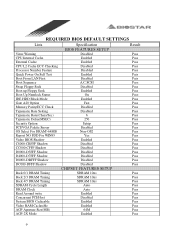
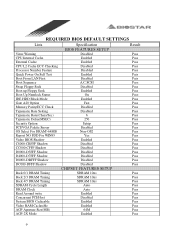
...Memory Parity/ECC Check
Disabled
Pass
Typematic Rate Setting
Disabled
Pass
Typematic Rate(Chars/Sec)
6
Pass
Typematic Delay(MSEC)
250
Pass
Security Option
Setup
Pass
PCI/VGA Palette Snoop
Disabled
Pass
OS... write
Enabled
Pass
Concurrent PCI/Host
Disabled
Pass
System BIOS Cacheable
Enabled
Pass
Video RAM Cacheable
Enabled
Pass
AGP Aperture Size(MB)
64M
Pass
AGP-2X...
M6VCI compatibility test report - Page 22
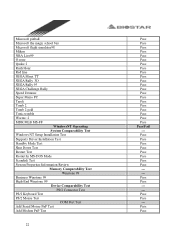
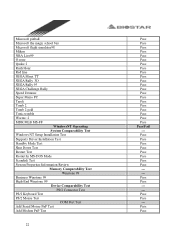
...
SEGA Challenge Rally
Pass
Speed Demons
Pass
Super Mario PC
Pass
Turok
Pass
Tomb 2
Pass
Tomb 2 gold
Pass
Tonic trouble
Pass
Worms: 2
Pass
MDK MLB MS-FF
Pass
Windows NT Setup Installation Test
Pass
Supports Driver Installation Test
Pass
Standby Mode Test
Pass
Shut Down Test
Pass
Restart Test
Pass
Restart In MS-DOS Mode
Pass...
M6VCI user's manual - Page 13


Chapter 1
Motherboard Description
1.2 Motherboard Installation
1.2.1 Layout of Motherboard Model No.M6VCI
Socket 370
M6VCI user's manual - Page 52


Chapter 2
2.4 Chipset Features Setup
"
BIOS Setup
Bank 0/1 DRAM Timing Bank 2/3 DRAM Timing Bank 4/5 DRAM Timing SDRAM Cycle Length DRAM Clock Read Around write Concurrent PCI/Host System BIOS Cacheable Video RAM Cacheable AGP Aperture Size AGP-2X Mode OnChip USB USB Keyboard Support OnChip Sound OnChip Modem
: SDRAM 10 ns : SDRAM 10 ns : SDRAM 10 ns : Auto...
M6VCI user's manual - Page 55


Chapter 2
BIOS Setup
2.5 Power Management Setup
"
Power Management : User Define
PM Control by APM
: Yes
Video Off After
: Suspend
Video Off Method
: DPMS Supported
MODEM Use IRQ
: 3
Soft-off by PWRBTN : Instant-off
PWRON After PW-Fail : Former-Sts
HDD Power ...)
: Disabled
ESC : Quit
: Select Item
F1 : Help
PU/PD/+/- : Modify
F5 : Old Values F2 : Color
F7 : Load Setup Defaults
M6VCI user's manual - Page 63


...2.7 Load SETUP Defaults
"
BIOS Setup
STANDARD CMOS SETUP
CPU SPEED SETTING
BIOS FEATURES SETUP
INTEGRATED PERIPHERALS
CHIPSET FEATURES SETUP
SUPERVISOR PASSWORD
POWER MANAGEMENT SETUP
USER PASSWORD
PCI & PCI CONFIIGURATION
IDE HDD AUTO DETECTION
LOAD SETUP DEFAULLToSad SETUP DefauSltAsV(EY/&N)E?XNIT SETUP EXIT WITHOUT SAVING
Esc : Quit F5 : Mean in BIOS F10 : Save & Exit Setup
(Shift...
M6VCI user's manual - Page 75


... Setup
3.1 Software List
Category
Description
Platform Location in CD
VIA Service Pack (4 In1) *
VIA 4 IN 1 driver includes(VIA Registry (ACPI) Driver/VIA AGP VxD driver /VIA ATAPI
Vendor Support Driver/VIA PCI IRQ Miniport Driver )
Windows 95/98/NT 4.0
\Mb_drv\Service
four system drivers to support Windows 95/98 \Mb_drv\XStore
Pro *
Ultra DMA mode Hard Drive. HighPoint XStore Install...
M6VCI user's manual - Page 76


Chapter 3
3.2 Software Installation
Software Setup
# The drivers can be installed from CD by using CD Installation Utility:
# The drivers CAN NOT be installed directly from CD by using CD Installation Utility:
3-2
M6VCI user's manual - Page 81


... section of this
manual.
the Standard CMOS
Setup (see is scrambled. A number of this . Reformat the Hard Drive
as described in
DRIVE SPECIFICATION. Drive. Make sure both
of causes could Back up onto Hard time. Copy data that breaking down at any was backed up data and
be defective. Chapter 4
Trouble Shooting
Connector between...
M6VCI user's manual - Page 83


Chapter 4
Trouble Shooting
No power to change pin settings.
See the documentation that came with proprietary software that will assist you in setup.
4-5 Replace any incorrect information. Incorrect information entered into the configuration (setup) program.
Check the configuration program. Make sure correct information is in doing this. Review system's equipment .
The new ...
M6VCI user's manual - Page 84


... conflict.
Computer virus.
Use anti-virus programs (mcAfee, E-Prot, etc) to monitor. See instructions above . Reboot computer. Chapter 4
Trouble Shooting
No power to detect and clean viruses.
4-6
See display card section for information on settings. Reinstall memory, make sure that all memory modules are installed in correct sockets. Memory problem, display card jumpers not...
M6VCI user's manual - Page 85


... PIN1 on the Floppy Drive corresponds with PIN1 on Floppy cable connector.
4-7
CMOS incorrectly set up. If possible, connect monitor to another system.
Call technical support. Reconnect keyboard. Check keys again, if no color replace monitor.
Keyboard is enabled.
Floppy Drive cable not connected correctly. Chapter 4
Trouble Shooting
Screen saver is disconnected.
M6VCI user's manual - Page 86


... 4
Trouble Shooting
Bad floppy disk.
Check Hard Drive cable.
Floppy disk not formatted. SETUP program does not have correct information. Master/Slave jumpers not set correctly.
Boot from drive A: using DOS system disk.
Call Drive manufacturers for compatibility with other drives.
4-8
Hard Drive cable not connected properly. Set Master/Slave jumpers correctly. Run SETUP...
Biostar M6VCI Reviews
Do you have an experience with the Biostar M6VCI that you would like to share?
Earn 750 points for your review!
We have not received any reviews for Biostar yet.
Earn 750 points for your review!

