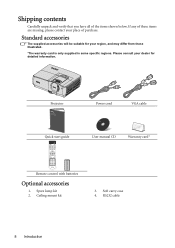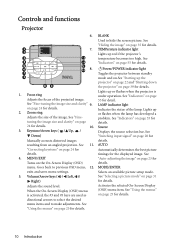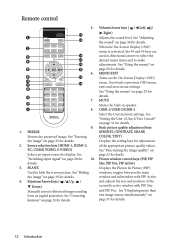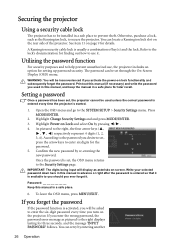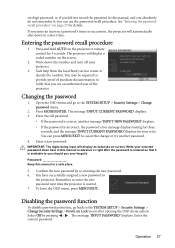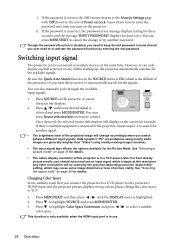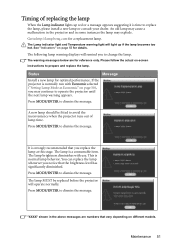BenQ W1100 Support and Manuals
Get Help and Manuals for this BenQ item

Most Recent BenQ W1100 Questions
Sine Wave
Once i power up the projector. After its running for a few minutes a sine wave come into the image r...
Once i power up the projector. After its running for a few minutes a sine wave come into the image r...
(Posted by dluxx40 4 years ago)
BenQ W1100 Videos
Popular BenQ W1100 Manual Pages
BenQ W1100 Reviews
We have not received any reviews for BenQ yet.