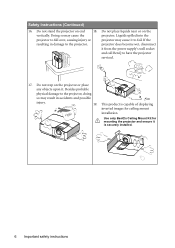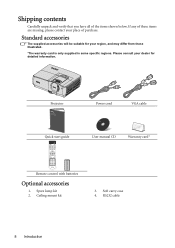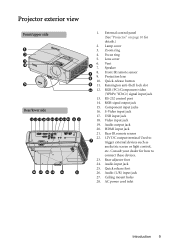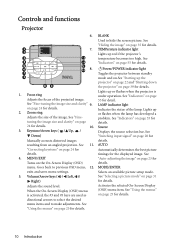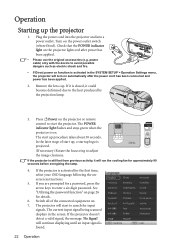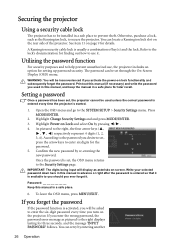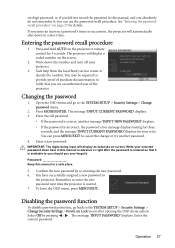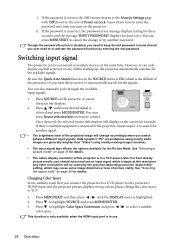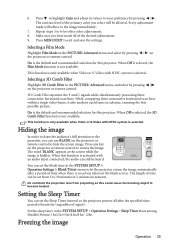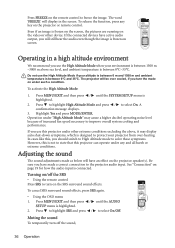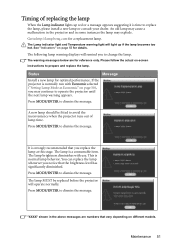BenQ W1100 Support Question
Find answers below for this question about BenQ W1100.Need a BenQ W1100 manual? We have 3 online manuals for this item!
Question posted by dluxx40 on March 28th, 2020
Sine Wave
Current Answers
Answer #1: Posted by techyagent on March 29th, 2020 4:04 AM
If you're desperately trying to fix projector problems in your school, try some of the following tips from the experts at K-12 Tech.
1. Projector Not Turning OnThere are a number of reasons that a projector may not be turning on. If your projector doesn't power on, try the following:
- Ensure the projector is properly plugged into a working outlet.
- Check the temperature lights to make sure the device hasn't overheated and shut down.
- If you are using a remote control to turn on the projector, check the batteries.
- Be sure all of the projector latches are closed.
- Try resetting the lamp timer.
- Ensure the projector is not in standby mode.
If after trying all of the above tips the projector is still not turning on, the issue could be something more complex like damage to internal components.
2. Projector is OverheatingIt is natural for projectors to become hot as they are in use, but sometimes projectors overheat when they need cleaning, maintenance or better air circulation. If your projector is randomly shutting down or displaying a warning message, utilize the following tips to resolve the overheating:
- Clear the area around the projector.
- Ensure there is nothing blocking the projector vents.
- Clean the filter and vent of any dust.
There are countless makes and models of projectors -all with different parts and pieces- so it's generally best to refer to the owner's manual to determine the meaning of a blinking projector light. However, these are the most common reasons and solutions to blinking lights on your projector:
- Power Light: If the power button light is green or flashing green, the projector is likely on or warming up. If the power light is orange or flashing orange, the projector might be in standby mode or turning off.
- Lamp Light: If the lamp light is flashing orange or red, this usually means the lamp light is going to burn out soon or needs to be replaced.
- Temperature Light: If the temperature light is flashing orange or red, this typically means your projector is overheating or in need of cleaning. Be sure to clear any clutter from around the projector and to remove any items that may be blocking its vents.
Projector discoloration can occur for a number of reasons. Below are several of the most common reasons for discoloration and how to fix them.
- Inspect the condition of your VGA cable. If you notice any bent prongs, the VGA cable likely needs to be replaced.
- Optimize the display and color settings for the lighting in the classroom.
- Check if your projector is in need of a lamp replacement.
If none of the above suggestions help with the discoloration, the problem could be more serious. Contact a professional projector repair service to inspect the color wheel or polarizing plates.
5. Projector Lamp is Burnt OutAlthough lamp life varies from projector to projector, all lamps need to be replaced at some point making this one of the most common projector issues. Signs of a burnt out lamp include:
- Inspect the lamp light. If the light is flashing red or orange, you need to replace the lamp.
- If the projector turns on, but the image doesn't appear, your lamp may be burnt out.
- If the image being projected is discolored or dim, the lamp may burn out soon.
Techygirl
Related BenQ W1100 Manual Pages
Similar Questions
One minute after the power goes on the temp light comes on and can't see any pictures.
what causes a BenQ sp870 projector to project black and green image??
My Benq projector does not turn on, but my lamp has no more hours left. Could this be the reason why...
SIR OUR SCHOOL ORGNGBHSS-REDHILLS,CHENNAI-52 HAS MP721C PROJECTOR,SUPPLIED BY THE GOVT,YEAR 2007.NOW...
At power sources verified okay, lens cap removed, but at projector powered on the projector does not...