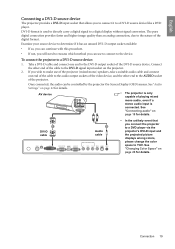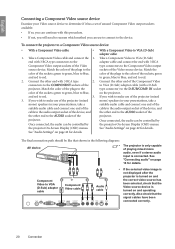BenQ SP870 Support Question
Find answers below for this question about BenQ SP870 - XGA DLP Projector.Need a BenQ SP870 manual? We have 5 online manuals for this item!
Question posted by ilarin on December 9th, 2014
Color Of Projector Green
what causes a BenQ sp870 projector to project black and green image??
Current Answers
Answer #1: Posted by TechSupport101 on December 9th, 2014 10:32 PM
Hi. There is a Service Manual for the model here http://elektrotanya.com/benq_sp870_level2_ver.00a_projector.pdf/download.html that should be of great assistance.
Related BenQ SP870 Manual Pages
Similar Questions
Forgot Security Pass Word
i cant use my projector be i have no idea what 6 diget password i put in how do i get into it and us...
i cant use my projector be i have no idea what 6 diget password i put in how do i get into it and us...
(Posted by maxinedonna 8 years ago)
How To Dowload The Drivers For Mp60c Xga Projector
How To Download The Drivers For Mp620c Xga Projector Benq
How To Download The Drivers For Mp620c Xga Projector Benq
(Posted by mohammedlaiq 9 years ago)
I Have Projector Pb6110 Dlp , When Put Poower And Push Poweer Button Fan Work Af
i have projector pb6110 dlp , when turn on after 3 second all light blinking and turn off
i have projector pb6110 dlp , when turn on after 3 second all light blinking and turn off
(Posted by mohammadjangi 12 years ago)
At Projector Powered(green Light) On The Start Up Logo Is Not Projected???
At power sources verified okay, lens cap removed, but at projector powered on the projector does not...
At power sources verified okay, lens cap removed, but at projector powered on the projector does not...
(Posted by pmoka 13 years ago)
Benq 820 Dlp Projector
In the past 24 month I have purchased 8 Benq 820 projectors. They work fine for about 6 months and w...
In the past 24 month I have purchased 8 Benq 820 projectors. They work fine for about 6 months and w...
(Posted by chijoh 13 years ago)