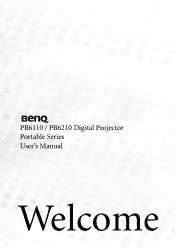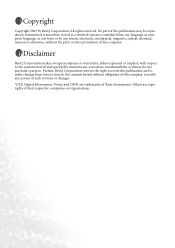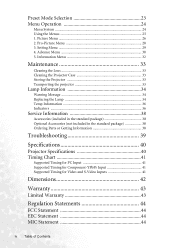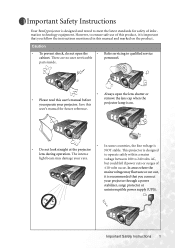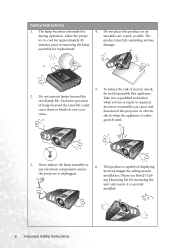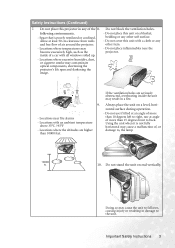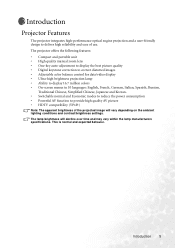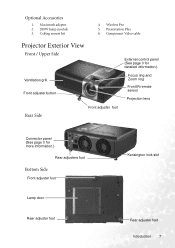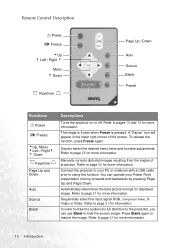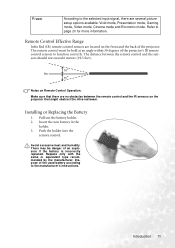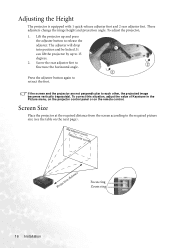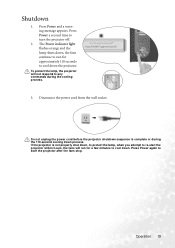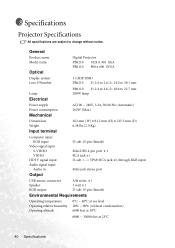BenQ PB6110 Support Question
Find answers below for this question about BenQ PB6110 - SVGA DLP Projector.Need a BenQ PB6110 manual? We have 1 online manual for this item!
Question posted by mohammadjangi on June 17th, 2011
I Have Projector Pb6110 Dlp , When Put Poower And Push Poweer Button Fan Work Af
i have projector pb6110 dlp , when turn on after 3 second all light blinking and turn off
Current Answers
Related BenQ PB6110 Manual Pages
Similar Questions
Faulty Benq Ms500
My projector switch of after 30 sec nice pic fan workingI have 2 with identical problem
My projector switch of after 30 sec nice pic fan workingI have 2 with identical problem
(Posted by wcr 6 years ago)
Benq Pb6110 And Ios 8
I connected my iPad using iOS8 to my Benz pb6110 and...on screen a prompt came up telling me it wasn...
I connected my iPad using iOS8 to my Benz pb6110 and...on screen a prompt came up telling me it wasn...
(Posted by kgrieve 9 years ago)
Do You Need To Have A Working Lamp On The Pb7200 To Power Up The Projector?
My Benq projector does not turn on, but my lamp has no more hours left. Could this be the reason why...
My Benq projector does not turn on, but my lamp has no more hours left. Could this be the reason why...
(Posted by nseconomou 10 years ago)
My Projector Benq Mp515 Turns Off With In A Mnt!
Hi My projector BenQ MP515 turns off by itself with in a mnt of switching it on. How to fix this? It...
Hi My projector BenQ MP515 turns off by itself with in a mnt of switching it on. How to fix this? It...
(Posted by rctbp 10 years ago)
Benq Mp611c Projector And The Temperature Warning Light Comes On Just Afp
Just after the projector warms up, the temperature warning lamp comes on and the the projector shuts...
Just after the projector warms up, the temperature warning lamp comes on and the the projector shuts...
(Posted by ki 13 years ago)