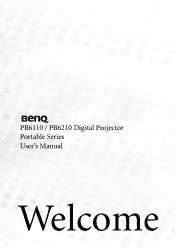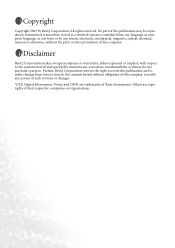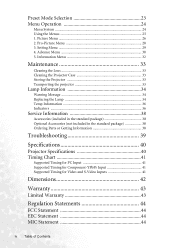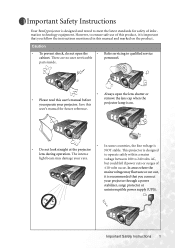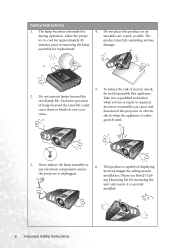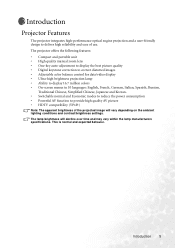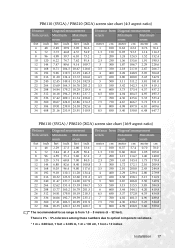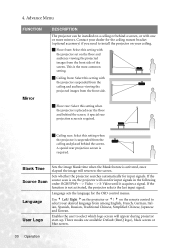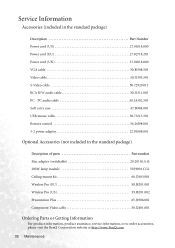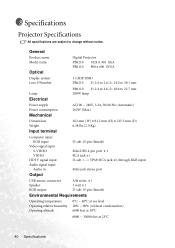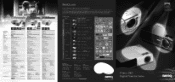BenQ PB6210/ PB6110 Support Question
Find answers below for this question about BenQ PB6210/ PB6110.Need a BenQ PB6210/ PB6110 manual? We have 4 online manuals for this item!
Question posted by kgrieve on November 19th, 2014
Benq Pb6110 And Ios 8
I connected my iPad using iOS8 to my Benz pb6110 and...on screen a prompt came up telling me it wasn't supported. It was compatible and worked great with iOS7. Short of buying a new projector is there any way to make this work again? Thanks.
Current Answers
Answer #1: Posted by freginold on January 28th, 2015 9:05 AM
It doesn't appear you can use your iPad with iOS8 with the PB6110. It's an older model, and BenQ doesn't offer any support for it on its website any more. You could contact BenQ customer support, but they would probably just tell you the PB6110 doesn't support iOS8.
Related BenQ PB6210/ PB6110 Manual Pages
Similar Questions
How To Dowload The Drivers For Mp60c Xga Projector
How To Download The Drivers For Mp620c Xga Projector Benq
How To Download The Drivers For Mp620c Xga Projector Benq
(Posted by mohammedlaiq 9 years ago)
Mx722 Benq Projectors Troubleshooting
Whay This projector is geting hot to fast, and burnig the lamp. Thanks. Luis
Whay This projector is geting hot to fast, and burnig the lamp. Thanks. Luis
(Posted by luchochileno18 10 years ago)
Please Help Me!!! Reset The Lamp Of The Benq 8260 Projector
Hi I change the new lamp. and the led of the lamp continus flashing again. How can i reset the proje...
Hi I change the new lamp. and the led of the lamp continus flashing again. How can i reset the proje...
(Posted by milicupa 12 years ago)
I Have Projector Pb6110 Dlp , When Put Poower And Push Poweer Button Fan Work Af
i have projector pb6110 dlp , when turn on after 3 second all light blinking and turn off
i have projector pb6110 dlp , when turn on after 3 second all light blinking and turn off
(Posted by mohammadjangi 12 years ago)
Benq 820 Dlp Projector
In the past 24 month I have purchased 8 Benq 820 projectors. They work fine for about 6 months and w...
In the past 24 month I have purchased 8 Benq 820 projectors. They work fine for about 6 months and w...
(Posted by chijoh 13 years ago)