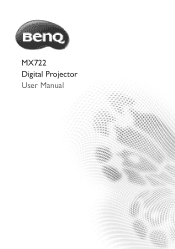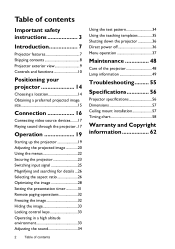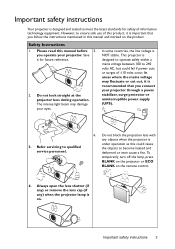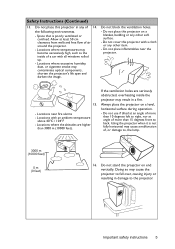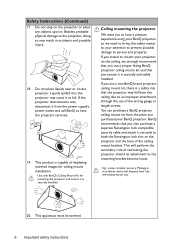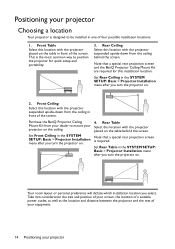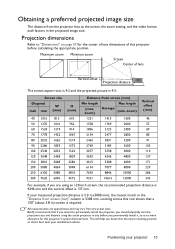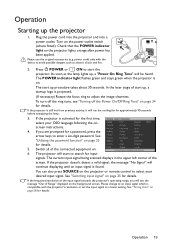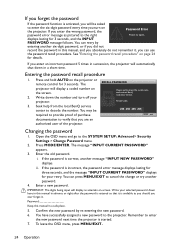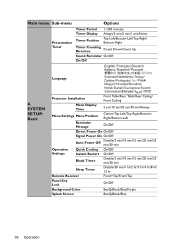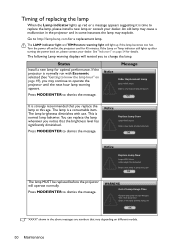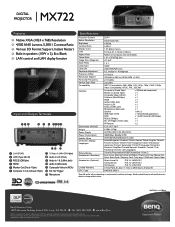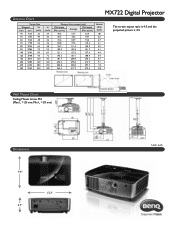BenQ MX722 Support Question
Find answers below for this question about BenQ MX722.Need a BenQ MX722 manual? We have 2 online manuals for this item!
Question posted by luchochileno18 on October 25th, 2013
Mx722 Benq Projectors Troubleshooting
Whay This projector is geting hot to fast, and burnig the lamp. Thanks. Luis
Current Answers
Related BenQ MX722 Manual Pages
Similar Questions
How To Dowload The Drivers For Mp60c Xga Projector
How To Download The Drivers For Mp620c Xga Projector Benq
How To Download The Drivers For Mp620c Xga Projector Benq
(Posted by mohammedlaiq 9 years ago)
Lamp Status Indicator
I just replaced the lamp in my projector. I followed all the instructions and paid very close attent...
I just replaced the lamp in my projector. I followed all the instructions and paid very close attent...
(Posted by Ahboou 9 years ago)
I Have A Benq Mx722 Projector Installed Upside Down In The Ceiling.
Most of the display submenu items are grayed out so I can access them to change the position. What c...
Most of the display submenu items are grayed out so I can access them to change the position. What c...
(Posted by paulak88414 9 years ago)
Benq Projector To Ps3
hai....j just bought benQ projector MS510....its very nice n clear picture and color when i connecte...
hai....j just bought benQ projector MS510....its very nice n clear picture and color when i connecte...
(Posted by goglanz7 12 years ago)
Lamp Not Functioning (benq Mp523)
my projector is still new but the lamp is not functioning. temp and lamp are off each time i on the ...
my projector is still new but the lamp is not functioning. temp and lamp are off each time i on the ...
(Posted by princewhin 13 years ago)