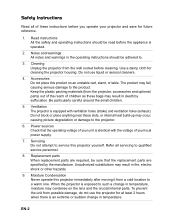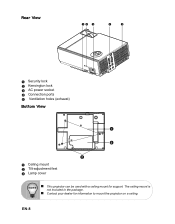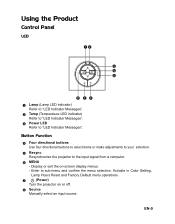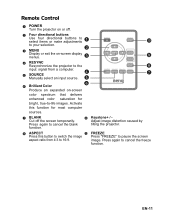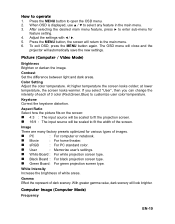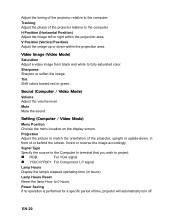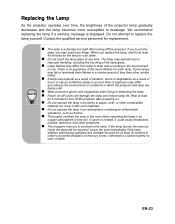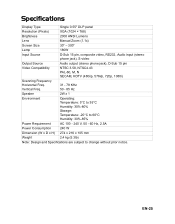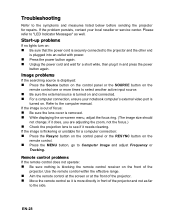BenQ MP523 - XGA DLP Projector Support and Manuals
Get Help and Manuals for this BenQ item

Most Recent BenQ MP523 Questions
Lamp Not Functioning (benq Mp523)
my projector is still new but the lamp is not functioning. temp and lamp are off each time i on the ...
my projector is still new but the lamp is not functioning. temp and lamp are off each time i on the ...
(Posted by princewhin 13 years ago)
Popular BenQ MP523 Manual Pages
BenQ MP523 Reviews
We have not received any reviews for BenQ yet.