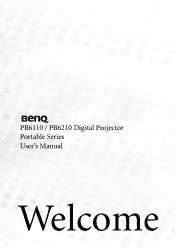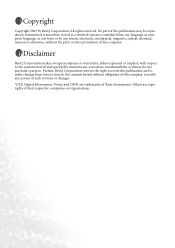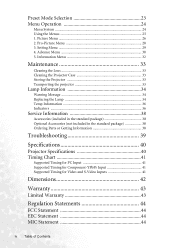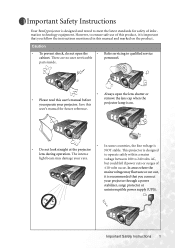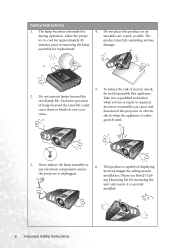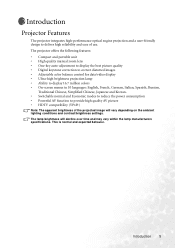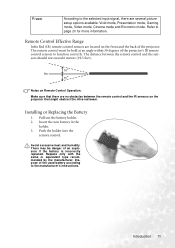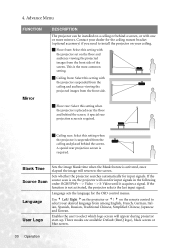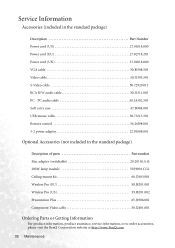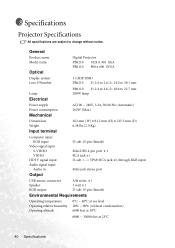BenQ PB6110 - SVGA DLP Projector Support and Manuals
Get Help and Manuals for this BenQ item

Most Recent BenQ PB6110 Questions
I Have Projector Pb6110 Dlp , When Put Poower And Push Poweer Button Fan Work Af
i have projector pb6110 dlp , when turn on after 3 second all light blinking and turn off
i have projector pb6110 dlp , when turn on after 3 second all light blinking and turn off
(Posted by mohammadjangi 12 years ago)
Popular BenQ PB6110 Manual Pages
BenQ PB6110 Reviews
We have not received any reviews for BenQ yet.