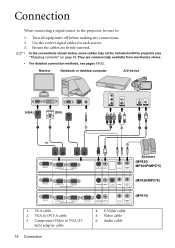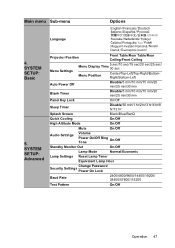BenQ MP515 Support Question
Find answers below for this question about BenQ MP515 - SVGA DLP Projector.Need a BenQ MP515 manual? We have 1 online manual for this item!
Question posted by rctbp on February 25th, 2014
My Projector Benq Mp515 Turns Off With In A Mnt!
Hi My projector BenQ MP515 turns off by itself with in a mnt of switching it on. How to fix this? It was working fine for past 4~5 months after I replaced the Bulb and reset the bulb timer... Pls help
Current Answers
Related BenQ MP515 Manual Pages
Similar Questions
Hi! I Have Just Replaced The Old Lamp On A Benq Projector Mp515 But Once I Press
the power button, it displays a message that it has exceeded 3000 hours ,the TEMP light turns red an...
the power button, it displays a message that it has exceeded 3000 hours ,the TEMP light turns red an...
(Posted by irotryfona 8 years ago)
How To Dowload The Drivers For Mp60c Xga Projector
How To Download The Drivers For Mp620c Xga Projector Benq
How To Download The Drivers For Mp620c Xga Projector Benq
(Posted by mohammedlaiq 9 years ago)
White Dot On Screen.....projector Model Mp515...
white dots are appearing on projector screen.
white dots are appearing on projector screen.
(Posted by yogeshbsht1 12 years ago)
Benq 820 Dlp Projector
In the past 24 month I have purchased 8 Benq 820 projectors. They work fine for about 6 months and w...
In the past 24 month I have purchased 8 Benq 820 projectors. They work fine for about 6 months and w...
(Posted by chijoh 13 years ago)