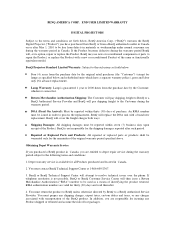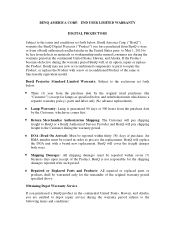BenQ SP870 - XGA DLP Projector Support and Manuals
Get Help and Manuals for this BenQ item

Most Recent BenQ SP870 Questions
Forgot Security Pass Word
i cant use my projector be i have no idea what 6 diget password i put in how do i get into it and us...
i cant use my projector be i have no idea what 6 diget password i put in how do i get into it and us...
(Posted by maxinedonna 8 years ago)
Color Of Projector Green
what causes a BenQ sp870 projector to project black and green image??
what causes a BenQ sp870 projector to project black and green image??
(Posted by ilarin 9 years ago)
BenQ SP870 Videos
Popular BenQ SP870 Manual Pages
BenQ SP870 Reviews
We have not received any reviews for BenQ yet.