BenQ mw727 Support and Manuals
Popular BenQ mw727 Manual Pages
Network Projector Operation Guide - Page 3


... connection ...5
QPresenter 7
Minimum system requirements 7 Downloading QPresenter 7
From the projector ...7 From the user manual CD (for selected models 7 From BenQ.com ...7
Installing QPresenter 8
For PC ...8 For MAC...8
Using QPresenter 8
Search...9 Special Feature ...9 Settings ...10 Disconnect ...11
Controlling the projector remotely through a web browser 12
Download 12 Virtual Keypad...
Network Projector Operation Guide - Page 4


Example of an e-mail alert 21
Quick buttons 21 Using the web control lock 22
Projecting computer screen contents 23
One projector displaying one computer screen 23 Supported Resolutions 23 Using the Projection Login Code 23
PJLink Commands 24
4
Network Projector Operation Guide - Page 7


... function)
• Memory: 1 GB (for1:1audio output through projector's speaker) or 2GB (for details.
From the user manual CD (for Mac computers. See "Connecting the projector with your projector into your projector.
2.
From BenQ.com
Please go to your local BenQ.com to download.
1. Minimum system requirements
• Supported OS: Windows® XP, Windows® 7,Windows®...
Network Projector Operation Guide - Page 12


...; Display Setting • Picture Setting • Information • Crestron
• Supported web browsers are for reference only, and may differ from the actual design. Safari 5.1.2 - See "Installing QPresenter" on page 8 for details.
12 Controlling the projector remotely through a web browser
Once you have the correct IP address for instructions. Otherwise, you can setup all functions...
Network Projector Operation Guide - Page 18
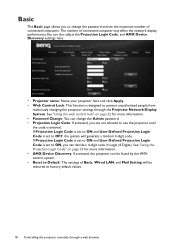
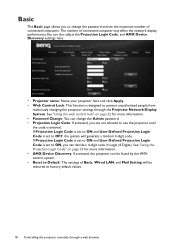
... you to OFF, the system will be restored to use the projector until the code is set to change the Admin password. • Projection Login Code: If activated, you can also adjust the Projection Login Code, and AMX Device Discovery settings here.
• Projector name: Name your projector here and click Apply. • Web Control Lock: This function is...
Network Projector Operation Guide - Page 20


... specified SMTP server. • Password: Input the password of the user account of an e-mail alert" on page 21 for an example. • Mail Notification: Enable e-mail alert function by the pre-defined projector system errors (see "Problems that sends e-mail alert automatically to a delegated person once a projector system error is triggered by setting it to check if...
Network Projector Operation Guide - Page 24
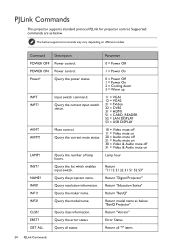
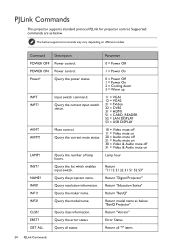
... the number of lamp hours. Query the maker name. Query the error status Query all "?" PJLink Commands
This projector supports standard protocol PJLink for projector control. The below , "BenQ Projector" Return "Version" Error Status Return all ...= Video & Audio mute off 31 = Video & Audio mute on different models. Command POWER OFF POWER ON Power? INF2? Query the current input switch status...
MW727, MX726 User Manual - Page 2


...projector 30 Utilizing the password function ...........30 Switching input signal 33 Magnifying and searching for details ...34 Selecting the aspect ratio 34 Optimizing the image 36 Setting...quick install 44 Shutting down the projector 45 Menu operation 46
Maintenance 59
Care of the projector 59 Lamp information 60
Troubleshooting......... 67
Specifications 68
Projector specifications 68...
MW727, MX726 User Manual - Page 12


...size and clarity" on the On-Screen Display (OSD)
problem. Lights up red if the projector's
1. MENU/EXIT
or flashes when the lamp has developed a
Turns on page 26 for details. See...See
Decreases volume. See "Hiding
Manually corrects distorted images
the image" on page 29 for details. FOCUS/ZOOM Ring
temperature becomes too high. exits and saves menu settings. AUTO
the menus" on page...
MW727, MX726 User Manual - Page 15


...15. ECO BLANK
Used to enter password.
12.
ASPECT
Selects the display...Down)
Manually corrects distorted images resulting from an angled projection. 4. NETWORK SETTING
Displays the Network Settings OSD ...settings.
5. ◄ Left/
Decreases the projector volume. 6. ON /
OFF
Toggles the projector between MHL mode and DLP...setup mode. Operate your display software program (on . 2.
SOURCE
...
MW727, MX726 User Manual - Page 31


...
for details. Seek help from the local BenQ service
Recall code:
center to decode the number. displays lasting for 3 seconds. Please write down the number and turn on the screen.
You can retry by
entering another six-digit password, or if you did not
record the password in this manual, and you absolutely do not remember...
MW727, MX726 User Manual - Page 32


... another message 'INPUT NEW PASSWORD' displays.
• If the password is incorrect, the password error message displays lasting for three seconds, and the message 'INPUT CURRENT PASSWORD' displays for your retry.
Remember to the System Setup: Advanced > Security Settings > Change Security Settings menu after the password is incorrect, the password error message displays lasting for three...
MW727, MX726 User Manual - Page 56


System Setup: Advanced menu
FUNCTION
Security Setting
Baud Rate Test Pattern
Closed Caption
DESCRIPTION
Change password You will automatically shut down in TV listings). It helps you adjust the image size and focus and check that is activated, you will be asked to a new one. Web Control Lock See BenQ Network Projector Operation Guide for details. This...
MW727, MX726 User Manual - Page 58


... Mode Shows the current lamp mode. Firmware Version Displays the firmware version of the input signal.
3D Format Shows the current 3D mode. 5. Size, Projector Installation, Language, High Altitude Mode, Security Settings, Baud Rate.
The following settings will still remain: Position, Phase, H.
Projection Login Code See BenQ Network Projector Operation Guide for details. Current...
MW727 Data Sheet - Page 1


MW727 DIGITAL
PROJECTOR
Features
Native WXGA... Jack) 14 RS232 (DB-9pin)
Specifications
Projection System
DLP
Native Resolution
WXGA (1280x800)
Brightness
4,200 ANSI Lumen
...Lamp Type
280W
Lamp(Normal/Economic/SmartEco Mode)* 3000/4000/6000 hours
Keystone Adjustment
2D, Vertical & Horizontal ± 30 degrees
Projection Offset
Vertical: 123% ±5%
Resolution Support...
BenQ mw727 Reviews
Do you have an experience with the BenQ mw727 that you would like to share?
Earn 750 points for your review!
We have not received any reviews for BenQ yet.
Earn 750 points for your review!

