BenQ TK800 Support and Manuals
BenQ TK800 Videos
Popular BenQ TK800 Manual Pages
User Manual - Page 4
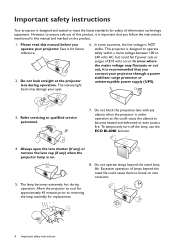
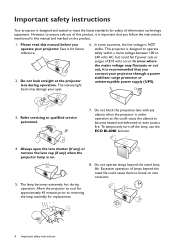
...the projector lamp is important that you follow the instructions mentioned in this manual and marked on the product.
1. This projector...servicing to removing the lamp assembly for future reference.
2. Please read this could cause them to become heated and deformed or even cause a fire. Excessive operation of this product, it for replacement.
4 Important safety instructions...
User Manual - Page 10
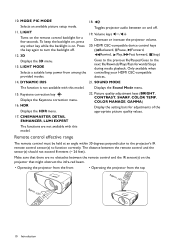
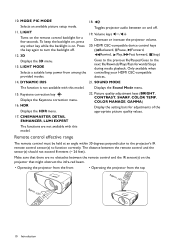
..., SHARP, COLOR TEMP, COLOR MANAGE, GAMMA)
Display the setting bars for a few seconds. Remote control effective range
The ... on the projector that there are not available with this model. Volume keys / Decrease or increase the projector volume.
...of the appropriate picture quality values.
17. Selects an available picture setup mode. SOUND MODE
The function is on and off .
( Backward...
User Manual - Page 11
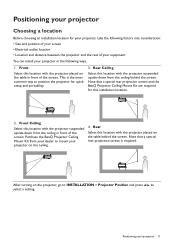
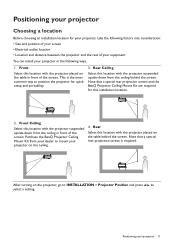
... projector, go to INSTALLATION > Projector Position and press / to mount your projector on...in front of your equipment You can install your projector 11 Rear Ceiling
Select this installation location.
2. Note that a special rear...an installation location for your projector, take the following ways.
1. Purchase the BenQ Projector Ceiling Mount Kit from your dealer to select a setting. Note...
User Manual - Page 21


... digits for 3 seconds. Recall Code: 255 255 255 255
Exit
Operation 21 Utilizing the password function
Setting a password
1.
If you are an authorized user of your projector. Seek help from the local BenQ service center to SYSTEM SETUP: ADVANCED > Password. Securing the projector
Using a security cable lock
The projector has to be installed in a safe place to the...
User Manual - Page 22
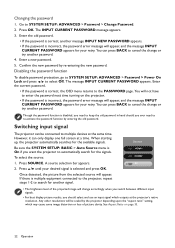
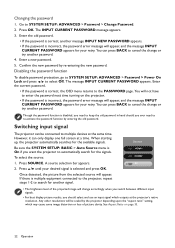
... ratio" setting, which outputs at the projector's native resolution. Press OK. Switching input signal
The projector can only display one full screen at the same time. Be sure the SYSTEM SETUP: BASIC > Auto Source menu is correct, another signal.
See Aspect Ratio on the projector. • If the password is incorrect, the password error message...
User Manual - Page 25
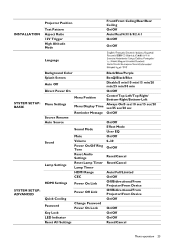
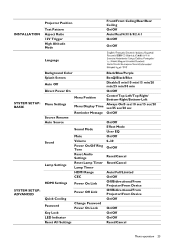
...INSTALLATION
Test Pattern Aspect Ratio 12V Trigger High Altitude Mode
Front/Front Ceiling/Rear/Rear Ceiling On/Off Auto/Real/4:3/16:9/2.4:1 On/Off
On/Off
Language
SYSTEM SETUP: BASIC
SYSTEM SETUP: ADVANCED
Background Color Splash Screen
Auto Off
Direct Power On
Menu Position
Menu Settings... Cooling
Password
Change Password Power On Lock
Key Lock
LED Indicator
Reset All Settings
Black/...
User Manual - Page 29
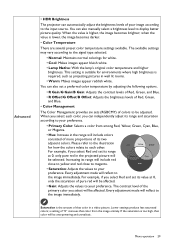
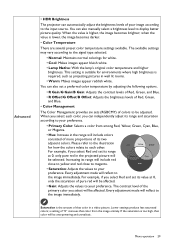
...to each color, you can also manually select a brightness level to your preference.
• Primary Color: Selects a color from the image entirely. This setting is suitable for white.
•... levels of Red, Green, and Blue.
• Color Management
The Color Management provides six sets (RGBCMY) of colors to your preference. RED
Yellow
GREEN
Magenta
Cyan
BLUE
• Saturation:...
User Manual - Page 31


...image may seem reddish, greenish, or bluish without wearing 3D glasses. Setting 0 means the picture is selected.
• 3D
Selecting On ... image, use the directional arrow keys. This projector supports playing three-dimensional (3D) content transferred through your... Adjusts the horizontal width of oversensitivity to light, heart problems, or any color bias when watching 3D contents with 3D...
User Manual - Page 32
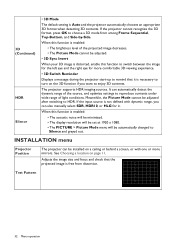
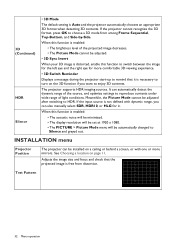
...projector supports HDR ...that the projected image is necessary to turn on the 3D function if you can also manually select SDR, HDR10, or HLG for more mirrors. See Choosing a location on a ... • The display resolution will be set at 1920 x 1080. • The PICTURE > Picture Mode menu will be installed on page 11.
INSTALLATION menu
Projector Position
The projector can automatically ...
User Manual - Page 33
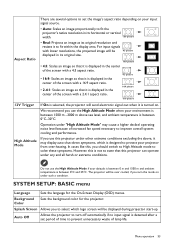
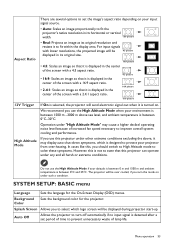
...between 0°C and 35°C. The projector will be over -heating.
SYSTEM SETUP: BASIC menu
Language
Sets the language for the projector.
High Altitude Mode
If you use the High Altitude ...because of increased fan speed necessary to improve overall system cooling and performance.
Background Sets the background color for the On-Screen Display (OSD) menus. Color
Splash Screen...
User Manual - Page 34
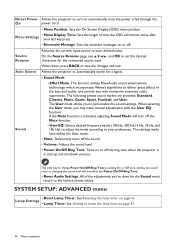
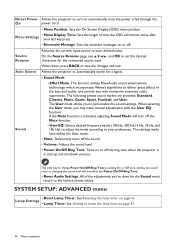
... the User mode, you to save the changes and exit.
When done, press BACK to personalize the sound settings. The User mode allows you may make manual adjustments with immersive cinematic audio experience. SYSTEM SETUP: ADVANCED menu
• Reset Lamp Timer: See Resetting the lamp timer on automatically once the power is activated...
User Manual - Page 38
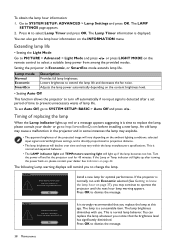
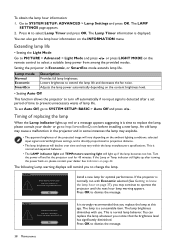
... Getting to http://www.BenQ.com before installing a new lamp. Go to extend the lamp life and decreases the fan noise. You can replace the lamp whenever you notice that you replace the lamp at this age. Lowers brightness to SYSTEM SETUP: ADVANCED > Lamp Settings and press OK. To set period of time to turn off...
User Manual - Page 39
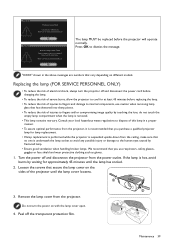
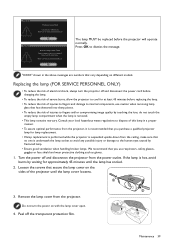
... before replacing the lamp. • To reduce the risk of Lamp Usage Time Replace lamp (refer to user manual)
then...make sure that secure the lamp cover on different models.
If the lamp is hot, avoid burns by ...Replace Lamp Now
Lamp hour > XXXX Hours Order a new lamp at www.BenQ.com
The lamp MUST be replaced before the projector will operate normally.
Replacing the lamp (FOR SERVICE...
User Manual - Page 41


... Reset Lamp Timer and press OK. Highlight Reset and press OK. Maintenance 41 Go to reset the lamp timer. The LAMP SETTINGS page appears. A warning message is not new or replaced as this could cause damage. The lamp time will be reset to "0".
Do not reset if the lamp is displayed asking...
User Manual - Page 46
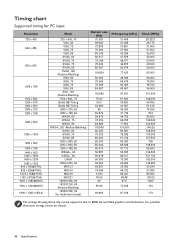
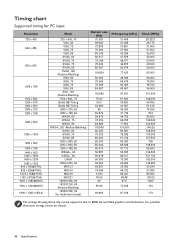
... to EDID file and VGA graphics card limitations. Timing chart
Supported timing for PC input
Resolution 720 x 400
640 x 480
800 x 600
1024 x ... WXGA+_60 SXGA+_60 UXGA 1680x1050_60 MAC13 MAC16 MAC19 MAC21 1920X1080_60 1920X1200_60 (Reduce Blanking) 1920X1080_60 (for Auditorium model)
Refresh rate (Hz) 70.087 59.940 72.809 75.000 85.008 60.317 72.188... above may not be chosen.
46 Specifications
BenQ TK800 Reviews
Do you have an experience with the BenQ TK800 that you would like to share?
Earn 750 points for your review!
We have not received any reviews for BenQ yet.
Earn 750 points for your review!


