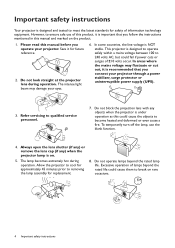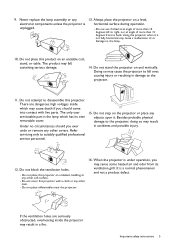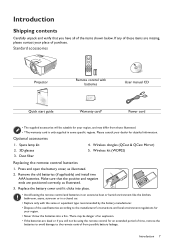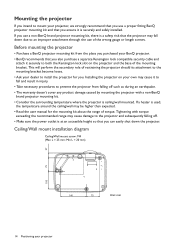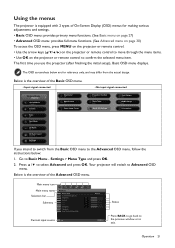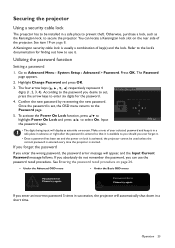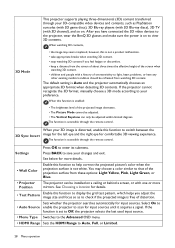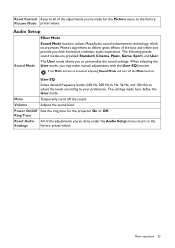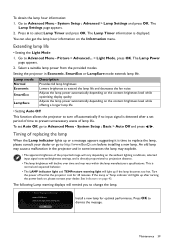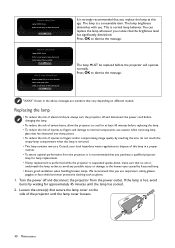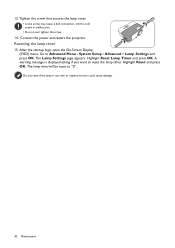BenQ TH671ST Support and Manuals
Get Help and Manuals for this BenQ item

View All Support Options Below
Free BenQ TH671ST manuals!
Problems with BenQ TH671ST?
Ask a Question
Free BenQ TH671ST manuals!
Problems with BenQ TH671ST?
Ask a Question
BenQ TH671ST Videos

BenQ TH671ST 1080p Short Throw Projector | 3000 Lumens for Lights On Entertainment
Duration: 4:06
Total Views: 108
Duration: 4:06
Total Views: 108
Popular BenQ TH671ST Manual Pages
BenQ TH671ST Reviews
We have not received any reviews for BenQ yet.