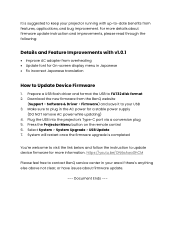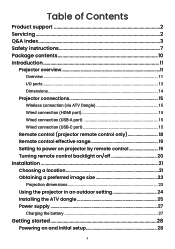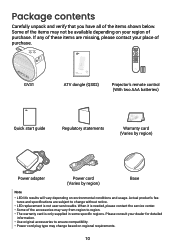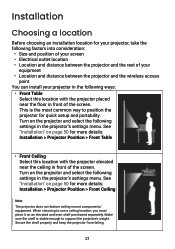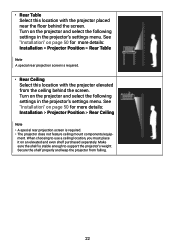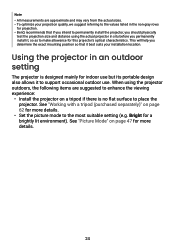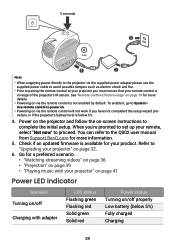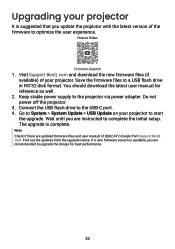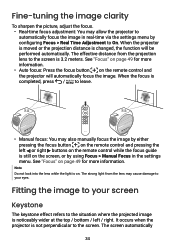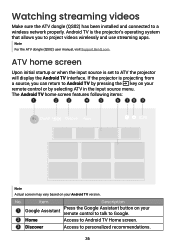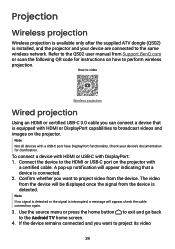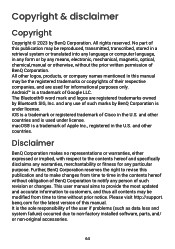BenQ GV31 Support and Manuals
Get Help and Manuals for this BenQ item

BenQ GV31 Videos

BenQ GV31 Portable Ceiling Projector?A Luxury Smart Theater for Your Ceiling
Duration: :54
Total Views: 44,795
Duration: :54
Total Views: 44,795

BenQ GV31 ?????????? Netflix ?? ?? 2.1 ????????????????????cc???| ?????
Duration: 15:11
Total Views: 17,948
Duration: 15:11
Total Views: 17,948
Popular BenQ GV31 Manual Pages
BenQ GV31 Reviews
We have not received any reviews for BenQ yet.