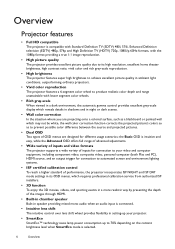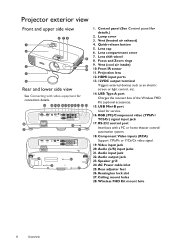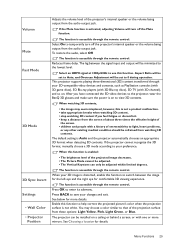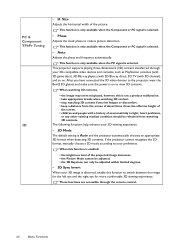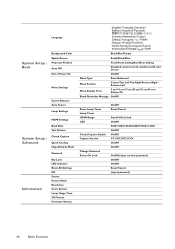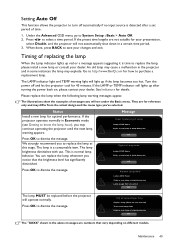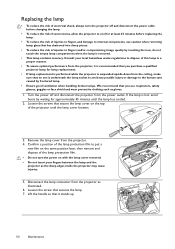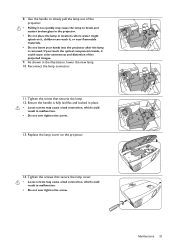BenQ HT2050A Support and Manuals
Get Help and Manuals for this BenQ item

View All Support Options Below
Free BenQ HT2050A manuals!
Problems with BenQ HT2050A?
Ask a Question
Free BenQ HT2050A manuals!
Problems with BenQ HT2050A?
Ask a Question
BenQ HT2050A Videos
Popular BenQ HT2050A Manual Pages
BenQ HT2050A Reviews
We have not received any reviews for BenQ yet.