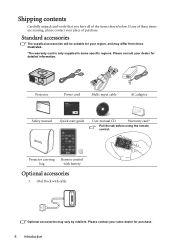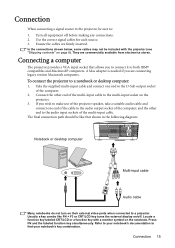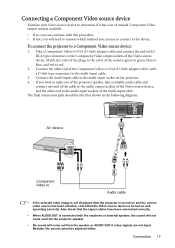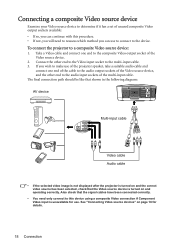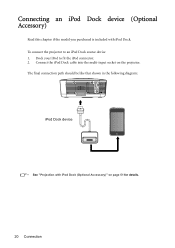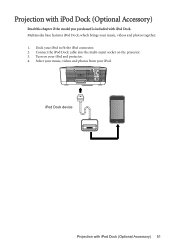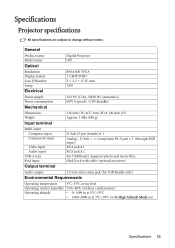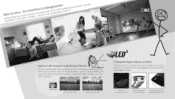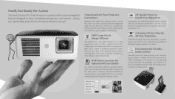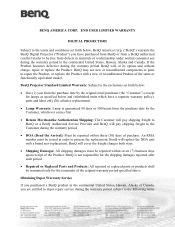BenQ Joybee GP1 Support and Manuals
Get Help and Manuals for this BenQ item

View All Support Options Below
Free BenQ Joybee GP1 manuals!
Problems with BenQ Joybee GP1?
Ask a Question
Free BenQ Joybee GP1 manuals!
Problems with BenQ Joybee GP1?
Ask a Question
Most Recent BenQ Joybee GP1 Questions
Technical Help
GP1 , in Menu l can not able to open color adjustment page..screen is bluish on VGA connectionbut on...
GP1 , in Menu l can not able to open color adjustment page..screen is bluish on VGA connectionbut on...
(Posted by kamilafsarsnr 2 years ago)
Benq Joybee Gp1 Replacement Cables???
Hi,I am trying to buy a replacement VGA to 30pin plug for the Benq Joybee GP1 Projector but not havi...
Hi,I am trying to buy a replacement VGA to 30pin plug for the Benq Joybee GP1 Projector but not havi...
(Posted by davidlaws1 6 years ago)
'searching All Signals'..why?lap Top Is Connected...new Problem Never Had Before
(Posted by mrslahiggins 11 years ago)
BenQ Joybee GP1 Videos
Popular BenQ Joybee GP1 Manual Pages
BenQ Joybee GP1 Reviews
We have not received any reviews for BenQ yet.