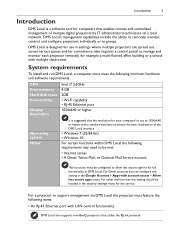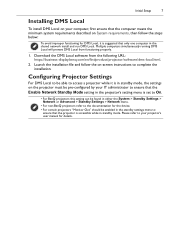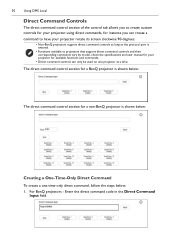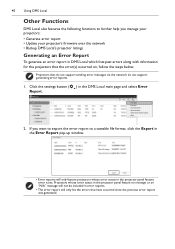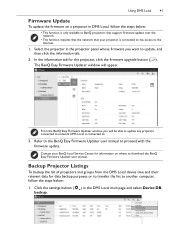BenQ MX731 Support and Manuals
Get Help and Manuals for this BenQ item

BenQ MX731 Videos

How to use USB Reader on BenQ projector MX731 MW732 and MH733 | Darer
Duration: 2:50
Total Views: 50,233
Duration: 2:50
Total Views: 50,233

How to control via Web Page, BenQ projector MX731 MW732 and MH733 | Darer
Duration: 1:48
Total Views: 1,002
Duration: 1:48
Total Views: 1,002
Popular BenQ MX731 Manual Pages
BenQ MX731 Reviews
We have not received any reviews for BenQ yet.