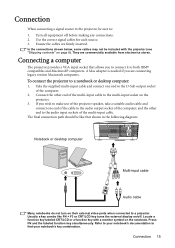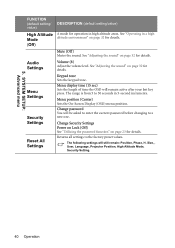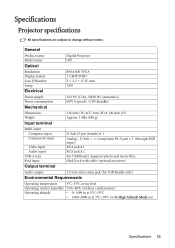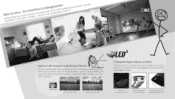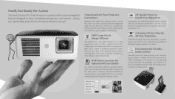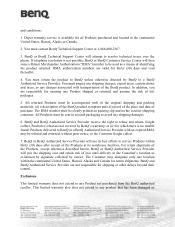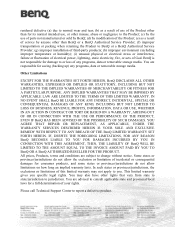BenQ Joybee GP1 Support Question
Find answers below for this question about BenQ Joybee GP1.Need a BenQ Joybee GP1 manual? We have 4 online manuals for this item!
Question posted by kamilafsarsnr on November 19th, 2021
Technical Help
GP1 , in Menu l can not able to open color adjustment page..screen is bluish on VGA connectionbut on USB is normal. l have try screen board color no differant. please help thanks
Current Answers
Answer #1: Posted by SonuKumar on November 21st, 2021 10:16 AM
Please respond to my effort to provide you with the best possible solution by using the "Acceptable Solution" and/or the "Helpful" buttons when the answer has proven to be helpful.
Regards,
Sonu
Your search handyman for all e-support needs!!
Related BenQ Joybee GP1 Manual Pages
Similar Questions
Benq Joybee Gp1 Replacement Cables???
Hi,I am trying to buy a replacement VGA to 30pin plug for the Benq Joybee GP1 Projector but not havi...
Hi,I am trying to buy a replacement VGA to 30pin plug for the Benq Joybee GP1 Projector but not havi...
(Posted by davidlaws1 6 years ago)
Firmware Gp2 Joybee
Do I need a firmware update for my Joybee GP2 ? In that case... where and how downoad it ? In my p...
Do I need a firmware update for my Joybee GP2 ? In that case... where and how downoad it ? In my p...
(Posted by arbiseralejandro 11 years ago)
White Spots On Projector Screen
I'm getting little white dots on my projector screen. These spots are cast on the screen from the pr...
I'm getting little white dots on my projector screen. These spots are cast on the screen from the pr...
(Posted by tcambridge 12 years ago)
Please Help Me!!! Reset The Lamp Of The Benq 8260 Projector
Hi I change the new lamp. and the led of the lamp continus flashing again. How can i reset the proje...
Hi I change the new lamp. and the led of the lamp continus flashing again. How can i reset the proje...
(Posted by milicupa 12 years ago)
Why Do I Lose The Signal To The Projector During My Laptop Start-up?
I just bought a BenQ MS510 projector. I am trying to use a small ACER laptop with it. I connect the ...
I just bought a BenQ MS510 projector. I am trying to use a small ACER laptop with it. I connect the ...
(Posted by peterguildford 12 years ago)