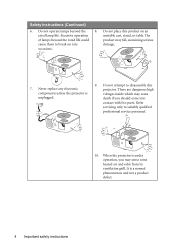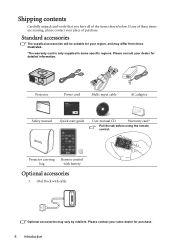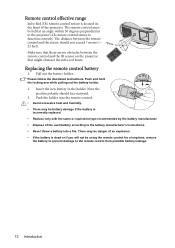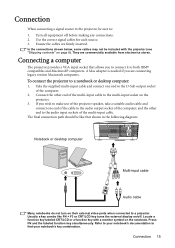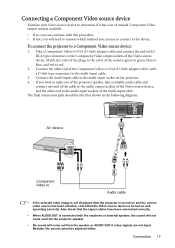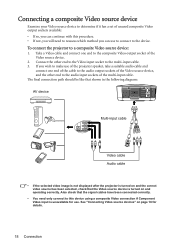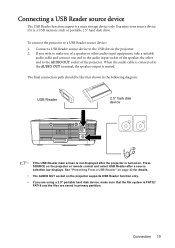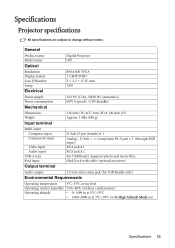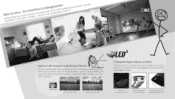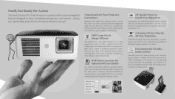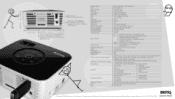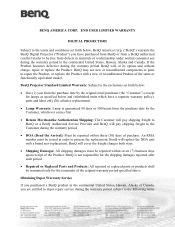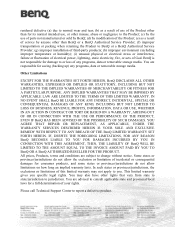BenQ Joybee GP1 Support Question
Find answers below for this question about BenQ Joybee GP1.Need a BenQ Joybee GP1 manual? We have 4 online manuals for this item!
Question posted by davidlaws1 on July 5th, 2017
Benq Joybee Gp1 Replacement Cables???
Hi,I am trying to buy a replacement VGA to 30pin plug for the Benq Joybee GP1 Projector but not having any luck in finding any for sale? Do you know where might stock them or if this is a standard cable and I can just use the same cable that is indended for a different use/projector?ThanksDavid
Current Answers
Answer #1: Posted by Odin on July 5th, 2017 10:02 AM
If you can't get what you seek from the manufacturer [use the contact information here--https://www.contacthelp.com/benq/customer-service], request a part number. Then (with a part number if possible) use a search engine like Google's or Yahoo's; or try http://www.searchtempest.com/, which displays global listings from eBay, Craigslist, and other sources. Good luck!
Hope this is useful. Please don't forget to click the Accept This Answer button if you do accept it. My aim is to provide reliable helpful answers, not just a lot of them. See https://www.helpowl.com/profile/Odin.
Related BenQ Joybee GP1 Manual Pages
Similar Questions
Technical Help
GP1 , in Menu l can not able to open color adjustment page..screen is bluish on VGA connectionbut on...
GP1 , in Menu l can not able to open color adjustment page..screen is bluish on VGA connectionbut on...
(Posted by kamilafsarsnr 2 years ago)
Replacing The Lamp In My Benq Mp 610 Dlp Projector
how can i replace the lamp inmy projector
how can i replace the lamp inmy projector
(Posted by martyahill 11 years ago)
Firmware Gp2 Joybee
Do I need a firmware update for my Joybee GP2 ? In that case... where and how downoad it ? In my p...
Do I need a firmware update for my Joybee GP2 ? In that case... where and how downoad it ? In my p...
(Posted by arbiseralejandro 11 years ago)
Lamp Not Functioning (benq Mp523)
my projector is still new but the lamp is not functioning. temp and lamp are off each time i on the ...
my projector is still new but the lamp is not functioning. temp and lamp are off each time i on the ...
(Posted by princewhin 13 years ago)
Benq 820 Dlp Projector
In the past 24 month I have purchased 8 Benq 820 projectors. They work fine for about 6 months and w...
In the past 24 month I have purchased 8 Benq 820 projectors. They work fine for about 6 months and w...
(Posted by chijoh 13 years ago)