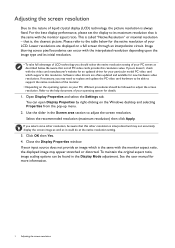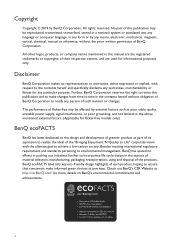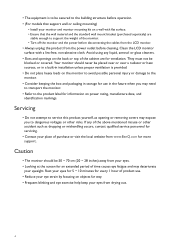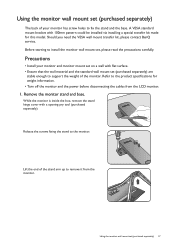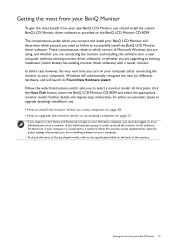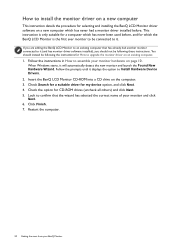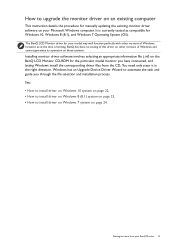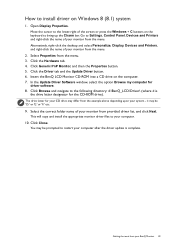BenQ EX3501R Support and Manuals
Get Help and Manuals for this BenQ item

View All Support Options Below
Free BenQ EX3501R manuals!
Problems with BenQ EX3501R?
Ask a Question
Free BenQ EX3501R manuals!
Problems with BenQ EX3501R?
Ask a Question
BenQ EX3501R Videos

Most VERSATILE ULTRAWIDE Monitor for EVERYTHING! BenQ EX3501R 35" Ultrawide Curved Monitor Review
Duration: 10:14
Total Views: 14,122
Duration: 10:14
Total Views: 14,122
Popular BenQ EX3501R Manual Pages
BenQ EX3501R Reviews
We have not received any reviews for BenQ yet.