BenQ EW277HDR Support and Manuals
Get Help and Manuals for this BenQ item
This item is in your list!

View All Support Options Below
Free BenQ EW277HDR manuals!
Problems with BenQ EW277HDR?
Ask a Question
Free BenQ EW277HDR manuals!
Problems with BenQ EW277HDR?
Ask a Question
BenQ EW277HDR Videos
Popular BenQ EW277HDR Manual Pages
Safety Warning and Notice - Page 1


...monitor, please spend a few minutes reading through the safety instructions below. To protect your nearest BenQ service center for assistance.
To reduce eye fatigue, take a break on the monitor to avoid possible personal injury or damage to the monitor...set the optimal screen resolution and
the viewing distance. 2. This monitor...and Notice
Before installing and using the monitor. 3. Avoid taking...
Safety Warning and Notice - Page 2


... of the monitor(including but not limited to force majeure,
direct exposure to sunlight, water, or fire) Reception problems occurred due to external signals (such as alcohol to clean your nearest BenQ
service center for warranty services have been altered by unauthorized use the original accessories (e.g. Failure to non-factory provided software, parts, and/or...
Resolution file - Page 1
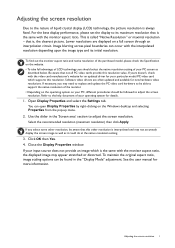
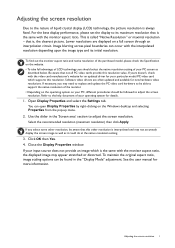
... which supports this resolution. Adjusting the screen resolution 1 For the best display performance, please set the display to its initial resolution. that this resolution value.
To find out the monitor aspect ratio and native resolution of the purchased model, please check the Specification on a full screen through an interpolation circuit. Lower resolutions are often updated...
Resolution file - Page 4
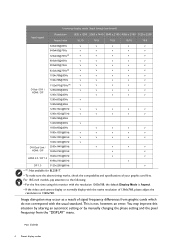
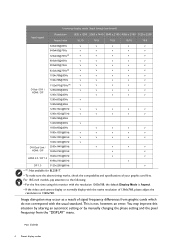
...setting or by manually changing the phase setting and the pixel frequency from graphic cards which do not correspond with the native resolution of 1366x768, please adjust the resolution to 1360x768. Main 3/2/2020 4 Preset display modes
Image disruption may improve this monitor with the resolution 1360x768, the default Display Mode is not, however, an error... and specifications of ...
User Manual - Page 4
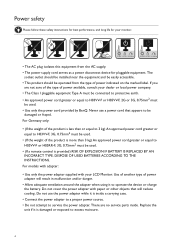
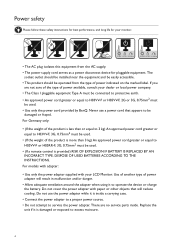
...provided) RISK OF EXPLOSION IF BATTERY IS REPLACED BY AN INCORRECT TYPE. If you are no service parts inside a carrying case.
• Connect ...Monitor. Replace the unit if it to H03VV-F or H05VV-F, 2G or 3G, 0.75mm2 must be damaged or frayed. Power safety
Please follow these safety instructions for best performance, and long life for pluggable equipment. The socket outlet should be installed...
User Manual - Page 5


...building structure before operation. • (For models that support wall or ceiling mounting)
• Install your monitor and monitor mounting kit on objects far way. • ...monitor.
• Refer to the product label for ventilation. Servicing
• Do not attempt to service this product yourself, as dropping or mishandling occurs, contact qualified service personnel for servicing...
User Manual - Page 7


... stand and the base 18 Using the monitor wall mounting kit (Models with VESA standard mounting holes 20
Getting the most from your BenQ monitor 21
Downloading the LCD Monitor driver files from the Internet 21 How to install the monitor on a new computer 22 How to upgrade the monitor on an existing computer 23 How to install on Windows 10 system 24 How...
User Manual - Page 9


... may differ from product supplied for your region.)
Power Adapter (Models without standard VESA mounting holes)
Video Cable: D-Sub (Optional accessory)
Video Cable: HDMI (Optional accessory)
Video Cable: DP to mini DP (Optional accessory)
Video Cable: DP (Optional accessory)
Video Cable: USB-C™ (For models with USB-C™ socket only)
Use of the supplied...
User Manual - Page 20
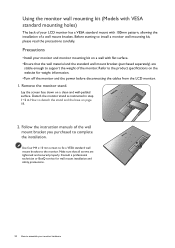
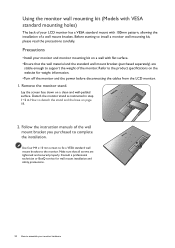
...technician or BenQ service for weight information. •Turn off the monitor and the power before disconnecting the cables from the LCD monitor.
1. Use four M4 x 10 mm screws to fix a VESA standard wall mount bracket to assemble your monitor and monitor mounting kit on a clean and well-padded surface. Precautions
•Install your monitor hardware Follow the instruction manuals of a wall...
User Manual - Page 21


... connecting the monitor to successfully install the BenQ LCD Monitor driver software. In either an automatic (new) or upgrade (existing) installation, see: • How to install the monitor on a new computer on page 22. • How to upgrade the monitor on an existing computer on page 23.
• If you require a User Name and Password to login to your new BenQ LCD monitor, you...
User Manual - Page 23


... • How to automate the task and guide you have connected, and letting Windows install the corresponding driver files.
How to upgrade the monitor on an existing computer
This instruction details the procedure for manually updating the existing monitor driver software on your BenQ monitor 23 It is currently tested as at the time of writing, BenQ has done no testing of this...
User Manual - Page 24


... the Update Driver button. 6.
How to install on page 21. 8. You may be prompted to Start, Settings, Devices, Devices and Printers and right-click the name of your BenQ monitor Select Properties from your monitor from the Internet on Windows 10 system
1. Click Browse and locate the driver files downloaded from the Internet as instructed in
Downloading the LCD Monitor driver...
User Manual - Page 25


... from the Internet as instructed in
Downloading the LCD Monitor driver files from the menu. In the Update Driver Software window, select the option Browse my computer for
driver software. 7. Click Close. You may be prompted to Settings, Control Panel, Devices and Printers and right-click the name of your computer after the driver update is complete. Go to...
User Manual - Page 30


... you can always adjust the screen geometric settings manually using a digital (HDMI / DP / mini DP) cable to
2. See Product support on the monitor.
1. Go to the screen. Customizing ... card on your monitor The setting will be accessed by this endeavour, BenQ has provided a screen test image utility which you in this key. Picture optimization (selected models only)
The easiest...
User Manual - Page 55


...; connection. USB-C™ connection (models with USB-C™ ports)
No video or audio output from www.BenQ.com for more information. • Check if the input source has been selected to the monitor and the laptop properly. Need more support and local customer service. Check the cable connections and menu settings in the following order. •...
BenQ EW277HDR Reviews
Do you have an experience with the BenQ EW277HDR that you would like to share?
Earn 750 points for your review!
We have not received any reviews for BenQ yet.
Earn 750 points for your review!

