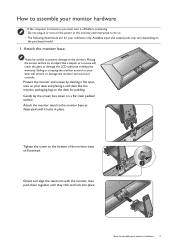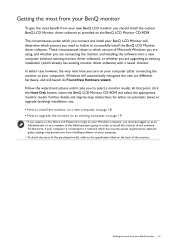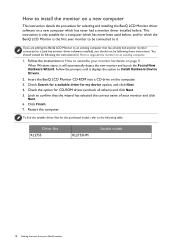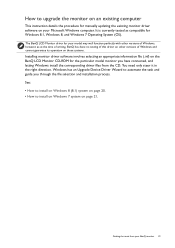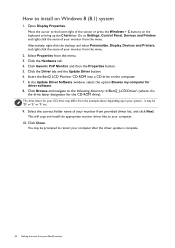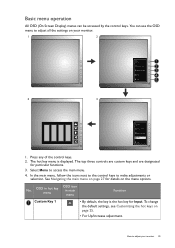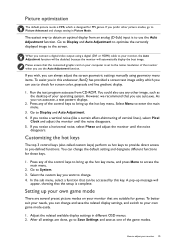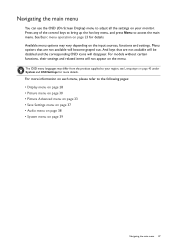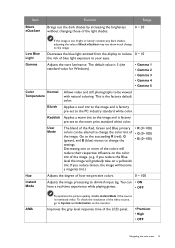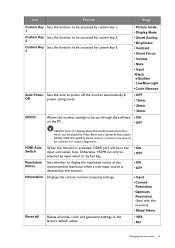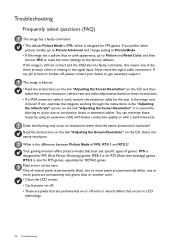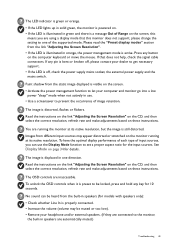BenQ RL2755HM Support and Manuals
Get Help and Manuals for this BenQ item

View All Support Options Below
Free BenQ RL2755HM manuals!
Problems with BenQ RL2755HM?
Ask a Question
Free BenQ RL2755HM manuals!
Problems with BenQ RL2755HM?
Ask a Question
BenQ RL2755HM Videos
Popular BenQ RL2755HM Manual Pages
BenQ RL2755HM Reviews
We have not received any reviews for BenQ yet.