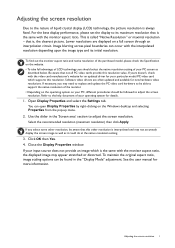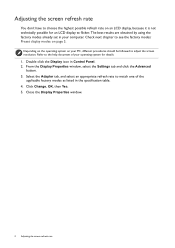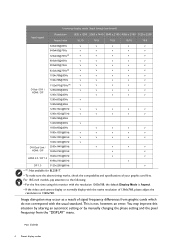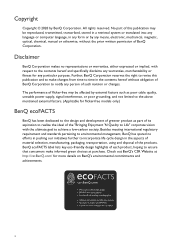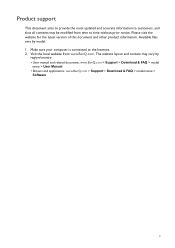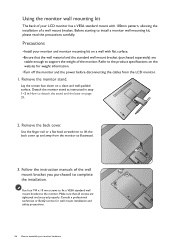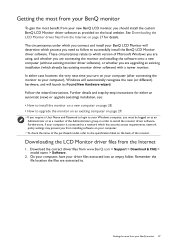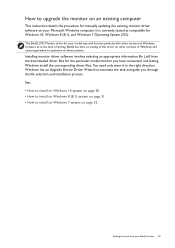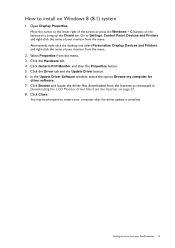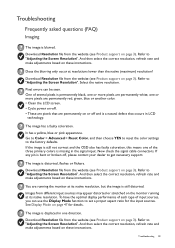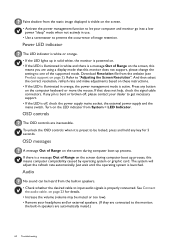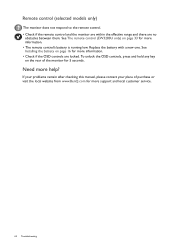BenQ EW3280U Support and Manuals
Get Help and Manuals for this BenQ item

View All Support Options Below
Free BenQ EW3280U manuals!
Problems with BenQ EW3280U?
Ask a Question
Free BenQ EW3280U manuals!
Problems with BenQ EW3280U?
Ask a Question
BenQ EW3280U Videos

BenQ EW3280u Monitor Review: A versatile 32-inch, 4K multimedia machine! ????
Duration: 7:26
Total Views: 6,278
Duration: 7:26
Total Views: 6,278
Popular BenQ EW3280U Manual Pages
BenQ EW3280U Reviews
We have not received any reviews for BenQ yet.