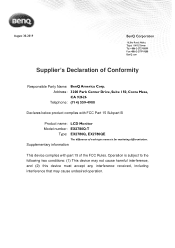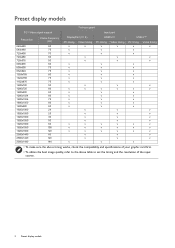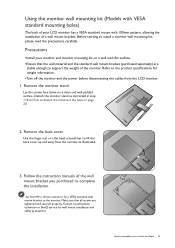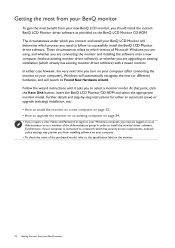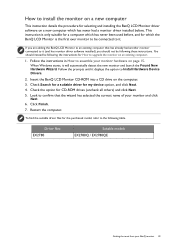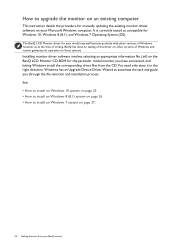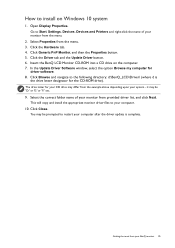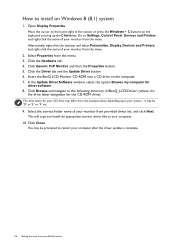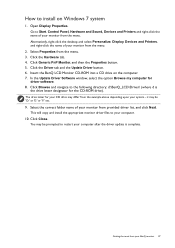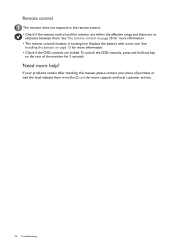BenQ EX2780Q Support and Manuals
Get Help and Manuals for this BenQ item

View All Support Options Below
Free BenQ EX2780Q manuals!
Problems with BenQ EX2780Q?
Ask a Question
Free BenQ EX2780Q manuals!
Problems with BenQ EX2780Q?
Ask a Question
BenQ EX2780Q Videos

BEST Gaming Monitor Under $500??? - BenQ EX2780Q 1440p Monitor Review
Duration: 10:58
Total Views: 16,324
Duration: 10:58
Total Views: 16,324
Popular BenQ EX2780Q Manual Pages
BenQ EX2780Q Reviews
We have not received any reviews for BenQ yet.