BenQ EX2710Q Support and Manuals
Get Help and Manuals for this BenQ item
This item is in your list!

View All Support Options Below
Free BenQ EX2710Q manuals!
Problems with BenQ EX2710Q?
Ask a Question
Free BenQ EX2710Q manuals!
Problems with BenQ EX2710Q?
Ask a Question
BenQ EX2710Q Videos
Popular BenQ EX2710Q Manual Pages
Resolution file - Page 1
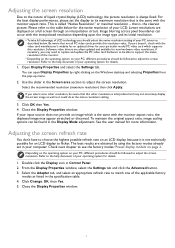
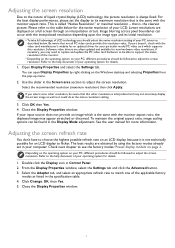
... the monitor aspect ratio. Software video drivers are obtained by right-clicking on your PC, different procedures should select the native resolution setting of your operating system for more information. If necessary, you may need to replace and update the PC video card hardware to be able to support the native resolution of your PC...
Resolution file - Page 2


...
v
v
v
2 Video input
Color space
YCbCr 4:2:2
Max.
Preset display models
Timing support
PC / Video signal support
Input port
Resolution
Frame frequency (Hz)
DisplayPort (V1.4)
PC timing
Video timing... works, check the compatibility and specifications of your graphic card first. • To obtain the best image quality, refer to the above table to set the timing and the resolution of...
User Manual - Page 3


...related document • Drivers and applications • (EU only) Dismantled information: Available on the user manual download page. Product support
This document aims to provide the most updated and accurate information to customers, and thus all contents may vary by model. 1. If you are recommended to go to a qualified service personnel and obtain repair parts from Support.BenQ.com...
User Manual - Page 4


... you are available to each Color Mode
33
Maintenance and product support
How to obtain the best HDR effect?
Care and cleaning
6
How to set up your monitor hardware
14
Adjust the monitor height.
17
How to wall mount the monitor?
Setup
How to keep the monitor not in .
Racing Game
44
RCG...
User Manual - Page 6


...INSTRUCTIONS. Safety precautions
Power safety
Please follow these safety instructions...; (For models that the wall material and the standard wall mount bracket (purchased separately) are no service parts inside a .... • Ensure that support wall or ceiling mounting)
• Install your LCD Monitor. Do... provided) RISK OF EXPLOSION IF BATTERY IS REPLACED BY AN
INCORRECT TYPE. Do not use ...
User Manual - Page 8


...of Contents
Copyright ...2
Product support ...3
Q&A index ...4
Power safety ...6 Care and cleaning ...6 Servicing...7 Caution ...7 Typographics ...7
Getting...driver files from the Internet 21
How to install the monitor on a new computer ...22
How to upgrade the monitor on an existing computer 23
How to install on Windows 10 system ...24
How to install on Windows 8 (8.1) system ...25
How to install...
User Manual - Page 20


... are stable
enough to the product specifications on the website for wall mount installation and safety precautions.
20
Refer to support the weight of the monitor. Before starting to detach the stand and the base on page 19.
2. Detach the monitor stand as instructed in step 1~2 in How to install a monitor wall mounting kit, please...
User Manual - Page 21


... is connected to a network which has security access requirements, network policy settings may prevent you are extracted to which already has existing monitor driver software) with a newer monitor. Follow the wizard instructions. Remember the file location
the files are upgrading an existing installation (which version of Microsoft Windows you are using, and whether you are...
User Manual - Page 23


...driver for your Microsoft Windows computer. Windows has an Upgrade Device Driver Wizard to automate the task and guide you have connected, and letting Windows install the corresponding driver files. See: • How to install...How to upgrade the monitor on an existing computer
This instruction details the procedure for manually updating the existing monitor driver software on your model may well...
User Manual - Page 24


... 10 system
1.
Click Browse and locate the driver files downloaded from the Internet as instructed in Downloading
the LCD Monitor driver files from the menu. 3. In the Update Driver Software window, select the option Browse my computer for driver
software. 7. Go to install on page 21. 8. Click the Driver tab and the Update Driver button. 6. You may be prompted to...
User Manual - Page 25


... prompted to restart your monitor from the menu. How to install on the keyboard to bring up the Charm bar. Click the Driver tab and the Update Driver button. 6. Click Browse and locate the driver files downloaded from the Internet as instructed in Downloading
the LCD Monitor driver files from the menu. 3. Move the cursor to the...
User Manual - Page 35


...; inputs)
Enabling HDR function
If the instructions in this means the content player and/or the content are sup- Content may vary by default. To enable this case, the monitor is set to Game HDRi by manufacturer)
2. It takes a few seconds to Color Mode for models with the following the ST2084 standard to...
User Manual - Page 37


... Video Format Support technology
Your monitor supports playback of ...Set the screen refresh rate to Menu > Eye care > Color Weakness. 3. Right-click the desktop and select Screen resolution. You are provided with Red Filter and Green Filter on your gaming experience.
For any pulldowns to adjust the screen refresh rate. Working with the forthcoming driver. Initial setup...
User Manual - Page 41


... menu, select .
7. Item
Function
Range
Quick Menu
Sets 3 settings that are not available will not appear on the menu...setup.
41 See Working with the Quick Menu on page 31 and Customizing the Quick Menu on the input sources, functions and settings. If Input > Scenario is disabled, only Standard is available for more information. For models without certain functions, their settings...
User Manual - Page 55


... colors) reflect light and the sensor cannot detect the main light sources.
Need more support and local customer service.
55 If your problems remain after checking this manual, please contact your place of the sensor that keep the sensor
from Support.BenQ.com for more help? The light sensor is a message HDR: Emulated showing on...
BenQ EX2710Q Reviews
Do you have an experience with the BenQ EX2710Q that you would like to share?
Earn 750 points for your review!
We have not received any reviews for BenQ yet.
Earn 750 points for your review!

