BenQ G950A Support and Manuals
BenQ G950A Videos
Popular BenQ G950A Manual Pages
User Manual - Page 1
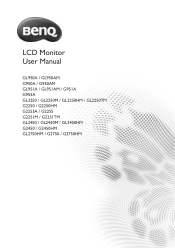
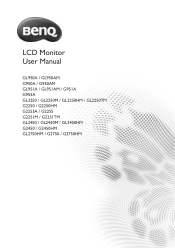
LCD Monitor User Manual
GL950A / GL950AM G950A / G950AM GL951A / GL951AM / G951A G955A GL2250 / GL2250M / GL2250HM / GL2250TM G2250 / G2250HM G2255A / G2255 G2251M / G2251TM GL2450 / GL2450M / GL2450HM G2450 / G2450HM GL2750HM / G2750 / G2750HM
User Manual - Page 2


...other risks.
Avoid using any means, electronic, mechanical, magnetic, optical, chemical, manual or otherwise, without obligation of BenQ Corporation to service this product yourself, as a power disconnect device for servicing.
2 Servicing
Do not attempt to notify any of any particular purpose. No part of BenQ Corporation. Power Safety
• The AC plug isolates this publication may...
User Manual - Page 3


...GL950A / GL950AM / GL951A / GL951AM / GL2250 / GL2250M / GL2250HM / GL2250TM
/ GL2450 / GL2450M / GL2450HM / GL2750HM
For G950A / G950AM / G951A / G955A / G2250 / G2250HM / G2255A / G2255 / G2251M / G2251TM / G2450 / G2450HM /
G2750 / G2750HM
3 BenQ... a low-carbon society. BenQ ecoFACTS
BenQ has been dedicated to the design and development of greener product as part of its aspiration to realize...
User Manual - Page 12


Connect the power cable to the Line In jack of the monitor.
To extend the service life of the product, we recommend that you use your computer's power management function.
12 How to assemble your BenQ monitor on page 15 to install the monitor software. Plug one end of the power cord into a power outlet and turn -on...
User Manual - Page 14
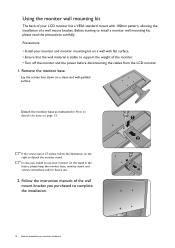
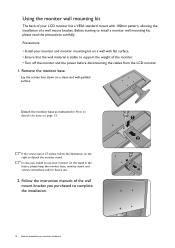
... the instruction manuals of the wall mount bracket you intend to detach the base on the stand in How to use .
2.
If the screen size is stable to install a monitor wall mounting kit, please read the precautions carefully. Remove the monitor base. Lay the screen face down on the right to assemble your LCD monitor has a VESA standard...
User Manual - Page 15


... and Password to login to your Windows computer, you to select a monitor model.
Getting the most benefit from your new BenQ LCD monitor, you are upgrading an existing installation (which already has existing monitor driver software) with a newer monitor. Further details and step-by-step instructions for either case however, the very next time you turn on your computer (after connecting the...
User Manual - Page 16


...
Suitable models GL950A / GL950AM G950A / G950AM GL951A / GL951AM G951A G955A GL2250 / GL2250M / GL2250TM GL2250HM G2250 G2250HM G2251M / G2251TM G2255A G2255 GL2450 / GL2450M GL2450HM G2450 G2450HM
16 Getting the most from your BenQ monitor Click Finish. 7. How to install the monitor on a new computer
This instruction details the procedure for which has never had another monitor connected to...
User Manual - Page 17


Driver files GL2750H G2750 G2750H
GL2750HM G2750 G2750HM
Suitable models
Getting the most from your BenQ monitor 17
User Manual - Page 18


... the particular model monitor you through the file selection and installation process. Windows has an Upgrade Device Driver Wizard to automate the task and guide you have connected, and letting Windows install the corresponding driver files from your Microsoft Windows computer. How to upgrade the monitor on an existing computer
This instruction details the procedure for manually updating the...
User Manual - Page 19


... click Next. The drive letter for
driver software. 8.
Click Close. Insert the BenQ LCD Monitor CD-ROM into a CD drive on Windows 7 system
1. Click Browse and navigate to the following directory: d:\BenQ_LCD\Driver\ (where d is complete. This will copy and install the appropriate monitor driver files to your computer after the driver update is
the drive letter designator for the...
User Manual - Page 20


... computer for the CD-ROM drive). Open Display Settings. Select Display Settings from the popup menu. Click the Driver tab and the Update Driver button. 6. Right-click the desktop and select Personalize from the Personalize appearance and sounds window. Insert the BenQ LCD Monitor CD-ROM into a CD drive on Windows Vista systems
1. How to install on the computer. 7.
User Manual - Page 21


...connected graphic card on the monitor. 3. Press the AUTO key on your operating system. If you connect a digital video output using geometry menu items. To assist you in this endeavour, BenQ has provided a screen test image utility which you can always adjust the screen geometric settings manually...auto.exe from an analog (D-Sub) input is set to check for screen color, grayscale and line ...
User Manual - Page 28


...settings.
• YES • NO
Press MENU to the news print standard white color.
AMA (for Improves the gray level models with natural coloring. This is factory pre-set...settings.
Press the or keys and the ENTER key to enter the Color menu.
Red Green Blue
Tailors the image color tint. adjust the value. Press the or keys to adjust your monitor...the LCD HDMI...
User Manual - Page 43


... is recommended to use .
3.
Remove the monitor stand. Follow the instruction manuals of the wall mount bracket you intend to avoid of losing the screws. Remove the monitor base. In case you purchased to install a monitor wall mounting kit, please read the precautions carefully.
Appendix: Assembling your LCD monitor has a VESA standard mount with 100mm pattern, allowing the...
User Manual - Page 45


... speakers. (If they are connected to set a proper aspect ratio for models with speakers only): • Remove your place of input sources, you may be heard from the "OSD Settings" menu (under SYSTEM), and all ? If your problems remain after checking this manual, please contact your headphone (if the headphone is connected to the monitor). • Check whether...
BenQ G950A Reviews
Do you have an experience with the BenQ G950A that you would like to share?
Earn 750 points for your review!
We have not received any reviews for BenQ yet.
Earn 750 points for your review!


