BenQ PD3205U Support and Manuals
Get Help and Manuals for this BenQ item
This item is in your list!

View All Support Options Below
Free BenQ PD3205U manuals!
Problems with BenQ PD3205U?
Ask a Question
Free BenQ PD3205U manuals!
Problems with BenQ PD3205U?
Ask a Question
BenQ PD3205U Videos
Popular BenQ PD3205U Manual Pages
Display Pilot User Manual - Page 2


... this manual may be the registered trademarks or copyrights of flicker-free may be affected by misuse and improper operation or behavior. Servicing (Windows only)
Should you have any queries about the software after reading the document, contact the customer support from time to time without obligation of BenQ Corporation to non-factory installed software, parts...
Display Pilot User Manual - Page 3
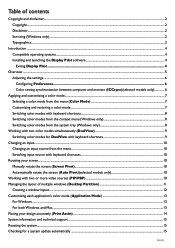
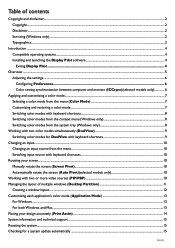
... and disclaimer...2 Copyright...2 Disclaimer...2 Servicing (Windows only)...2 Typographics...2
Introduction...4 Compatible operating systems...4 Installing and launching the Display Pilot software...4 Exiting Display Pilot...4
Overview...5 Adjusting the settings...6 Configuring Preferences...6 Color setting synchronization between computer and monitor (ICCsync)(selected models only 6
Applying and...
Display Pilot User Manual - Page 4
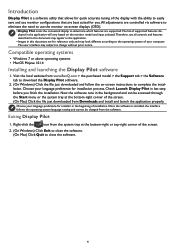
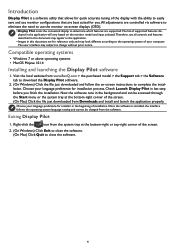
...installation.
Visit the local website from www.BenQ.com > the purchased model > the Support tab > the Software tab to download the Display Pilot software.
2. (On Windows) Click the file just downloaded and follow the on the monitor model... and install and launch the application properly. Introduction
Display Pilot is installed, the interface follows the operating system language setting and ...
Display Pilot User Manual - Page 7


...HDR color mode (if supported) available for instructions.
• If ...manually.Visit www.BenQ.com > the purchased model > the Support tab > the User Manual tab to access the ICC Profile Installation Guide for the connected monitor are provided with several ways to apply a color mode.
• Available color modes vary by model.Visit www.BenQ.com > the purchased model > the Specifications...
Display Pilot User Manual - Page 10
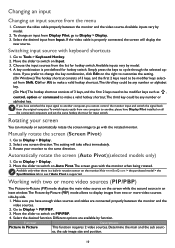
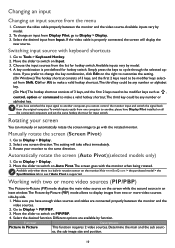
... the right to customize the setting. (On Windows) The hotkey...installed on Input. 3. Automatically rotate the screen (Auto Pivot)(selected models only)
1.
Available only when there is supported. Go to see if Auto Pivot is a built-in Picture
This function requires 2 video sources. Move the slider to switch on the monitor.Visit www.BenQ.com > the purchased model > the Specifications...
Display Pilot User Manual - Page 15
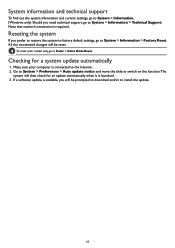
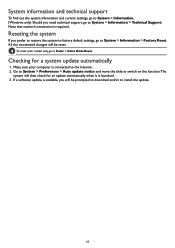
... connected to the Internet. 2.
System information and technical support
To find out the system information and current settings, go to System > Information. (Windows only) Should you will be prompted to download and/or to install the update.
15 Make sure your computer is launched. 3. If a software update is required. Note that network connection is available...
Resolution file - Page 1
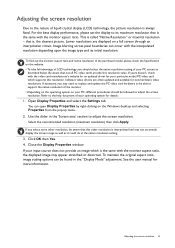
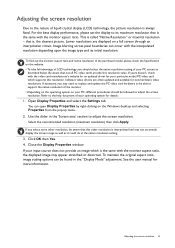
....
For the best display performance, please set the display to adjust the screen resolution. Lower resolutions are often updated and available for your particular model PC video card which is called "Native Resolution" or maximal resolution -
You can occur with the video card manufacturer's website for an updated driver for new hardware video resolutions.
If...
User Manual - Page 3


... and obtain repair parts from Support.BenQ.com. Please visit the website for servicing within the warranty period. The website layout and content may be modified from time to time without prior notice. This document is
provided based on the user manual download page. EPREL Registration Number: PD2705U: 908202 PD2705UE: 908210 PD3205U: 943566 PD3205UE: 943609
3 Available files...
User Manual - Page 5


... the stand
23
Care and cleaning
7
I control two computers with two color settings on the same image (DualView)
42
Maintenance and product support
How to keep the monitor not in use for a long time?
Product support
3
Servicing
7
5 Working with two or more support.
How to preview an image of keyboard and mouse?
Care and cleaning...
User Manual - Page 7


... from Support.BenQ.com for...installation unless proper ventilation is to be secured to the product label for ventilation. Servicing
• Do not attempt to service this product yourself, as dropping or mishandling occurs, contact qualified service personnel for servicing... before operation. • (For models that support wall or ceiling mounting)
• Install your eyes. • Looking at...
User Manual - Page 28
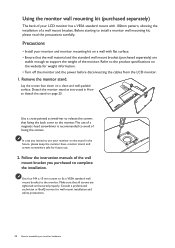
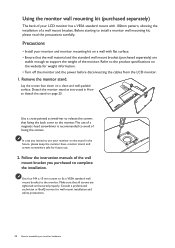
...for wall mount installation and safety precautions.
28 How to the product specifications on page 23.
Consult a professional technician or BenQ service for weight information...Install your monitor and monitor mounting kit on a clean and well-padded surface. Follow the instruction manuals of the wall mount bracket you intend to use of a magnetic-head screwdriver is recommended to support...
User Manual - Page 34
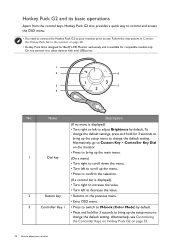
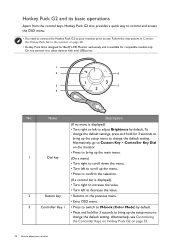
...; Press and hold for compatible models only. Alternatively, see Customizing the Controller Keys on Hotkey Puck G2 on page 20.
• Hotkey Puck G2 is designed for 3 seconds to bring up the setup menu to change the default setting. To change the default settings, press and hold for BenQ LCD Monitor exclusively and is displayed...
User Manual - Page 35
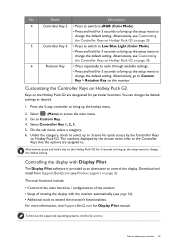
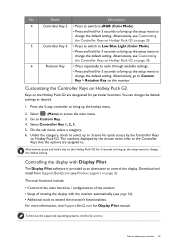
...Controller Keys that the options are designated for Display Pilot manual. You can change the default settings as an alternative to change the default setting. How to Custom Key. 4. Go to adjust your ...to select up the hotkey menu.
2. Download and install from Support.BenQ.com (see page 26). • Additional tools to bring up the setup menu to change the default setting. No.
User Manual - Page 36
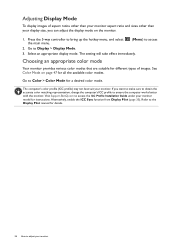
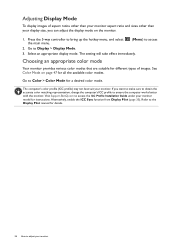
The setting will take effect immediately.
Press the 5-way controller to bring up ...instructions. Visit Support.BenQ.com to adjust your monitor. Select an appropriate display mode.
The computer's color profile (ICC profile) may not best suit your monitor Refer to the Display Pilot manual for details.
36 How to access the ICC Profile Installation Guide under your monitor model...
BenQ PD3205U Reviews
Do you have an experience with the BenQ PD3205U that you would like to share?
Earn 750 points for your review!
We have not received any reviews for BenQ yet.
Earn 750 points for your review!


