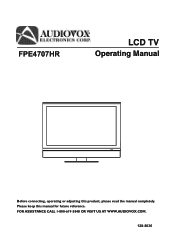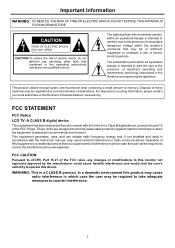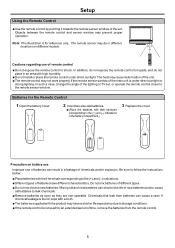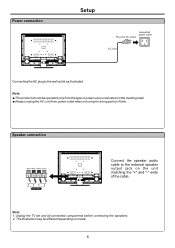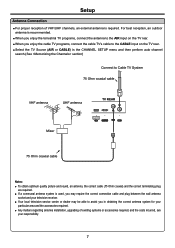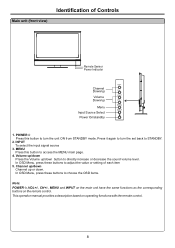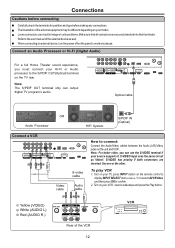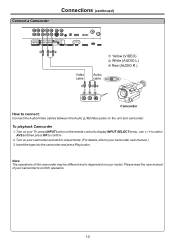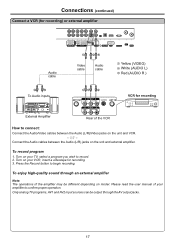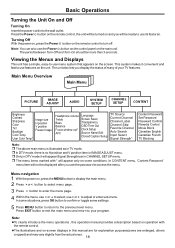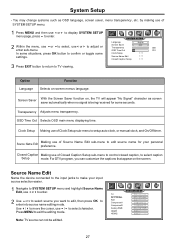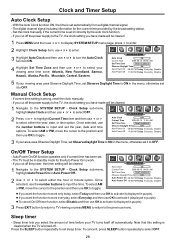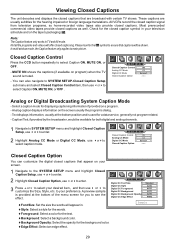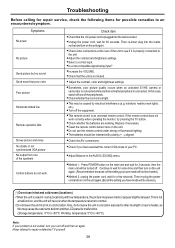Audiovox FPE4707HR - 47" LCD TV Support and Manuals
Get Help and Manuals for this Audiovox item

View All Support Options Below
Free Audiovox FPE4707HR manuals!
Problems with Audiovox FPE4707HR?
Ask a Question
Free Audiovox FPE4707HR manuals!
Problems with Audiovox FPE4707HR?
Ask a Question
Most Recent Audiovox FPE4707HR Questions
Tv Stand Screws
I lost my screws that bolted the TV to the stand mount. Where on earth can i find replacement screws...
I lost my screws that bolted the TV to the stand mount. Where on earth can i find replacement screws...
(Posted by realmccoy24 9 years ago)
Where Can I Get Parts Or Modules For This
(Posted by larrykgraham 13 years ago)
Popular Audiovox FPE4707HR Manual Pages
Audiovox FPE4707HR Reviews
We have not received any reviews for Audiovox yet.